Figure 40: choosing raid level – r5, Figure 41: choosing san software – sanit – Accusys ExaSAN SW16 User Manual
Page 52
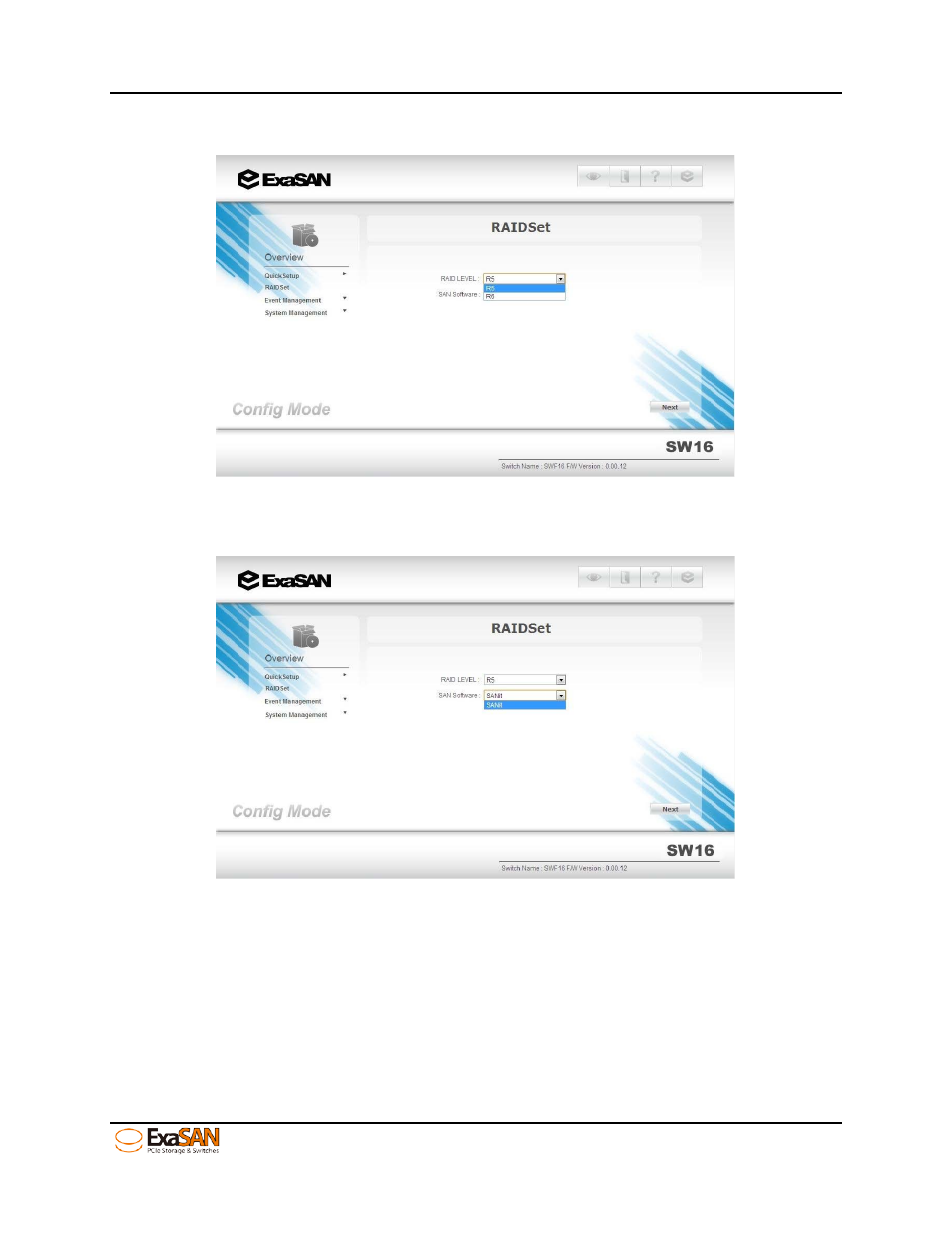
4. How to Use
User Guide
Page 4-4
Step 1: Choosing RAID level. You can choose R5 or R6 in the menu.
Figure 40: Choosing RAID Level – R5
Step 2: Choosing SAN Software. This option means what SAN software you want to use.
Currently, SW16 only supports “SANit” so you needn’t click the option.
Figure 41: Choosing SAN software – SANit
Step 3: Click “Next” button in the bottom right to process. Then you might see the two
kinds of screens as following. The “figure 45” indicates SW16 had been
connected 4 pieces of ExaSAN storages “A12S2-PS”. The “figure 46” means the
SW16 doesn’t detect any connected ExaSAN storage.
