Accusys ExaSAN SW16 User Manual
Page 23
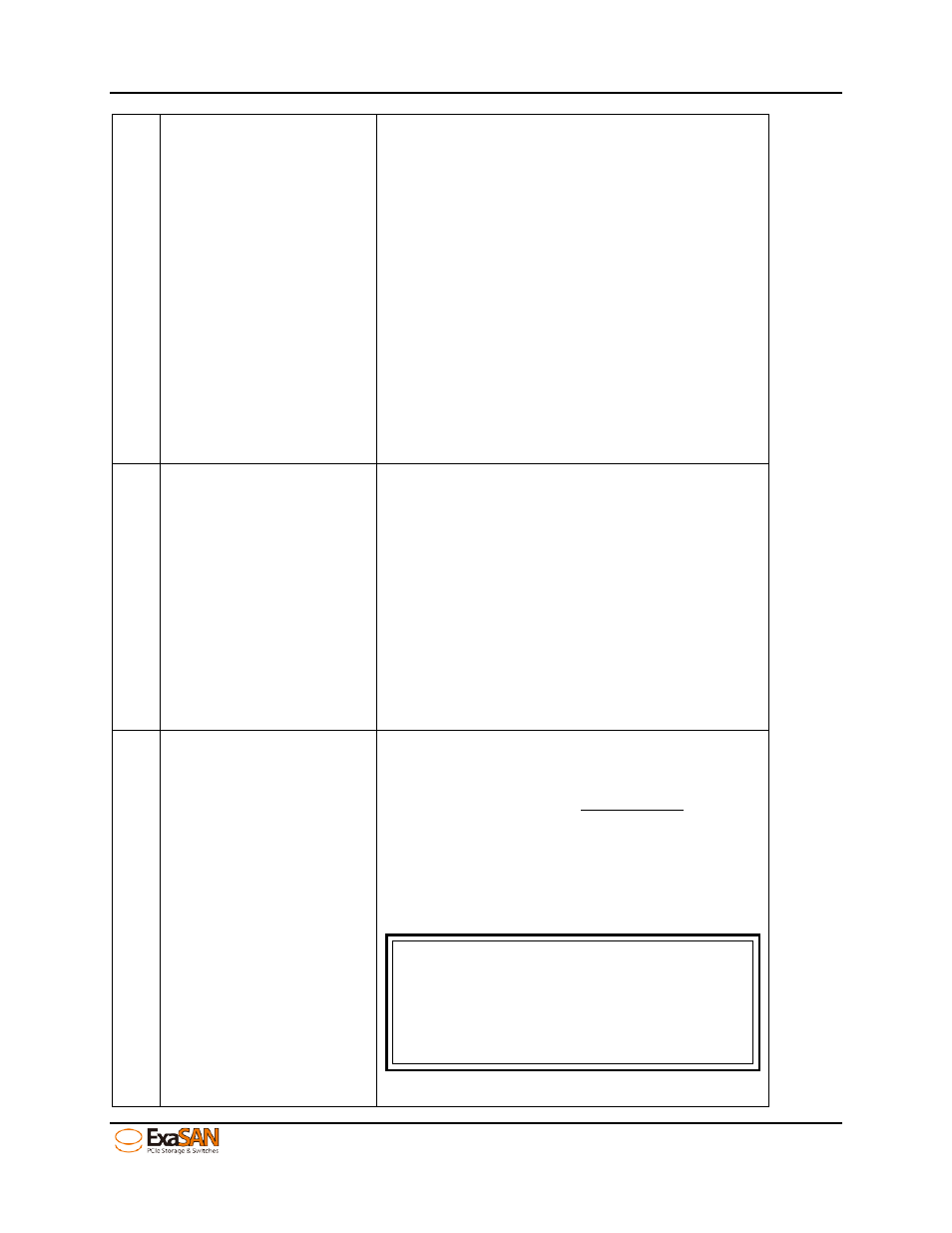
1. Introduction
User Guide
Page 1-13
•
Flashing Green indicates the
controller downgrade to less lanes
of PCIe
•
No light indicates “no power” or
“no connection” to the ExaSAN
storage.
Fail LED (bottom):
•
Solid Red indicates the port is
connected to a client (wrong
connection type).
No light indicates “no power” or “no
error”.
7 Power button
Control the power of SW16
•
Push the button to turn on the
power of SW16.
•
Push the button to turn off the
power of SW16 and it would be
shut down automatically.
•
Push the button for 5 seconds to
shut down the power of SW16
Immediately.
8 Reset hole
If you want to reset the all setting of the
SW16, you could use a needle or pin to
push into the hold for 13 seconds
. Then
you’ll hear two short beeping “bi-bi” and
wait for the SW16 restarting. The whole
setting would go back to default.
Caution:
If you push reset hole but are still
connected to the clients, you might
damage important data in the SAN.
