2 powering off, 3 installing the installer package, 1 before you start – Accusys ExaSAN SW16 User Manual
Page 38: Powering off, Installing the installer package, Before you start, Figure 24: power off sequence
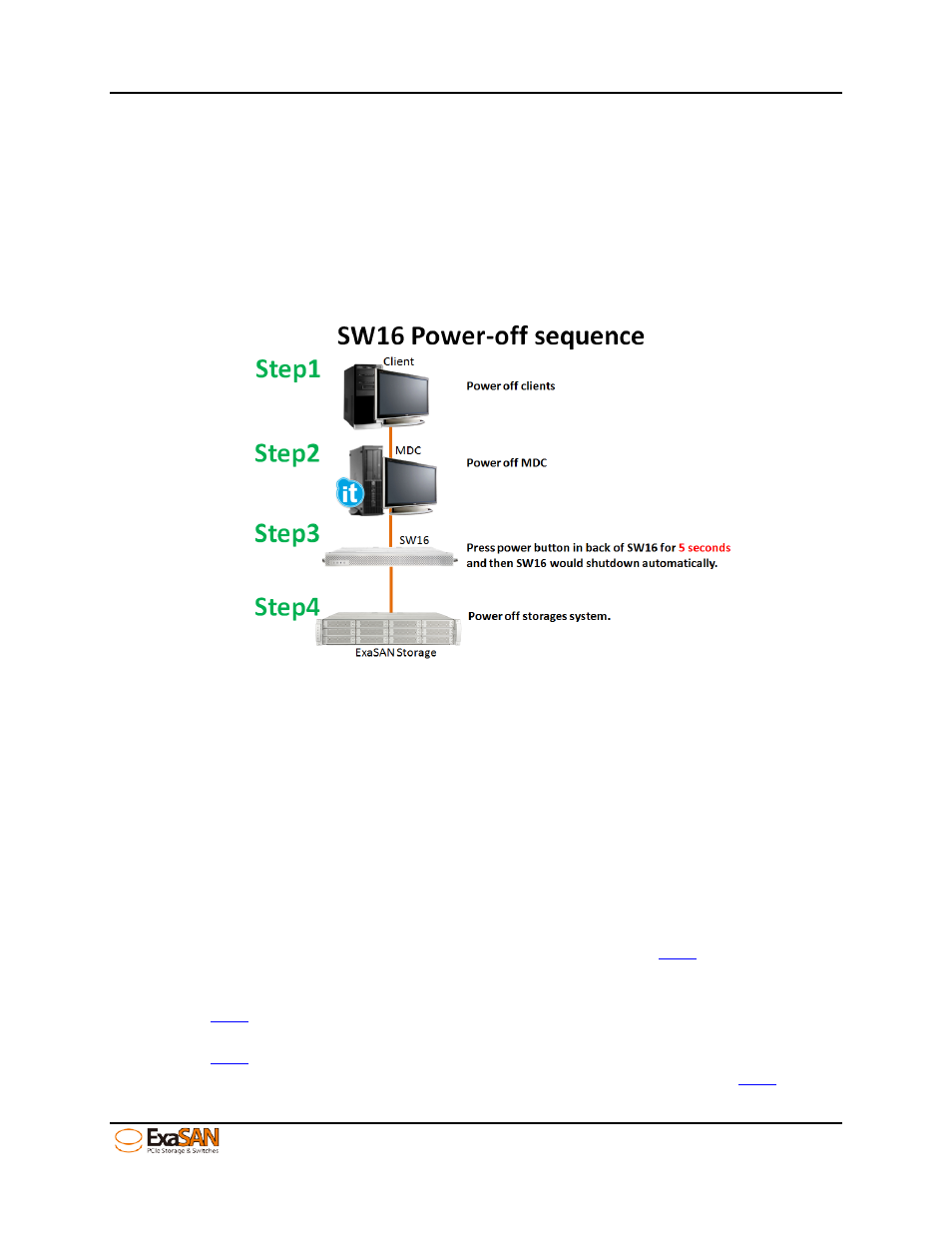
3. Installation
User Guide
Page 3-7
3.2.2 Powering Off
If you need to power off the entire system, such as when switch or RAID system requires
firmware updates, adding a RAID system or client computer, power off in the reverse
order of Powering On. Before turning off the SW16, please follow the sequence to turn
off the MDC, the all the client computers. Wait for the MDC and the all client computers
to shut down. Then the SW16, and then the ExaSAN storage systems.
During RAID initiation or disk drive rebuilding, you can turn off the client computers only
and leave the SW16 and storages powered on.
Figure 24: power off sequence
3.3 Installing the Installer Package
3.3.1 Before You Start
Before the installer package can be installed on Windows, Mac, and Linux platforms,
makes sure you have completed the following:
•
Setup your ExaSAN storage completely. Please refer to the ExaSAN storages’ user
manual.
•
Install the MDC and SANit, the SAN management software, please refer to the user’s
manual of SANit. If you want to install other SAN management software, please
refer to its’ user’s manual or user’s guide.
•
Install the HBA card to your host server. Please refer to Section
, “Installing HBA
Card”.
•
Connect the QSFP cable between ExaSAN storages and SW16. Please refer to
, “Connecting SW16 to the ExaSAN storages”.
•
Connect the QSFP cable between SW16 and the host server. Please refer to
, “Connecting SW16 to the Host systems”.
•
Connect the switch LAN cable and power cord. Please refer to Section
“Connecting the switch LAN and power cord”.
