Yamaha PSR-540 User Manual
Page 66
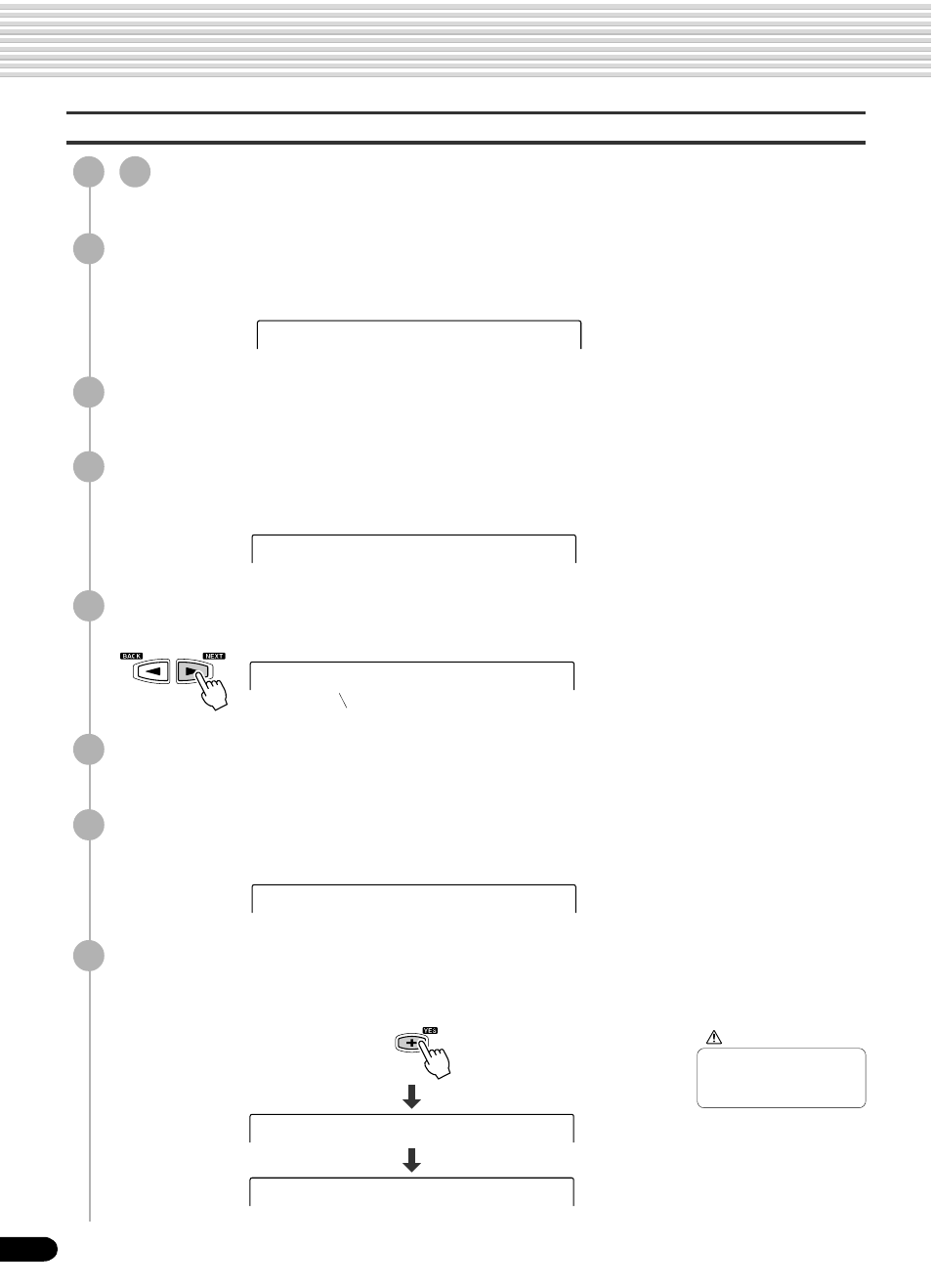
66
Disk Operations
Copying data to another location on the same disk
1
-
4
Use the same operation as in “Copying data from one
floppy disk to another” (page 64).
5
Select “Same”.
Use the data dial, the [+/YES] button or the [-/NO] button.
6
Press the [NEXT] button to display the Song selection
screen.
7
Select the song source file.
Use the data dial, the [+/YES] button or the [-/NO] button.
8
Press the [NEXT] button to display the Name screen.
9
Enter the destination file name directly from the keyboard
(page 21).
10
Press the [NEXT] button to display the Copy operation
screen.
11
Execute the Copy operation.
Press the [+/YES] button to execute the Copy operation.
Press the [-/NO] button to abort the Copy operation.
CAUTION
• While data is being copied,
never eject the floppy disk
or turn the power off.
CopyTyp=Same
Src=Song_01
Copy OK?
The Copy Operation is completed...
Executing
49%
Completed
64
Cursor
_
–
Nam=Song 01
- PSR-1100 (170 pages)
- PSR-1100 (176 pages)
- PSR-290 (98 pages)
- YPT-310 (90 pages)
- CLP-230 (90 pages)
- CLP-230 (89 pages)
- YPT-300 (84 pages)
- DGX-205 (90 pages)
- MM8 EU (116 pages)
- MOX8 (14 pages)
- MOTIF XS8 (320 pages)
- PSR-4600 (30 pages)
- PSR-32 (20 pages)
- PSR-530 (130 pages)
- PSR-510 (77 pages)
- PSR-330 (90 pages)
- PSR-3500 (84 pages)
- PSR-500 (47 pages)
- PSR-41 (13 pages)
- PSR-4000 (165 pages)
- PSR-38 (55 pages)
- PSR-520 (102 pages)
- PSR-340 (128 pages)
- PSR-40 (16 pages)
- PSR-36 (28 pages)
- PSR-48 (45 pages)
- PSR-420 (73 pages)
- PSR-420 (75 pages)
- PSR-300m (39 pages)
- PSR-37 (30 pages)
- PSR-4500 (48 pages)
- PSR-50 (32 pages)
- PSR-410 (61 pages)
- PSR-540 (161 pages)
- PSR-31 (20 pages)
- CLP-100 (11 pages)
- CLP-122S (31 pages)
- CLP-123 (30 pages)
- CLP-30 (11 pages)
- CLP-300 (11 pages)
- CLP-250 (17 pages)
- CLP-260 (19 pages)
- CLP-280 (124 pages)
- CLP-550 (19 pages)
