Yamaha PSR-540 User Manual
Page 52
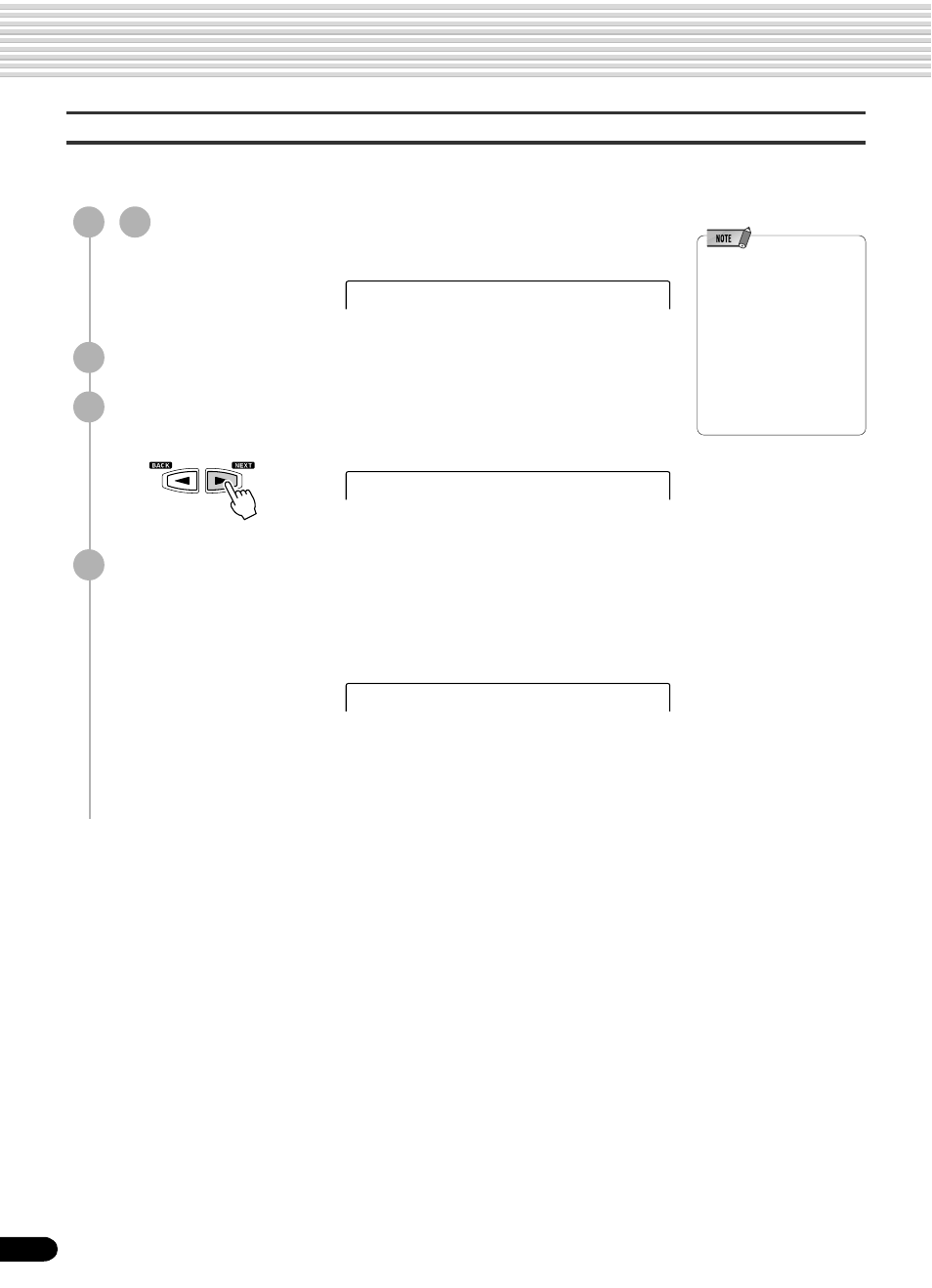
52
Digital Effects
Adjusting the Harmony/Echo volume
5
Press the [NEXT] button to display the Type Selection screen.
6
Press the [NEXT] button to display the Harmony/Echo Volume
screen.
• When the Voice Set function
is on (page 120), the
Harmony/Echo Volume may
change according to the
selected R1 panel voice.
• Changing the volume of the
harmony sound may not
produce audible effect for
some R1 voices (ex. organ
sounds) when you select
Harmony types “Duet”
through “Strum”.
7
Adjust the Harmony/Echo volume.
Use the data dial, the [+/YES] button, the [-/NO] button or the number buttons
[1]-[0].
The volume range is from 0 (no sound) to 127 (maximum volume).
The volume of the Harmony/Echo sound in relation to the keyboard sound can be
adjusted as follows:
1
-
4
Use the same operation as in “Selecting a Harmony/Echo
Type” (page 50).
Harmony Vol =120
Effect =Harmony
Harmony Vol =113
50
- PSR-1100 (170 pages)
- PSR-1100 (176 pages)
- PSR-290 (98 pages)
- YPT-310 (90 pages)
- CLP-230 (90 pages)
- CLP-230 (89 pages)
- YPT-300 (84 pages)
- DGX-205 (90 pages)
- MM8 EU (116 pages)
- MOX8 (14 pages)
- MOTIF XS8 (320 pages)
- PSR-4600 (30 pages)
- PSR-32 (20 pages)
- PSR-530 (130 pages)
- PSR-510 (77 pages)
- PSR-330 (90 pages)
- PSR-3500 (84 pages)
- PSR-500 (47 pages)
- PSR-41 (13 pages)
- PSR-4000 (165 pages)
- PSR-38 (55 pages)
- PSR-520 (102 pages)
- PSR-340 (128 pages)
- PSR-40 (16 pages)
- PSR-36 (28 pages)
- PSR-48 (45 pages)
- PSR-420 (73 pages)
- PSR-420 (75 pages)
- PSR-300m (39 pages)
- PSR-37 (30 pages)
- PSR-4500 (48 pages)
- PSR-50 (32 pages)
- PSR-410 (61 pages)
- PSR-540 (161 pages)
- PSR-31 (20 pages)
- CLP-100 (11 pages)
- CLP-122S (31 pages)
- CLP-123 (30 pages)
- CLP-30 (11 pages)
- CLP-300 (11 pages)
- CLP-250 (17 pages)
- CLP-260 (19 pages)
- CLP-280 (124 pages)
- CLP-550 (19 pages)
