R q q q, Qr r – FIAT Idea User Manual
Page 58
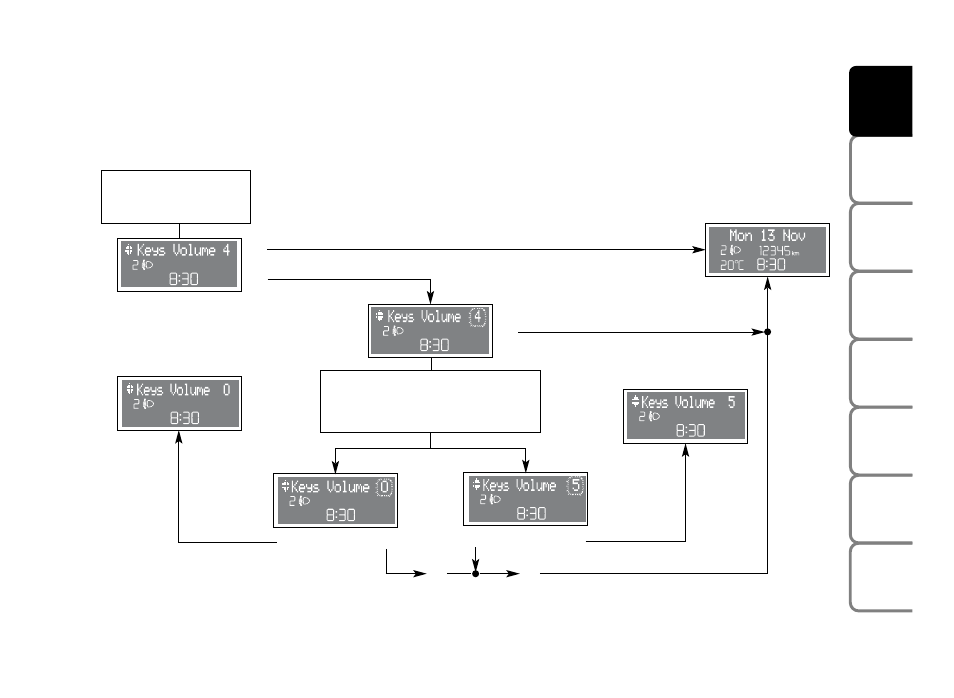
57
SAFETY DEVICES
CORRECT USE OF THE CAR
W
ARNING
LIGHTS AND MESSAGES
IN AN
EMERGENCY
CAR
MAINTENANCE
TECHNICAL
SPECIFICA
TIONS
INDEX
DASHBOARD AND CONTROLS
BUTTON VOLUME ADJUSTMENT (Keys Volume)
The car is delivered with the volume set to level “4”. With this function the volume of the roger-beep accompanying
the activation of certain buttons can be adjusted according to 8 levels. The roger-beep can be adjusted and excluded.
To exclude the roger-beep, use volume buttons +/– to set volume to “0”. To adjust the volume proceed as follows:
Menu screen
See “Initial check”
and “Access to
menu screen”
Use buttons +/– to adjust
the roger-beep volume.
Set selection flashes.
Return to menu screen
Return to previously
displayed
screen, e.g.:
R
Q
Q
Q
–
+
–
+
R
Return to menu screen
Q
= Press “MODE” button for less than two seconds
R
= Press “MODE” button for over two seconds
Q
Q
R
R
- SPIDER 2000 (68 pages)
- Sedici (266 pages)
- Sedici (279 pages)
- Sedici (270 pages)
- Idea (210 pages)
- Ulysse (254 pages)
- Linea (230 pages)
- Linea (234 pages)
- 500L (348 pages)
- Freemont (332 pages)
- Freemont (352 pages)
- Freemont (266 pages)
- Freemont (267 pages)
- 500 (178 pages)
- 500 (218 pages)
- 500 (186 pages)
- 500 (230 pages)
- Panda (268 pages)
- Panda (284 pages)
- Panda (260 pages)
- Croma (258 pages)
- Croma (35 pages)
- Panda Classic (207 pages)
- Panda Classic (226 pages)
- Panda Classic (206 pages)
- Bravo (263 pages)
- Bravo (246 pages)
- Bravo (299 pages)
- Punto Classic (298 pages)
- Punto Evo (270 pages)
- Punto 2012 (271 pages)
- Punto 2012 (267 pages)
- 600 (154 pages)
- 600 (146 pages)
- Qubo (202 pages)
- Nuovo Doblo' Panorama (274 pages)
- Nuovo Doblo' Panorama (283 pages)
- Barchetta (170 pages)
- Multipla (266 pages)
- Grande Punto Actual (216 pages)
- Grande Punto Actual (243 pages)
- Stilo (274 pages)
- 2013 500 (206 pages)
- Punto (282 pages)
