FIAT Idea User Manual
Page 33
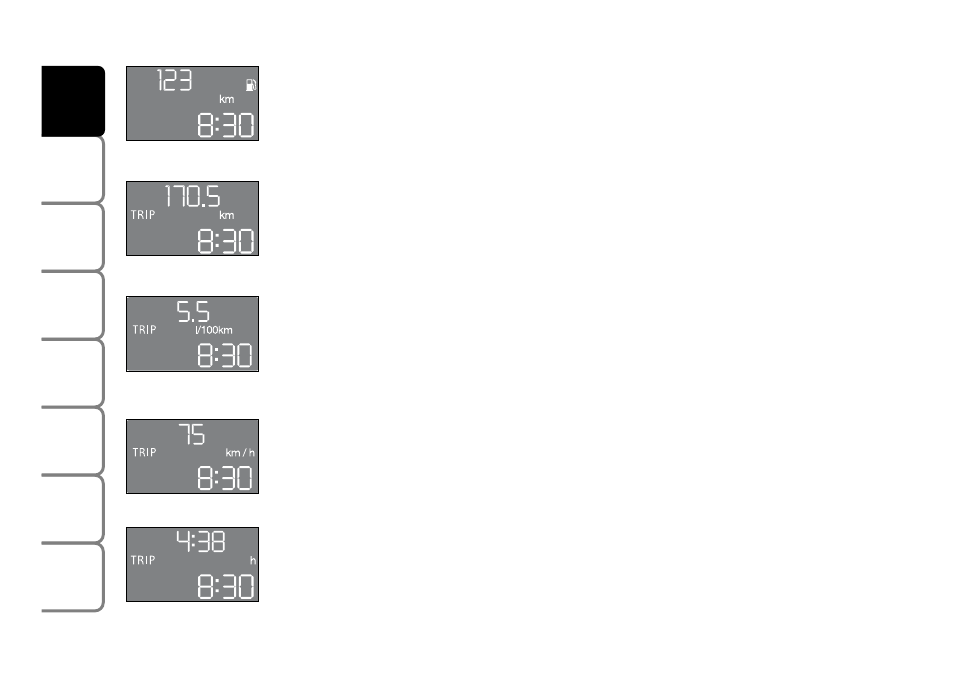
TRIP COMPUTER
Pressing button TRIP, the “Trip computer” function gives information
relating to the operating status of the car.
This function is resettable.
Values displayed are: Cruising range, Travelled distance, Average fuel
consumption, Current fuel consumption, Average speed, Travel time
(driving time). Value selected will be displayed until a new information is
requested.
(*) When the Current fuel consumption value is displayed, the word
TRIP will not be displayed.
Start of journey procedure (reset)
To start a new journey, with the key to MAR, keep the TRIP button
pressed for over 2 seconds (see paragraph “Display control buttons”).
IMPORTANT The “Cruising range” and “Current fuel consumption”
information cannot be reset.
32
SAFETY DEVICES
CORRECT USE OF THE CAR
W
ARNING
LIGHTS AND MESSAGES
IN AN
EMERGENCY
CAR
MAINTENANCE
TECHNICAL
SPECIFICA
TIONS
INDEX
DASHBOARD AND CONTROLS
F0H0029m
F0H0031m
F0H0030m
F0H0032m
F0H0033m
Cruising range
Average/Current
fuel consumption (*)
Distance travelled
Average speed
Trip time
