Edimax Technology BR-6204WLg User Manual
Page 77
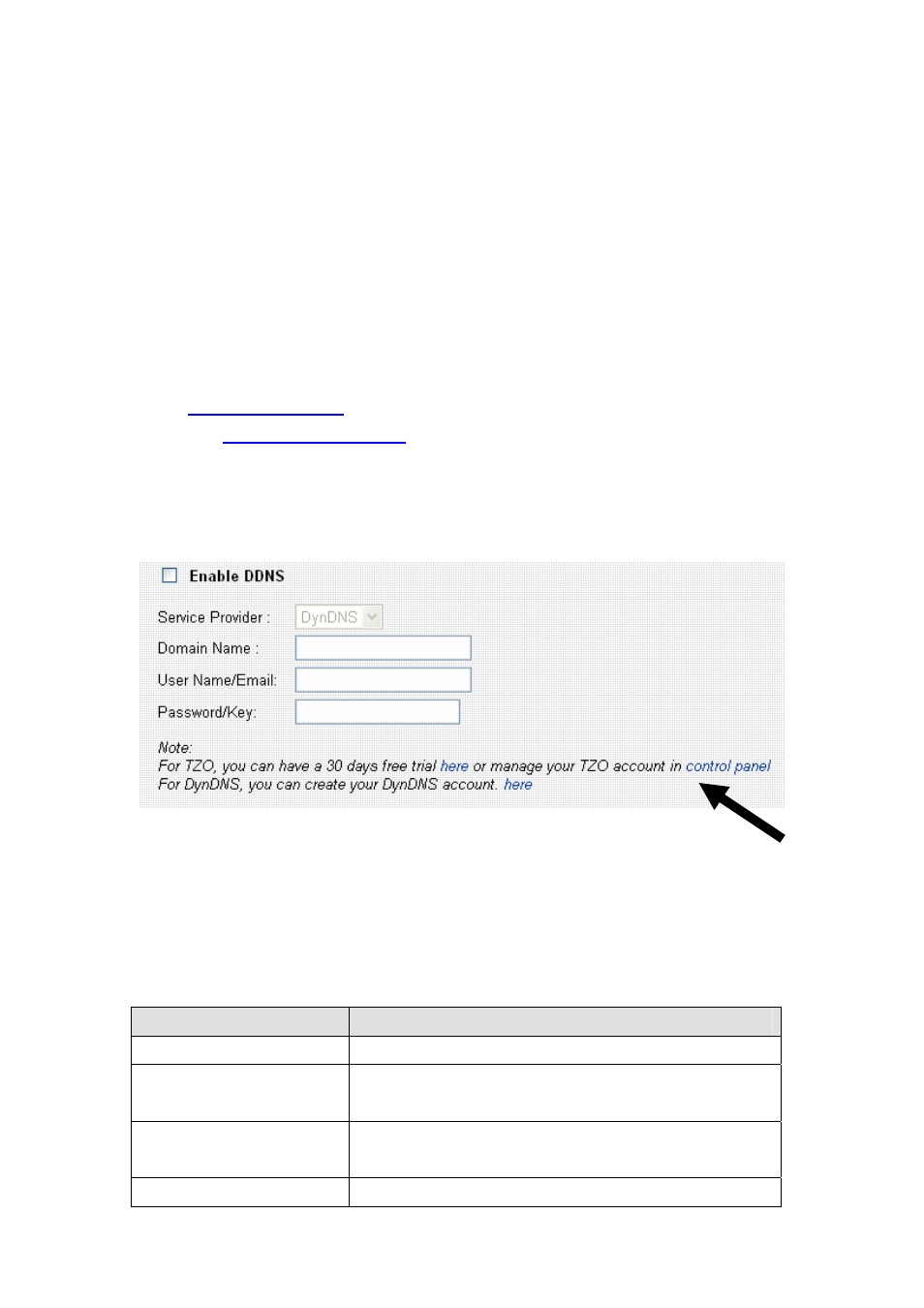
76
general public, because the IP address is always changing.
DDNS service maps ever-changing IP address to a fixed hostname, so people
who wants to access the service provides by dynamic IP users just need to
remember the fixed hostname, and don’t have to worry about the fact of IP
address will be changed next time.
This router supports two kinds of DDNS service provider, please go to their
service webpage and follow their instructions to register a new DDNS account
to use their service:
TZO:
http://www.tzo.com
DynDNS:
http://www.dyndns.org
You can also click the text in DDNS menu to access TZO and DynDNS website
(pointed by arrow)
After you obtained a valid hostname, user name, and account from one of
DDNS services, you can use ‘DDNS’ menu to use DDNS service.
The descriptions of every setup item are listed below:
Item Name
Description
Enable DDNS
Check this box to enable DDNS function.
Domain Name
Input the domain name (host name) obtained from
DDNS service provider.
User Name / Email
Input the user name / Email you used to register
DDNS service.
Password / Key
Input the password / key you used to register
