Edimax Technology BR-6204WLg User Manual
Page 76
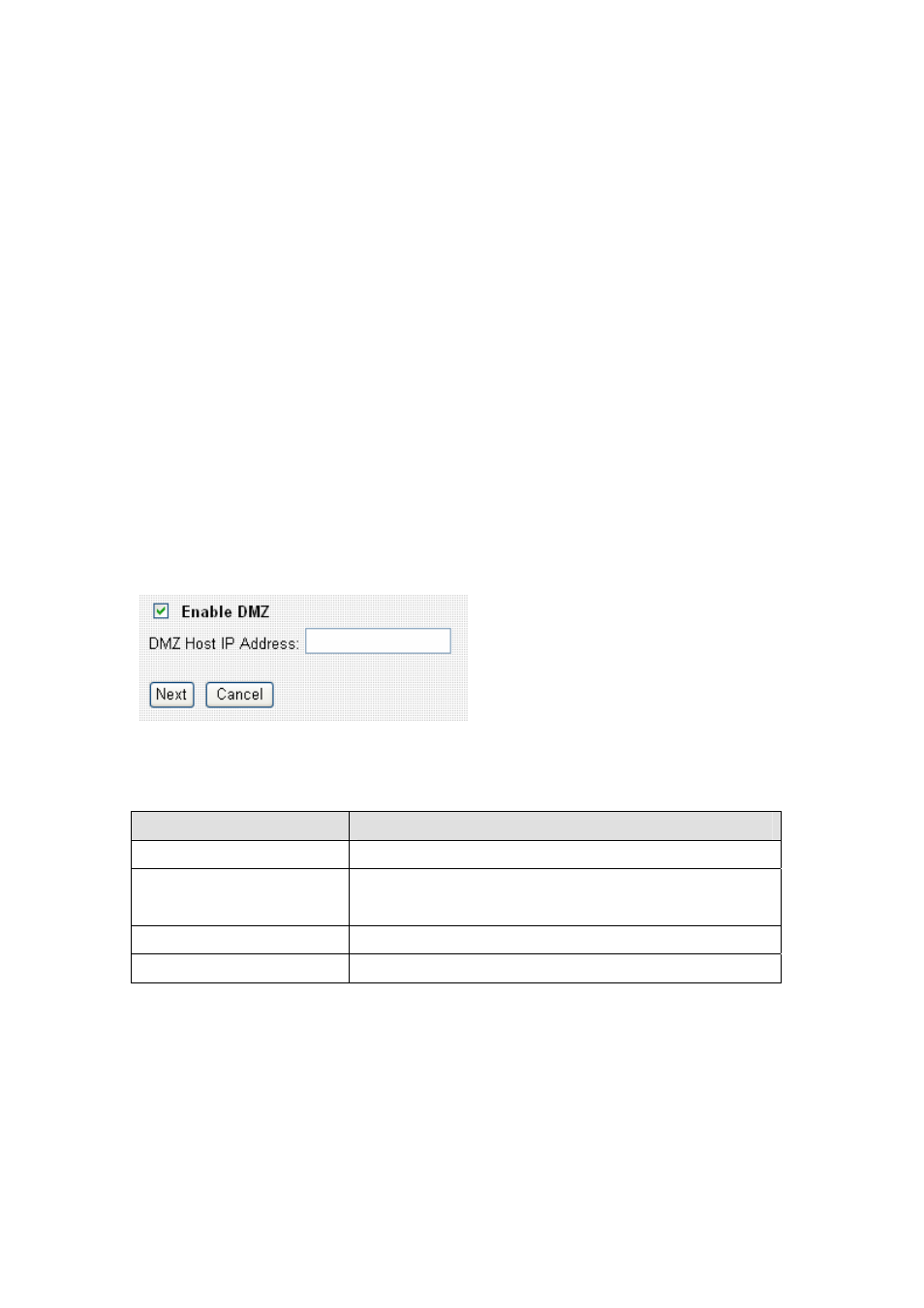
75
button.
2-8-5 DMZ
DMZ (Demilitarized Zone) is a special IP address on LAN. Computer from
Internet can access all services on this IP address, just like this IP address is
the same as the IP address used by the WAN interface of this router. You can
use this function to setup a server on LAN, and it will be able to be accessed
by any computer from Internet.
This router only capable to use one IP address for WAN port, therefore only
one DMZ host is allowed.
Please note that computer using DMZ IP address is no longer protected
by the built-in firewall of this router, it must be able to protect itself from
attacks.
The descriptions of every setup item are listed below:
Item Name
Description
Enable DMZ
Check this box to enable DMZ function.
DMZ Host IP Address
Input the IP address on LAN you wish to set as
DMZ host.
Next
Save DMZ settings.
Cancel
Discard all settings you made in this page.
2-8-6 DDNS
DDNS (Dynamic DNS) is a kind of service which provides hostname-to-IP
service to ‘dynamic’ IP address users. ‘Dynamic IP’ means Internet service
subscriber will obtain different IP address when he or she connects to Internet.
Due to this nature, it will be difficult for dynamic IP users to provide services to
