Edimax Technology BR-6204WLg User Manual
Page 65
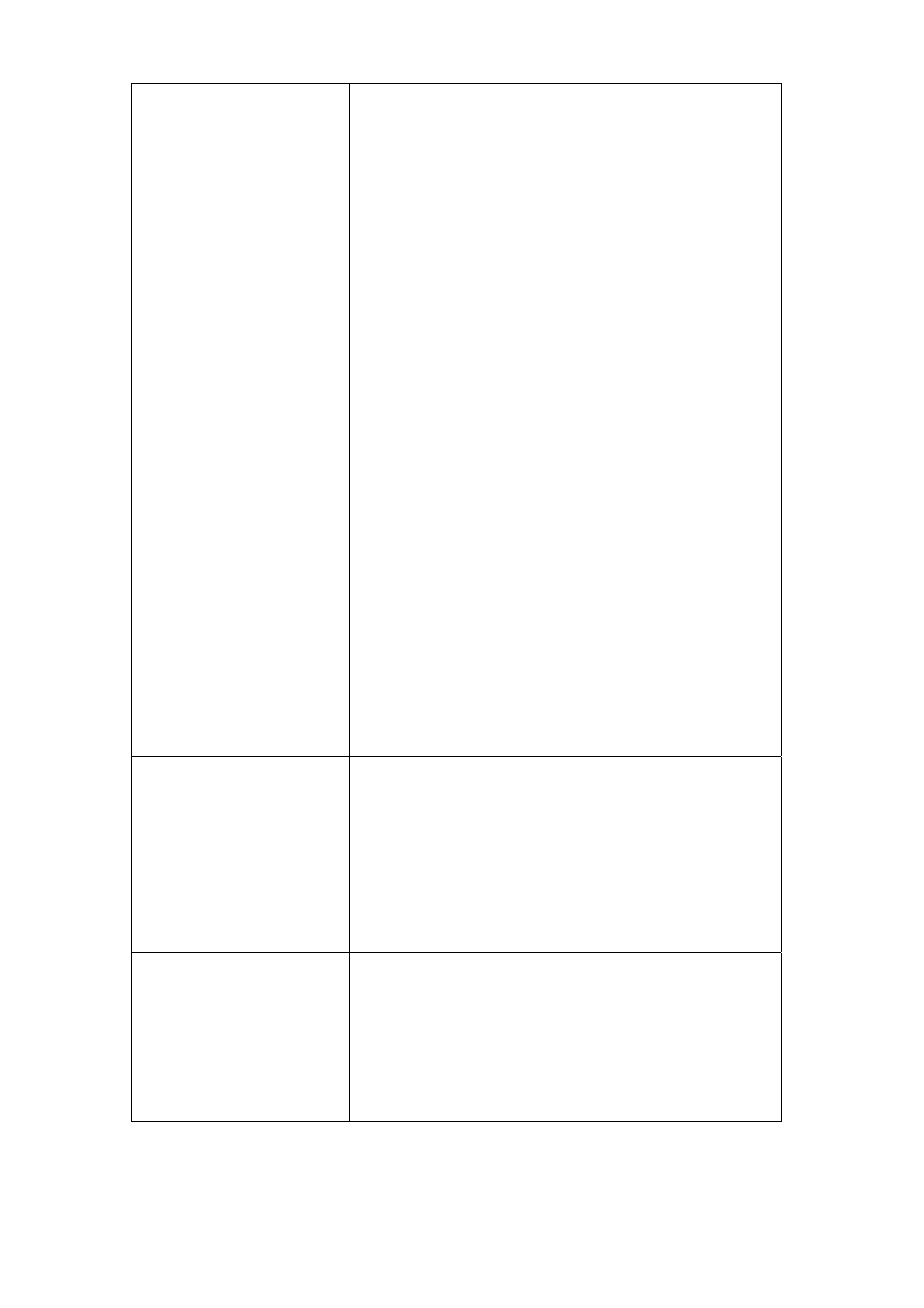
64
‘Hex’ as key format, you’ll see the message at the
right of ‘Key Format’ is ‘Hex (10 characters), which
means the length of WEP key is 10 characters.
Default Tx Key: You can set up to four sets of
WEP key, and you can decide which key is being
used by default here. If you don’t know which one
you should use, select ‘Key 1’.
Encryption Key 1 to 4: Input WEP key characters
here, the number of characters must be the same
as the number displayed at ‘Key Format’ field. You
can use any alphanumerical characters (0-9, a-z,
and A-Z) if you select ‘ASCII’ key format, and if
you select ‘Hex’ as key format, you can use
characters 0-9, a-f, and A-F. You must enter at
least one encryption key here, and if you entered
multiple WEP keys, they should not be same with
each other.
When you finish, click ‘Apply’ button to save
changes; click ‘Close’ to close WEP key setup
window, or click ‘Reset’ to clear the content of
every field in this page.
Use 802.1x
Authentication
Check this box to use 802.1x authentication
instead of local WEP key. You also have to select
the length of WEP key (64bits or 128bits), and
setup the IP address and login information of
RADIUS authentication server below.
This option works with WEP encryption only.
WPA Authentication
Mode
Select the type of WPA authentication (Enterprise /
Using RADIUS sever) or PSK (Pre-shared key). If
you don’t have RADIUS authentication server,
please select PSK.
This option works with WPA encryption only.
