1 detection region – Edimax Technology IC-3115W User Manual
Page 42
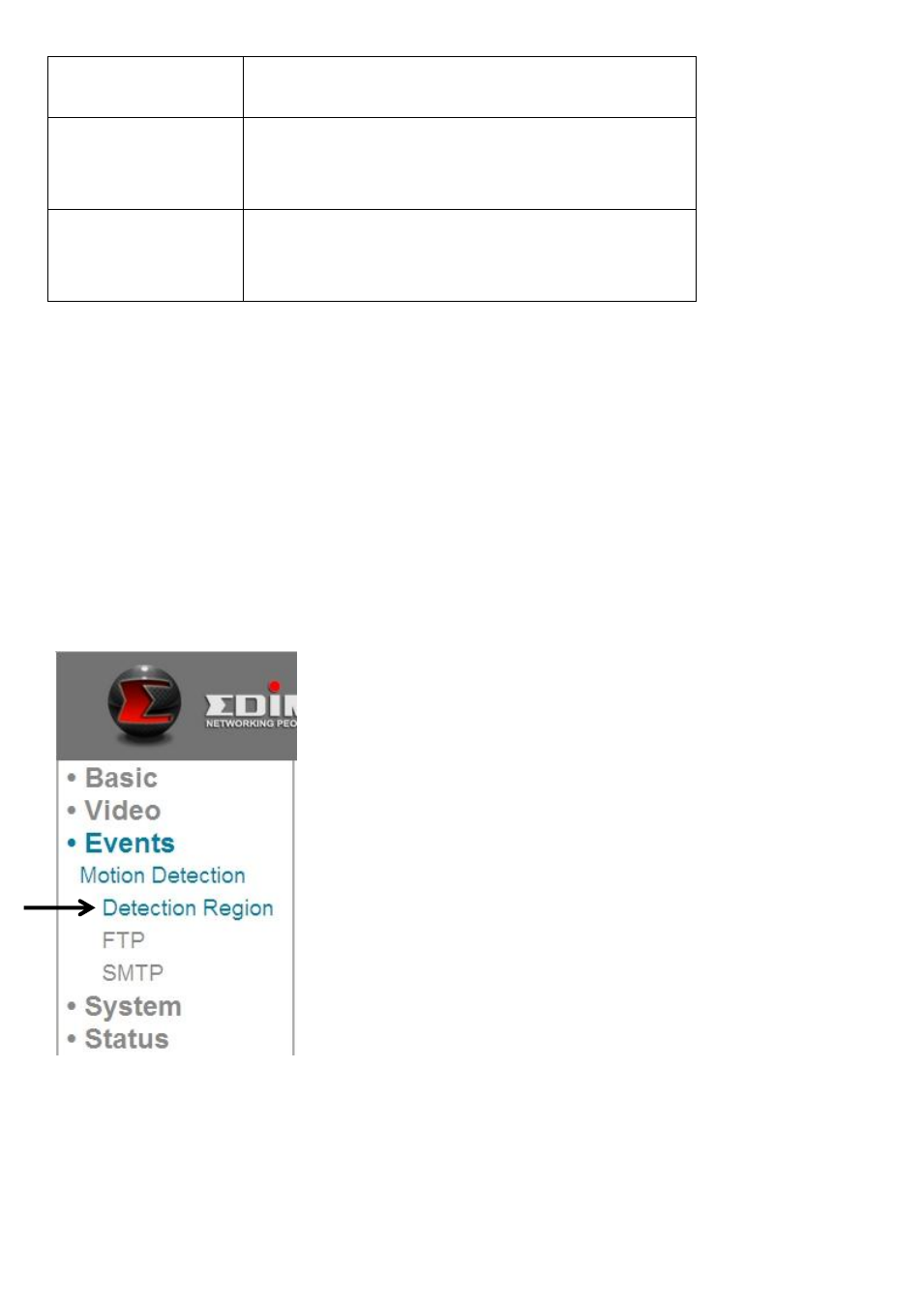
41
time; to ignore minor motions, select a
longer time.
Send snapshot to
E-Mail
Select ‘Enable’ to send a snapshot picture
to a designated email recipient; select
‘Disable’ to disable this feature.
Send snapshot to
FTP
Select ‘Enable’ to upload a snapshot
picture to a designated FTP server; select
‘Disable’ to disable this feature.
Click the ‘Apply’ button to save changes you made.
5.1.1 Detection Region
You can set up the area in the video where the network camera should detect
changes in video (motion). Motions outside of the detection region will be
ignored by the network camera. This will help you minimize the chances of false
alarms.
When you select this setup page, you’ll see the following setup page:
See also other documents in the category Edimax Technology Computer Accessories:
- ES-5224RFM (98 pages)
- ES-3124RE+ (29 pages)
- ES-5224RM EN (265 pages)
- ES-3124RL (41 pages)
- EK-08RO (17 pages)
- ER-5390S (12 pages)
- Edimax ES-3105P (40 pages)
- IC-1500WG (41 pages)
- IC-1500WG (11 pages)
- ES-5240G+ (111 pages)
- Edimax 24 10/100TX + 2 10/100/1000T/Mini-GBIC Combo Web Smart Switch ES-5226RS (59 pages)
- Two-console 8 port PS/2 KVM Switch (20 pages)
- Edimax EU-HB4S (2 pages)
- ER-5398S (13 pages)
- IC-1500WG (16 pages)
- IC-1500WG (2 pages)
- AR-7186WnB (92 pages)
- EW-7608Pg (1 page)
- EW-7608Pg (8 pages)
- EW-7303 APn V2 (18 pages)
- EW-7303 APn V2 (71 pages)
- EW-7733UnD (56 pages)
- ES-3316P (8 pages)
- BR-6258n (138 pages)
- EK-PS2C (2 pages)
- BR-6204Wg (91 pages)
- BR-6428nS (127 pages)
- NS-2502 (62 pages)
- EW-7612PIn V2 (52 pages)
- BR-6424n (161 pages)
- EW-7622UMn (47 pages)
- IC-7110W (172 pages)
- EW-7228APn (91 pages)
- IC-3100W (147 pages)
- PS-3103P (111 pages)
- HP-2001AV (21 pages)
- BR-6574n (160 pages)
- EW-7209APg (44 pages)
- ER-1088 (97 pages)
- ER-1088 (2 pages)
- WP-S1100 (88 pages)
- HP-5101K (24 pages)
- HP-5101K (9 pages)
- BR-6214K (26 pages)
- BR-6214K (45 pages)
