1 installing ediview finder – Edimax Technology IC-3115W User Manual
Page 11
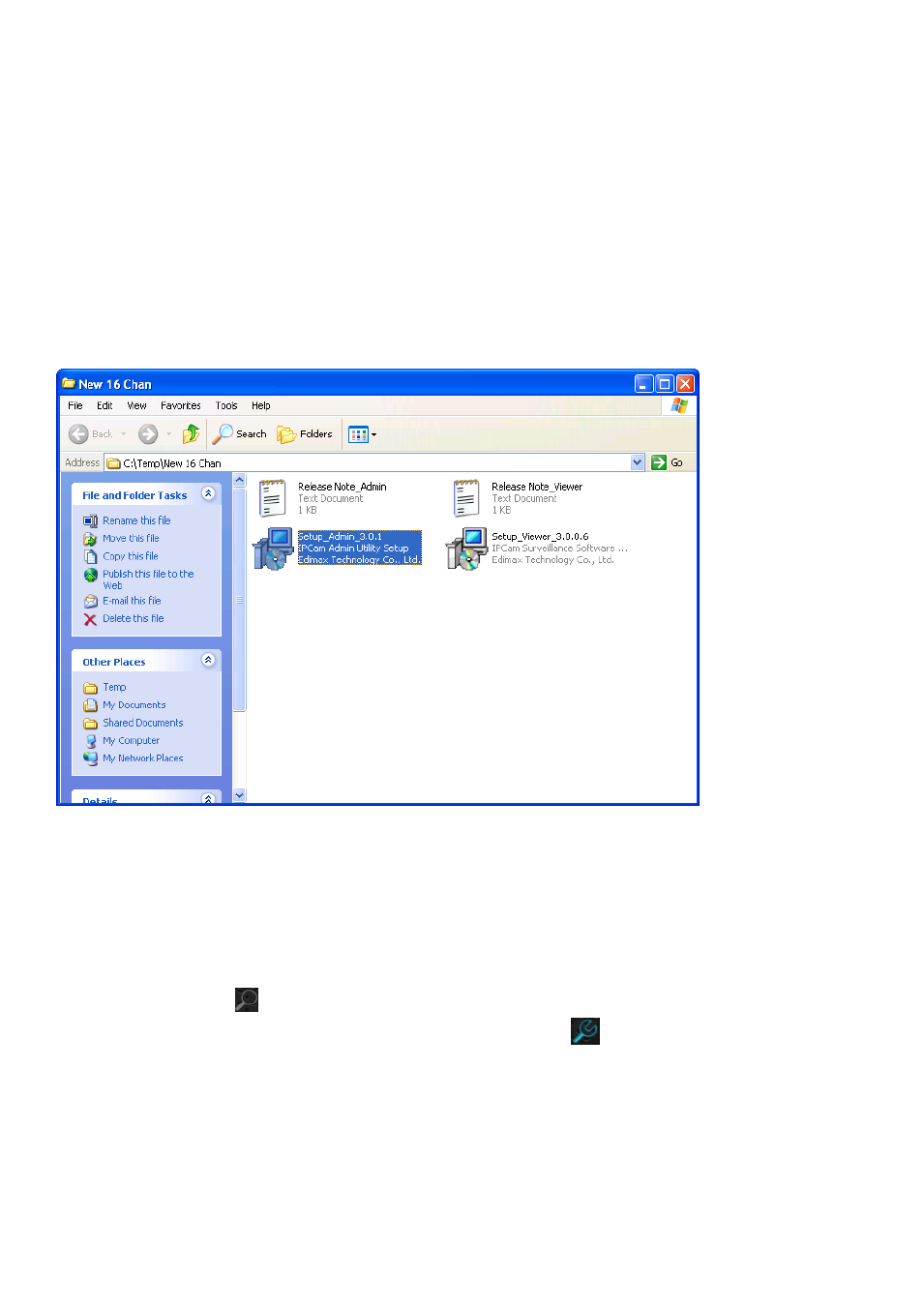
10
Chapter II: Accessing the Camera’s Web Interface
2.1 Installing EdiView Finder
Please first install the EdiView Finder utility, which allows you to locate all
network cameras on the local network.
Insert the user manual CD-ROM supplied with the network camera into your CD
drive. The CD should automatically begin the installation. If it does not, please
double-click the installation icon for the admin software in the ‘Utility’ folder.
After installation is complete, run EdiView Finder.
EdiView Finder will list all Ediamax network cameras found on the local network,
with their IP addresses and MAC addresses.
You can click the
icon to refresh the list of network cameras on the local
network, or select a network camera and click the
Icon to configure it. To
preview the image of the network camera, please click the rectangular block to
the right of the camera listing, and enter the camera’s password (default: 1234).
- ES-5224RFM (98 pages)
- ES-3124RE+ (29 pages)
- ES-5224RM EN (265 pages)
- ES-3124RL (41 pages)
- EK-08RO (17 pages)
- ER-5390S (12 pages)
- Edimax ES-3105P (40 pages)
- IC-1500WG (11 pages)
- IC-1500WG (41 pages)
- ES-5240G+ (111 pages)
- Edimax 24 10/100TX + 2 10/100/1000T/Mini-GBIC Combo Web Smart Switch ES-5226RS (59 pages)
- Two-console 8 port PS/2 KVM Switch (20 pages)
- Edimax EU-HB4S (2 pages)
- ER-5398S (13 pages)
- IC-1500WG (16 pages)
- IC-1500WG (2 pages)
- AR-7186WnB (92 pages)
- EW-7608Pg (8 pages)
- EW-7608Pg (1 page)
- EW-7303 APn V2 (18 pages)
- EW-7303 APn V2 (71 pages)
- EW-7733UnD (56 pages)
- ES-3316P (8 pages)
- BR-6258n (138 pages)
- EK-PS2C (2 pages)
- BR-6204Wg (91 pages)
- BR-6428nS (127 pages)
- NS-2502 (62 pages)
- EW-7612PIn V2 (52 pages)
- BR-6424n (161 pages)
- EW-7622UMn (47 pages)
- IC-7110W (172 pages)
- EW-7228APn (91 pages)
- IC-3100W (147 pages)
- PS-3103P (111 pages)
- HP-2001AV (21 pages)
- BR-6574n (160 pages)
- EW-7209APg (44 pages)
- ER-1088 (97 pages)
- ER-1088 (2 pages)
- WP-S1100 (88 pages)
- HP-5101K (9 pages)
- HP-5101K (24 pages)
- BR-6214K (45 pages)
- BR-6214K (26 pages)
