2 wireless – Edimax Technology IC-3115W User Manual
Page 23
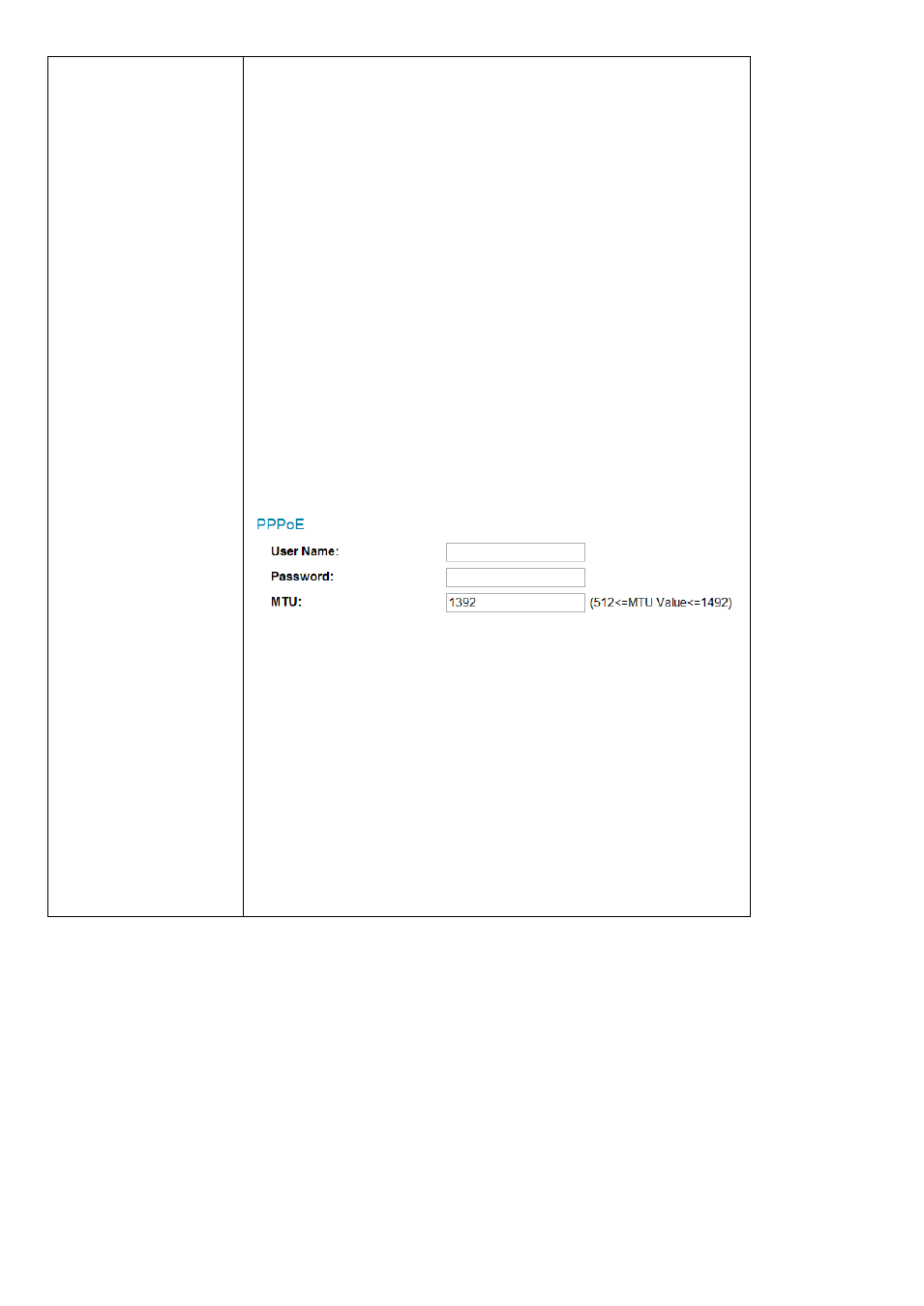
22
time, you will have to add a colon and port
number after the network camera’s IP
address. For example, if the camera’s IP
address is 192.168.2.3 and the HTTP port
number is 82, you will have to enter
‘http://192.168.2.3:82’ in your web
browser’s address bar.
DHCP: The network camera will obtain its IP
address from a DHCP server on your local area
network automatically.
PPPoE: Network camera will connect to the
network via PPPoE.
Please input your PPPoE user name and
password, and input a MTU value when
required.
Please note: In some cases you can improve
network efficiency or correct connection
problems by setting a new MTU value, however,
in most cases you don’t have to change the MTU
setting.
Click the ‘Apply’ button to save changes you made.
- ES-5224RFM (98 pages)
- ES-3124RE+ (29 pages)
- ES-5224RM EN (265 pages)
- ES-3124RL (41 pages)
- EK-08RO (17 pages)
- ER-5390S (12 pages)
- Edimax ES-3105P (40 pages)
- IC-1500WG (11 pages)
- IC-1500WG (41 pages)
- ES-5240G+ (111 pages)
- Edimax 24 10/100TX + 2 10/100/1000T/Mini-GBIC Combo Web Smart Switch ES-5226RS (59 pages)
- Two-console 8 port PS/2 KVM Switch (20 pages)
- Edimax EU-HB4S (2 pages)
- ER-5398S (13 pages)
- IC-1500WG (16 pages)
- IC-1500WG (2 pages)
- AR-7186WnB (92 pages)
- EW-7608Pg (8 pages)
- EW-7608Pg (1 page)
- EW-7303 APn V2 (18 pages)
- EW-7303 APn V2 (71 pages)
- EW-7733UnD (56 pages)
- ES-3316P (8 pages)
- BR-6258n (138 pages)
- EK-PS2C (2 pages)
- BR-6204Wg (91 pages)
- BR-6428nS (127 pages)
- NS-2502 (62 pages)
- EW-7612PIn V2 (52 pages)
- BR-6424n (161 pages)
- EW-7622UMn (47 pages)
- IC-7110W (172 pages)
- EW-7228APn (91 pages)
- IC-3100W (147 pages)
- PS-3103P (111 pages)
- HP-2001AV (21 pages)
- BR-6574n (160 pages)
- EW-7209APg (44 pages)
- ER-1088 (97 pages)
- ER-1088 (2 pages)
- WP-S1100 (88 pages)
- HP-5101K (9 pages)
- HP-5101K (24 pages)
- BR-6214K (45 pages)
- BR-6214K (26 pages)
