Edimax Technology BR-6214K User Manual
Page 27
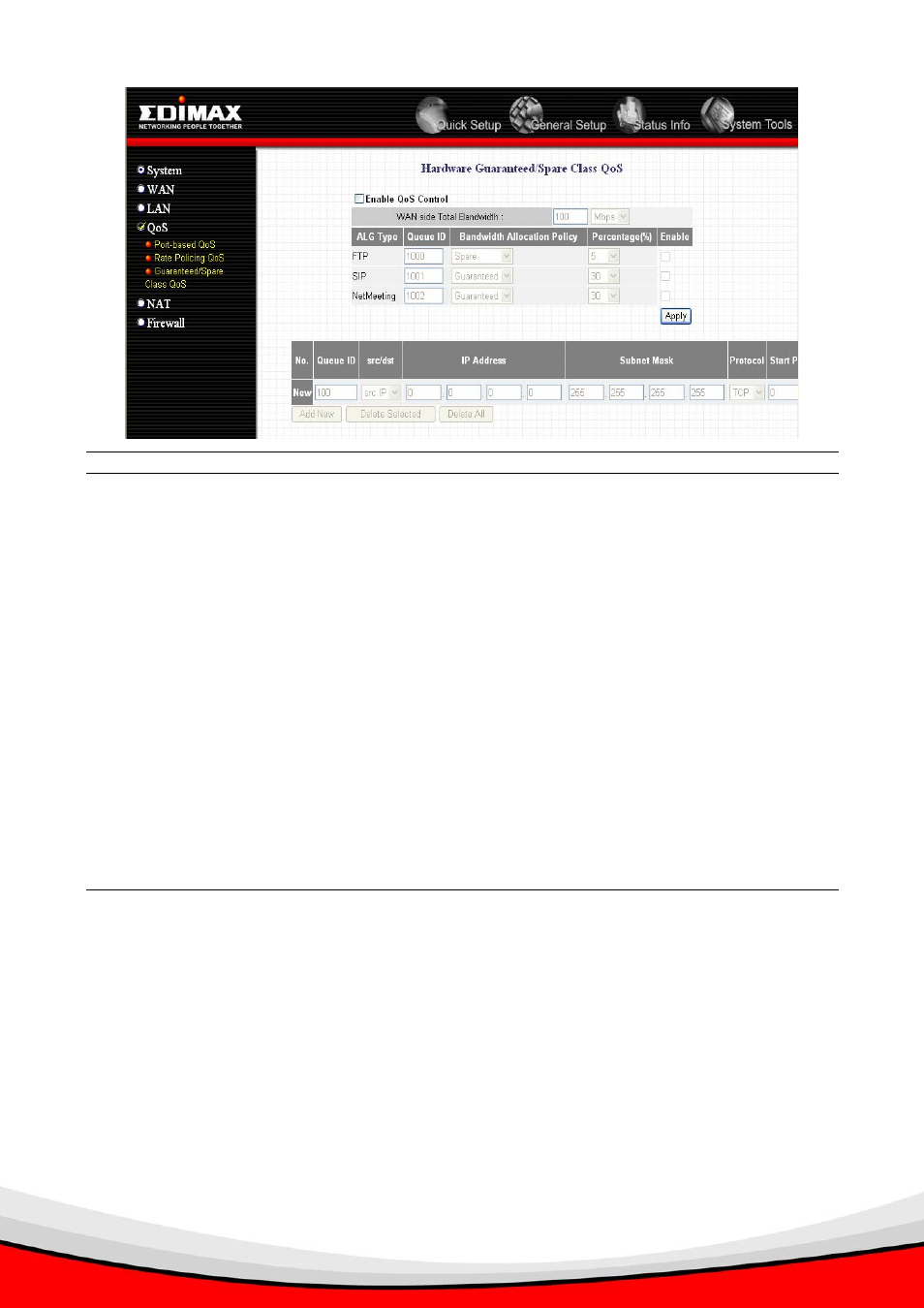
26
Parameters
Description
Queue ID
The Queue (Group) ID groups all the connections with the same Queue ID into one
rule and these connections share the same bandwidth in this rule.
Src/Dst
If you want to monitor the source IP of the packets, please select src IP. Otherwise,
please select dst IP.
IP Address
Specify the IP Address that you want to limit the transmit/receive rate.
IP Mask
If you want to limit a subnet, you can specify the subnet mask here.
Protocol
Specify the protocol you want to monitor, it can be TCP / UDP / or IP only.
Start / End Port
Specify the port ranges that you want to monitor. To classify all TCP or UDP packets
within same IP address / mask (regardless of port number) as same rate policy, set 0
to both Start Port and End Port.
Bandwidth allocation policy
Guaranteed or Spare.
Percentage
Input the percentage of total bandwidth that this queue have.
DSCP Marking
Differentiated Services Code Point is a model in which traffic is treated by intermediate
systems with relative priorities based on the type of services. If you want to mark this
Queue to specified DSCP type, enable this option and filled a value in the DSCP value
field.
Click <Apply> at the bottom of the screen to save the above configurations. You can now configure other advance
sections or start using the router (with the advance settings in place)
2.5 NAT
Network Address Translation (NAT) allows multiple users at your local site to access the Internet through a single Public
IP Address or multiple Public IP Addresses. NAT provides Firewall protection from hacker attacks and has the flexibility to
allow you to map Private IP Addresses to Public IP Addresses for key services such as Websites and FTP.
