3Com Wireless LAN Controller WX2200 User Manual
Page 75
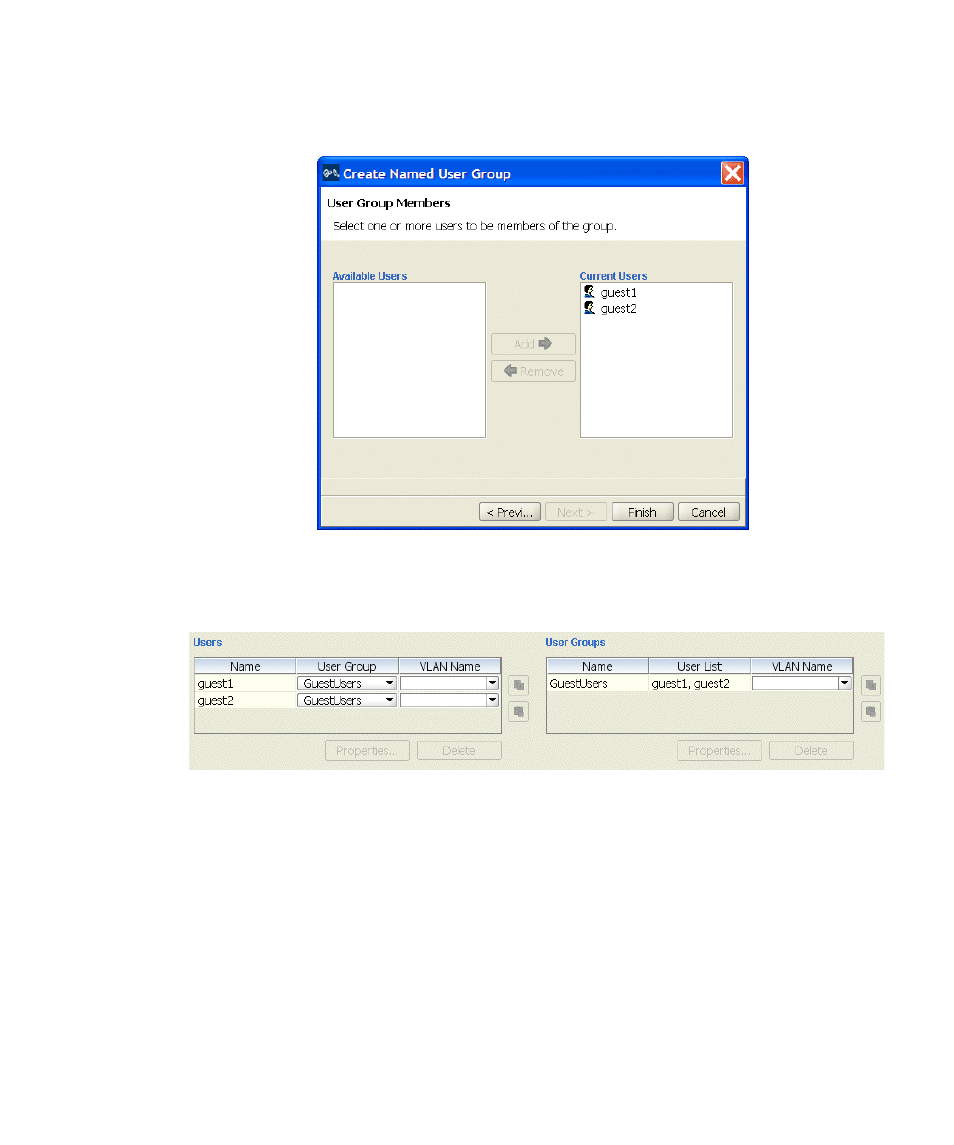
Configure Guest Access Services
75
4 Click Finish.
The new group appears in the Content panel.
Create a Service Profile for Guest Access with Web Login
To create a Web-Portal service profile
1 Select Configuration on the toolbar.
2 In the Organizer panel, expand the WX switch.
3 Expand Wireless, then select Wireless Services.
4 In the Task List panel, select Web-Portal Service Profile.
The Web-Portal Service Profile wizard is displayed.
See also other documents in the category 3Com Computer Accessories:
- 3C16750 (8 pages)
- WX2200 3CRWX220095A (800 pages)
- Switches (28 pages)
- 3C16950 (60 pages)
- 3C16702A (22 pages)
- 1000 (152 pages)
- 16 Plus (32 pages)
- Wireless LAN WX1200 (646 pages)
- 100 TX (64 pages)
- WX4400 3CRWX440095A (728 pages)
- 3C16751A (32 pages)
- 3C16723A (36 pages)
- 3900 (36 pages)
- 1600 (8 pages)
- Switches/Hub (8 pages)
- 1000BASE-SX (24 pages)
- 16985ua.bk (60 pages)
- Unified Gigabit Switch (4 pages)
- 3500 (784 pages)
- 2816-SFP Plus (3C16485) (66 pages)
- 10BASE-T (8 pages)
- 1100 (248 pages)
- 10/100BASE-TX (28 pages)
- 10BASE-2 (6 pages)
- 2924-PWR (248 pages)
- 3C16895 (74 pages)
- 1000BASE (6 pages)
- TR (126 pages)
- 3C16751 (8 pages)
- 2226 PLUS (92 pages)
- 3C16700A (40 pages)
- 3C16980 (62 pages)
- 3800 (182 pages)
- Notes for 3Com (16 pages)
- XL PCI 10 (74 pages)
