Chapter 2, Calculator, To opening the calculator – 3Com III User Manual
Page 19: Using the calculator screen, To use the calculator screen, Chapter 2: calculator
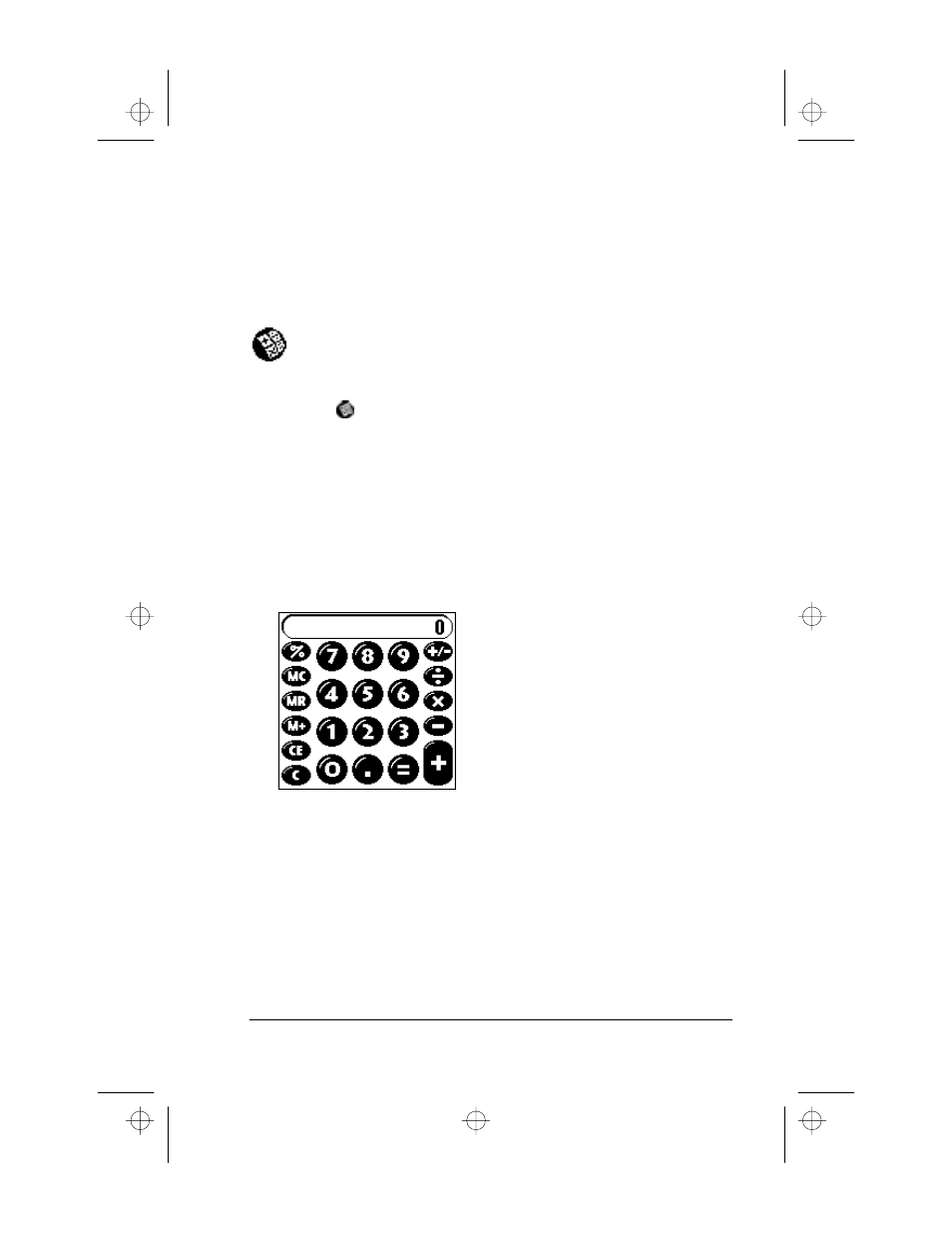
Chapter 2
Page 13
Chapter 2
Calculator
The Calculator enables you to perform basic calculations. You
can also store and retrieve values in the Calculator’s memory.
To opening the Calculator:
■
Tap the
icon next to the Graffiti
®
area to open the Calculator
screen.
Using the Calculator Screen
The Calculator is designed to perform addition, subtraction,
multiplication and division operations.
To use the Calculator screen:
■
Use your fingers or the stylus to tap the Calculator buttons that
appear on the screen.
apps.bk : apps.fm5 Page 13 Thursday, June 4, 1998 12:54 PM
