Chapter 10, To do list, With the to do list, you can – 3Com III User Manual
Page 139: Opening the to do list, Chapter 10: to do list, Make a quick and convenient list of things to do, Assign a priority level to each task
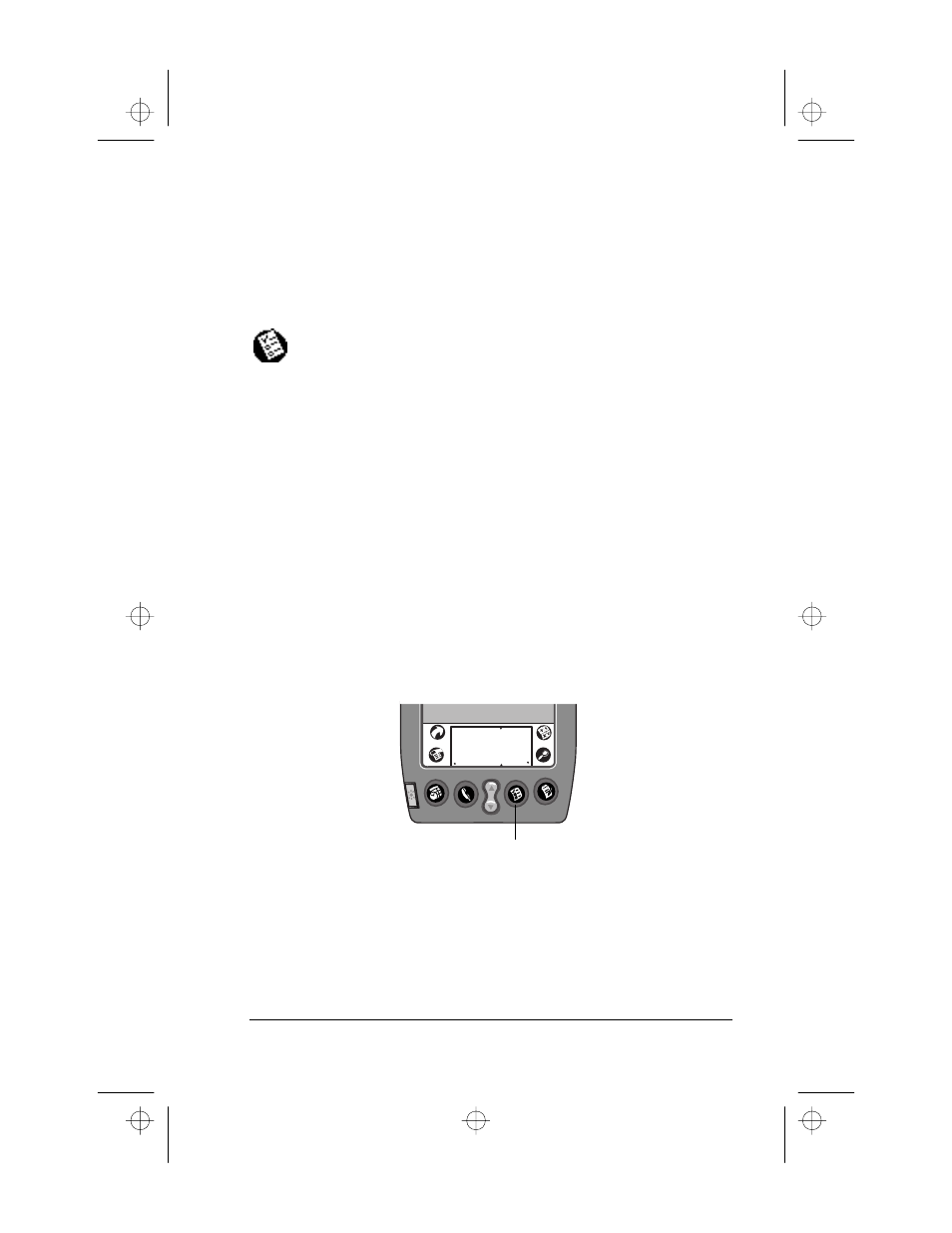
Chapter 10
Page 133
Chapter 10
To Do List
The To Do List is a convenient place to create reminders and
prioritize the things that you have to do.
With the To Do List, you can:
■
Make a quick and convenient list of things to do.
■
Assign a priority level to each task.
■
Assign a due date for any or all of your To Do items.
■
Assign a category for any, or all of your To Do items. You can then
view your To Do List based on category (Business, Personal, etc.).
■
Sort your To Do items either by due date, priority level or
category.
■
Attach notes to individual To Do items for a description or
clarification of the task.
Opening the To Do List
Press the To Do List button on the front panel of the Palm III
™
connected organizer to display the To Do List screen.
A
P
P
LIC ATIO
N
S
C
A
LC
U L AT
O
R
1
2
3
a b
c
M ENU
F IND
To Do button
apps.bk : apps.fm5 Page 133 Thursday, June 4, 1998 12:54 PM
