Editing an address book entry, To edit an address book entry, Deleting an address book entry – 3Com III User Manual
Page 10: To delete an entry with the address entry details
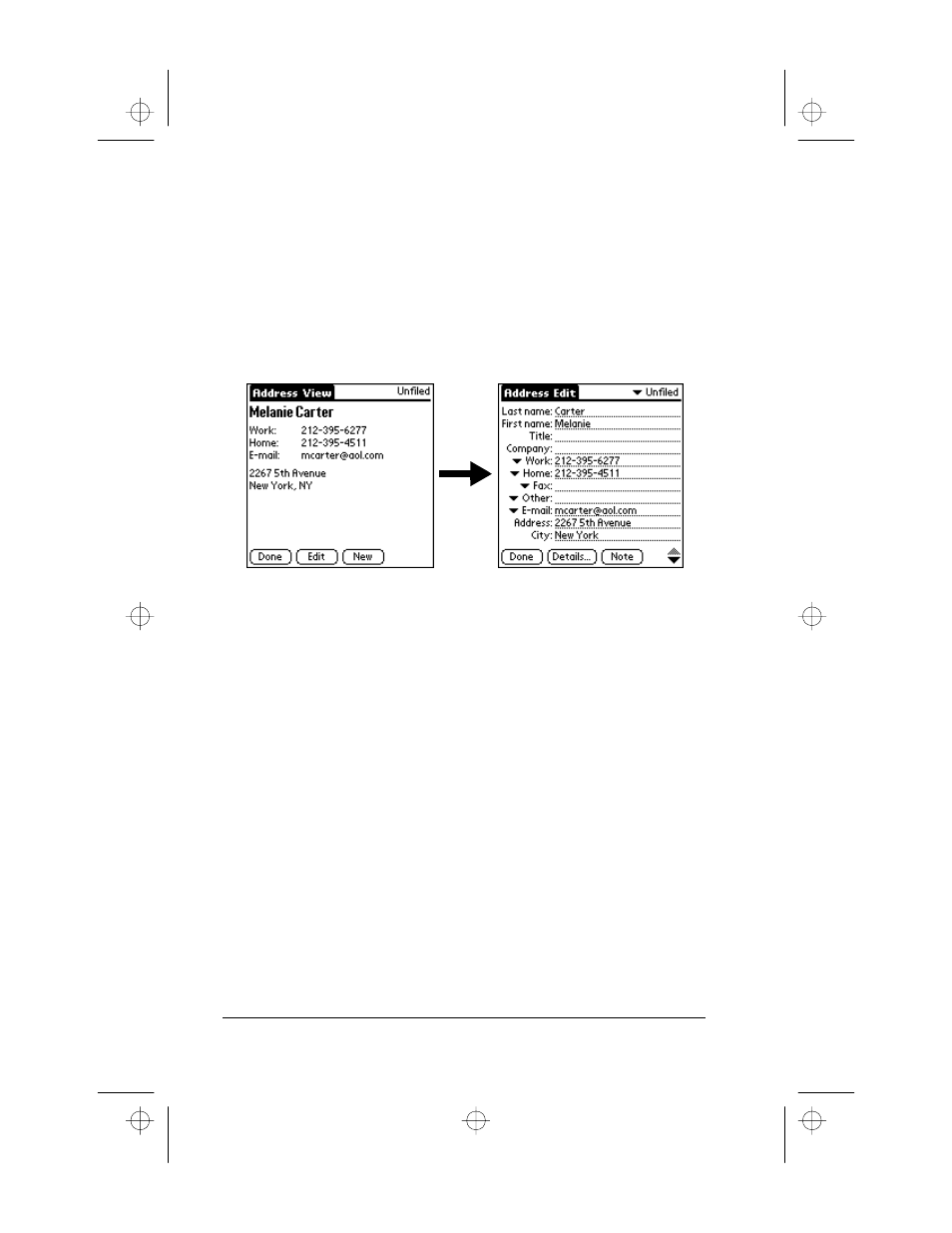
Page 4
Applications Handbook for the Palm III Organizer
Editing an Address Book Entry
After you create an Address Book entry, you can update it or enter
additional information any time.
To edit an Address Book entry:
1. Tap the Address Book entry that you want to change to display
the Address View screen for that entry.
2. Tap the Edit button (or anywhere on the screen) to display the
Address Edit screen.
3. Tap any field (Address, City, etc.) and enter or change the
information.
4. After you finish, tap the Done button to return to the Address
List screen.
Deleting an Address Book Entry
There are two ways to delete an entry: use the Menu Commands
(described in the “Record Menu” section of this chapter) or use the
Address Entry Details dialog.
To delete an entry with the Address Entry Details dialog:
1. Tap the Address Book entry that you want to delete to display the
Address View screen for that entry.
2. Tap the Edit button to display the Address Edit screen.
3. Tap the Details button to open the Event Details dialog.
4. Tap the Delete button to open the Delete Address alert.
5. Tap the OK button to confirm you want to delete the entry.
apps.bk : apps.fm5 Page 4 Thursday, June 4, 1998 12:54 PM
