Assigning an ip address using the cli, Access the cli – 3Com V7111 User Manual
Page 29
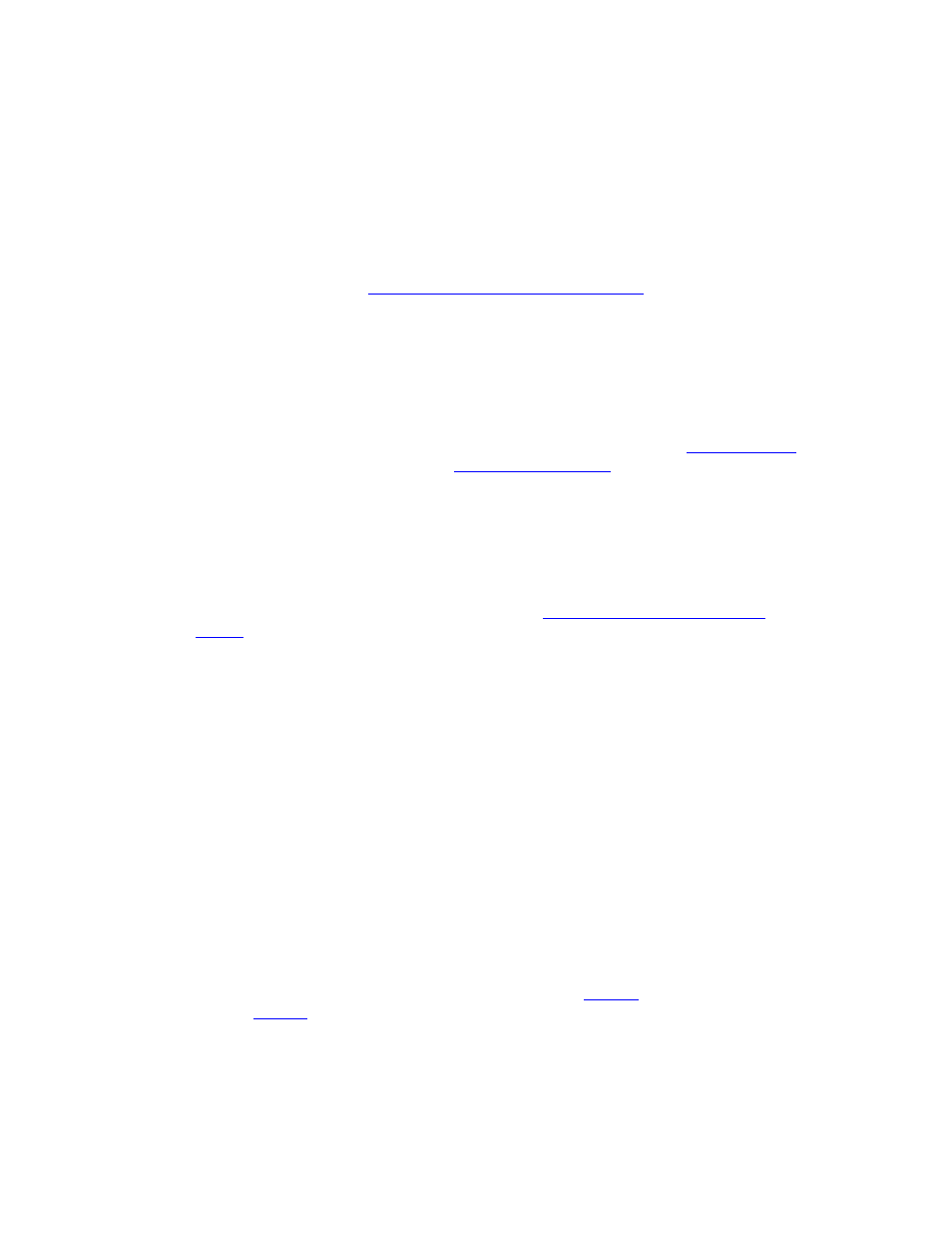
5
To change the default gateway IP address, press 3 followed by the # key.
The current default gateway address of the gateway is played. Press # to change it.
Dial the new default gateway address; e.g. 192*168*0*1 and press # to finish.
Review the new default gateway address, and press 1 to save it.
6
Hang up the handset. Access the gateway's Embedded Web Server with the new IP
address you assigned (see
Accessing the Embedded Web Server
).
7
Reset the gateway. Click the Reset Device button on the main menu bar; the Reset
screen is displayed. Click the button Reset (with the Burn option selected).
Assigning an IP Address Using the CLI
First access the CLI using a standard Telnet application or using a serial communication
software (e.g., HyperTerminal
TM
) connected to the V7111 RS-232 port (see
).
Then assign the V7111 an IP address (see
Access the CLI
To access the CLI via the Embedded Telnet Server, follow these 3 steps:
1
Enable the Embedded Telnet Server:
Access the V7111 Embedded Web Server (see
).
Set the parameter ‘Embedded Telnet Server’ (under Advanced Configuration >
Network Settings
> Application Settings) to ‘Enable (Unsecured)’ or ‘Enable
Secured (SSL)’.
Click
the
Reset Device
button on the main menu bar; the Reset screen is displayed.
Click
the
Reset
button in the middle of the Reset screen with the Burn option
selected; the V7111 is shut down and re-activated. A message about the waiting
period is displayed. The screen is refreshed.
2
Use a standard Telnet application to connect to the V7111 Embedded Telnet Server.
Note that if the Telnet server is set to SSL mode, a special Telnet client is required on
your PC to connect to the Telnet interface over a secured connection.
3
Login using the username (‘Admin’) and password (‘Admin’).
To access the CLI via the RS-232 port, follow these 2 steps:
1
Connect the RS-232 port to your PC (For the V7111, see
For the V7111 24-
PORT, see
).
3Com VCX V7111 Analog Gateway Installation Guide
29
