HP XZ200 User Manual
Page 8
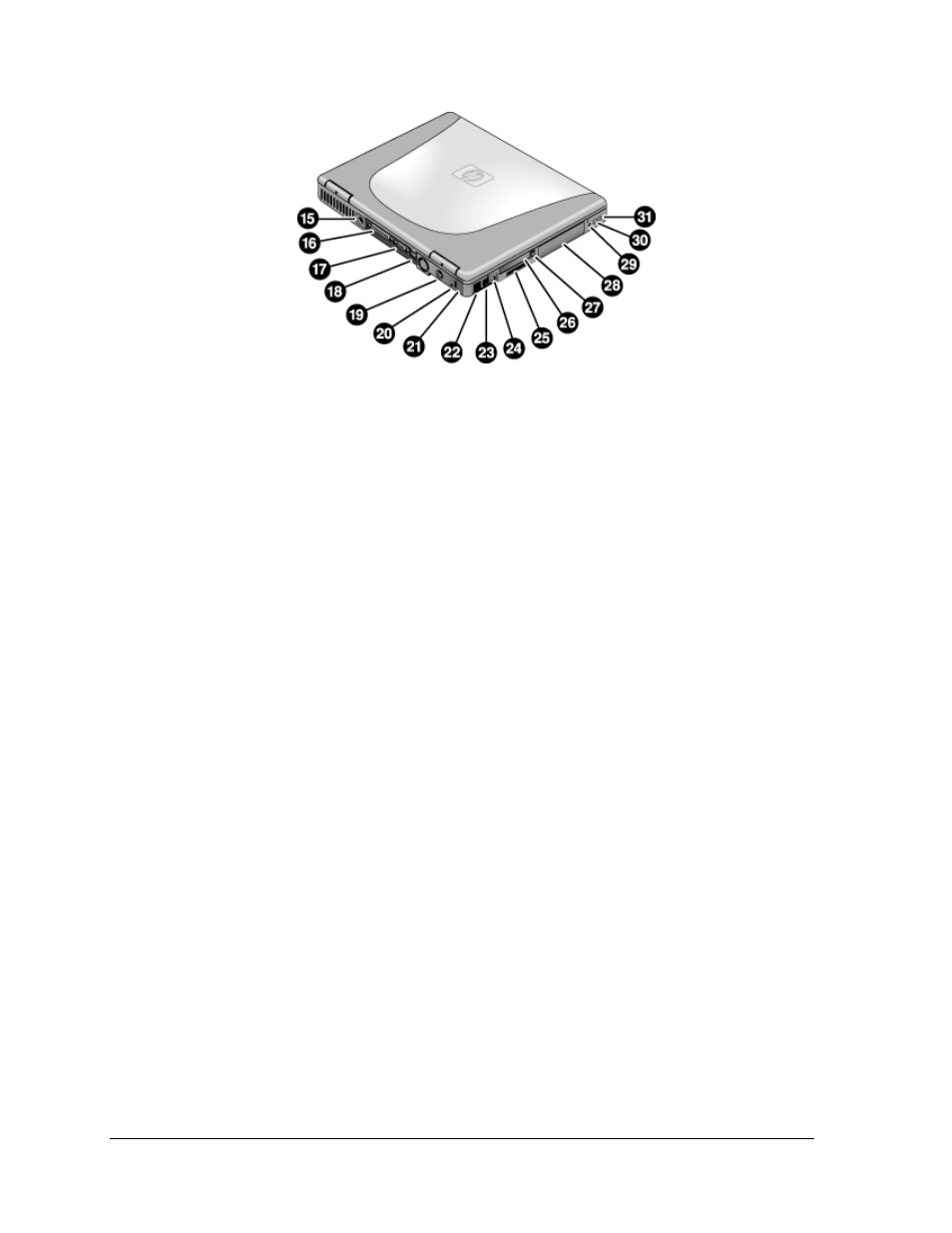
8
Product Information
zt1100/xz200 and xt1500 Series
Troubleshooting and Self-Repair Guide
Figure 2. Back View
15. AC adapter jack.
16. Parallel port (LPT1) (colored burgundy).
17. External monitor (VGA) port (colored blue).
18. Universal serial bus (USB) ports (2).
19. S-video (TV out) port (colored yellow).
20. Reset
switch.
21. Kensington lock slot (security connector).
22. LAN port and indicators.
23. Modem.
24. IEEE 1394 connector.
25. SD-MMC Card slot.
26. PC Card slot (Type II).
27. PC Card eject button.
28. Hard
disk
drive.
29. Wireless on-off button and indicator light
(selected models).
30. External microphone jack (colored pink).
31. Headphones jack (colored green).
