HP XZ200 User Manual
Page 35
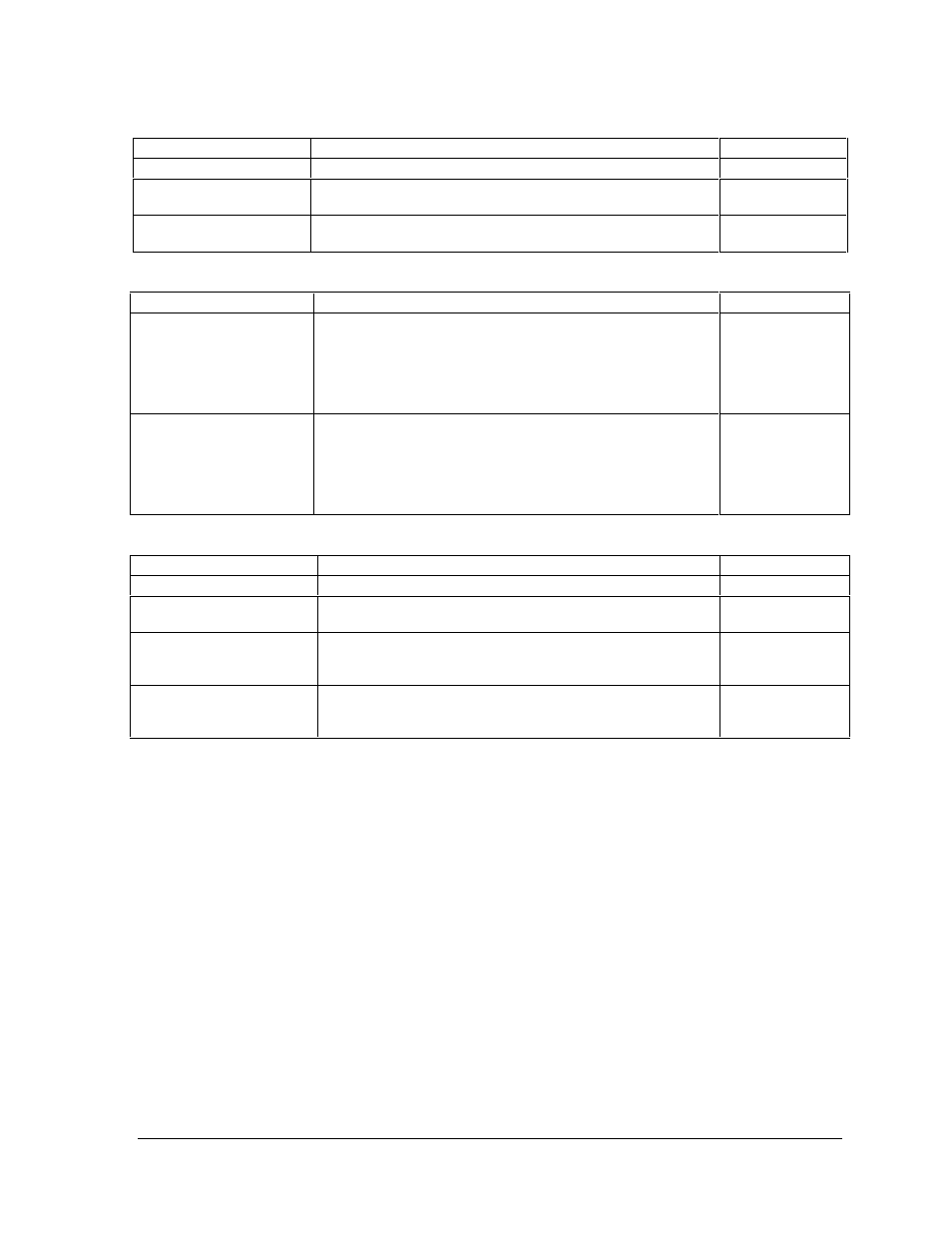
zt1100/xz200 and xt1500 Series
Troubleshooting and Diagnostics
35
Troubleshooting and Self-Repair Guide
Components Menu
Setting Description
Default
Keyboard Numlock
Sets whether keyboard Num Lock is enabled at startup.
Enabled
LCD Display on/off
(selected models)
Enables the LCD status panel.
Enabled
LCD Display Date/Time
(selected models)
Sets the format for displaying the date and time on the LCD
status panel.
mm/dd/yy
hh:mm AM/PM
Security Menu
Setting Description
Default
Set Admin Password
Press Enter to set, change, or clear the administrator
password, which protects BIOS settings. The password can
have no more than 8 characters (0-9, A-Z), and cannot include
special or accented characters. Also sets whether the
password is required when the notebook boots, or to enter the
BIOS configuration utility.
Enter
Set User Password
Press Enter to set, change, or clear the user password. The
password can have no more than 8 characters (0-9, A-Z), and
cannot include special or accented characters. (The
administrator password must be set first.) Also sets whether
the password is required when the notebook boots, or to enter
the BIOS configuration utility.
Enter
Exit Menu
Setting Description
Save and Reboot
Saves changes, then exits and reboots.
Exit (No Save)
Discards any changes made since last save, then exits and
reboots. Does not affect password, date, or time changes.
Default Settings
Restores default settings, and remains in the BIOS
configuration utility. Does not affect password, date, or time
changes.
Restore Settings
Discards any Setup changes made since last save, and
remains in Setup. Does not affect password, date, or time
changes.
