To open calculator, Expense, In expense, you can do the following – 3Com TRGpro User Manual
Page 64: To open expense
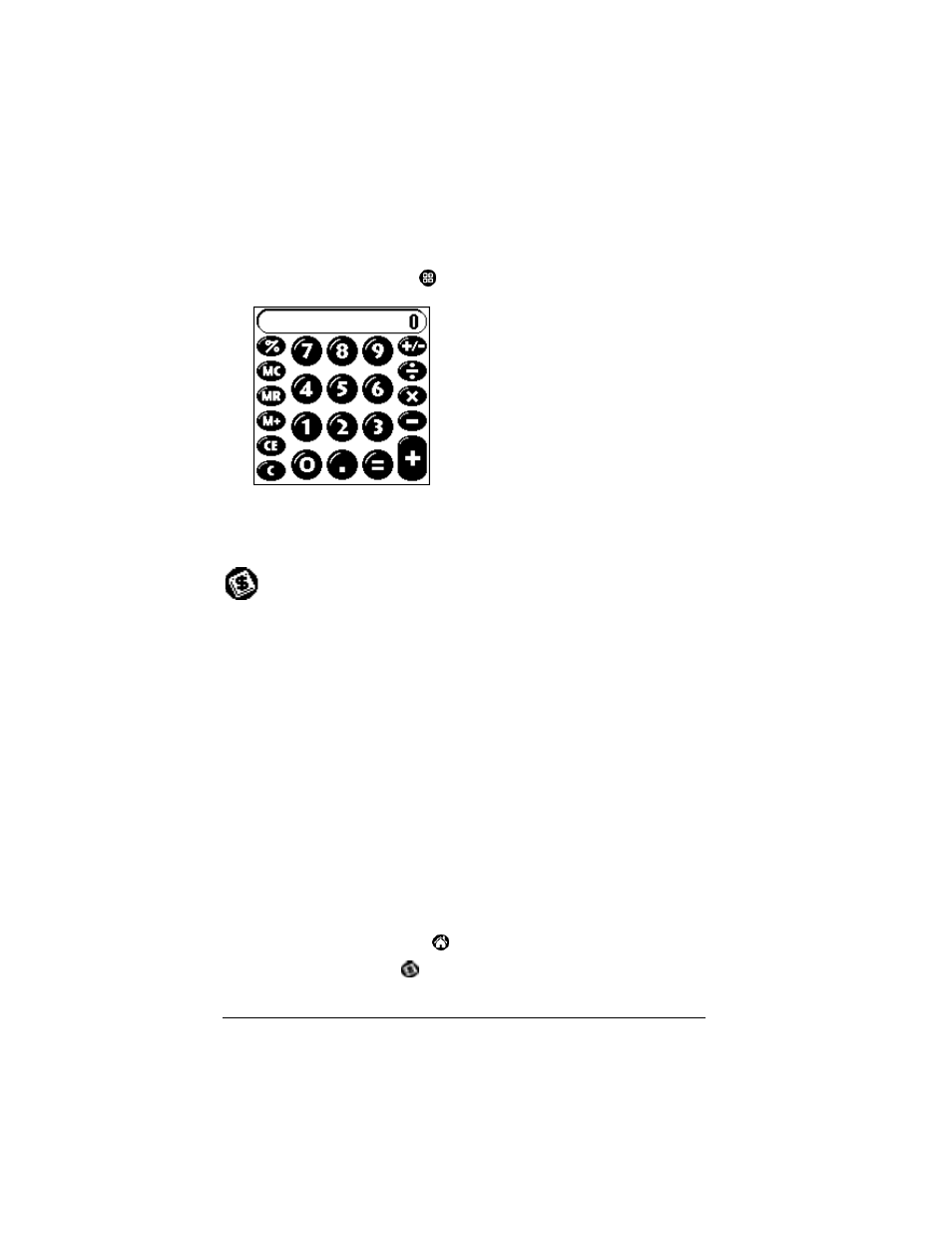
Page 56
Using Your Basic Applications
■
Display the last series of calculations, which is useful for
confirming a series of “chain” calculations.
To open Calculator:
■
Tap the Calculator icon
next to the Graffiti
®
writing area.
Expense
Expense lets you keep track of your expenses and then transfer
the information to a spreadsheet on your personal computer.
In Expense, you can do the following:
■
Record dates, types of expenses, amount spent, payment method,
and other details associated with any money that you spend.
■
Assign expense items to categories so that you can organize and
view them in logical groups.
■
Keep track of vendors (companies) and people involved with each
particular expense.
■
Log miles traveled for a particular date or expense category.
■
Sort your expenses by date or expense type.
■
Transfer your expense information to a Microsoft Excel
spreadsheet (version 5.0 or later) on your personal computer.
(Microsoft Excel is not included in the TRGpro handheld computer
package.)
To open Expense:
1. Tap the Applications icon
.
2. Tap the Expense icon
.
