Displaying online tips, To display an online tip, Three ways to enter data – 3Com TRGpro User Manual
Page 23
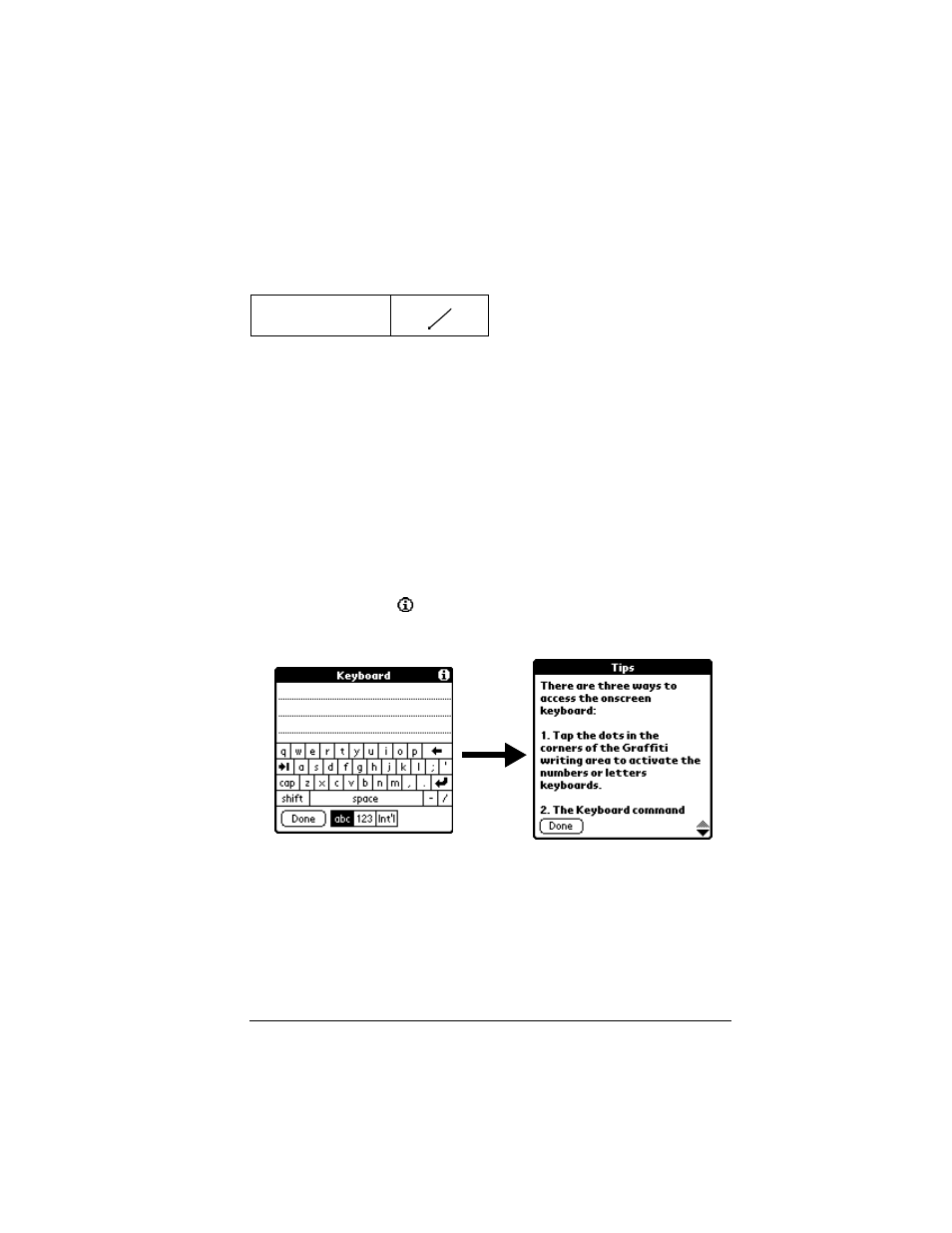
Chapter 1
Page 15
Draw the Command stroke anywhere in the Graffiti area, and
immediately write the corresponding command letter in the Graffiti
letter area. When you draw the Command stroke, the word
“Command” appears just above the Graffiti writing area to indicate
that you are in Command mode.
For example, to choose Select All in the Edit menu, draw the
Command stroke, followed by the letter “s.”
Note:
Command mode is active for approximately two seconds, so
you must write the command letter immediately to choose the
menu command.
Displaying online tips
Many of the dialog boxes that appear on your handheld computer
contain an online Tips icon in the upper-right corner. Online tips
anticipate questions you have in a dialog box, provide shortcuts for
using the dialog box, or give you other useful information.
To display an online tip:
1. Tap the Tips icon
.
2. After you review the tip, tap Done.
Three ways to enter data
There are three ways to enter data into your TRGpro handheld
computer:
■
Using the onscreen keyboard
■
Using Graffiti writing
■
Entering or importing data in Palm Desktop software and then
Command
