3Com TRGpro User Manual
Page 3
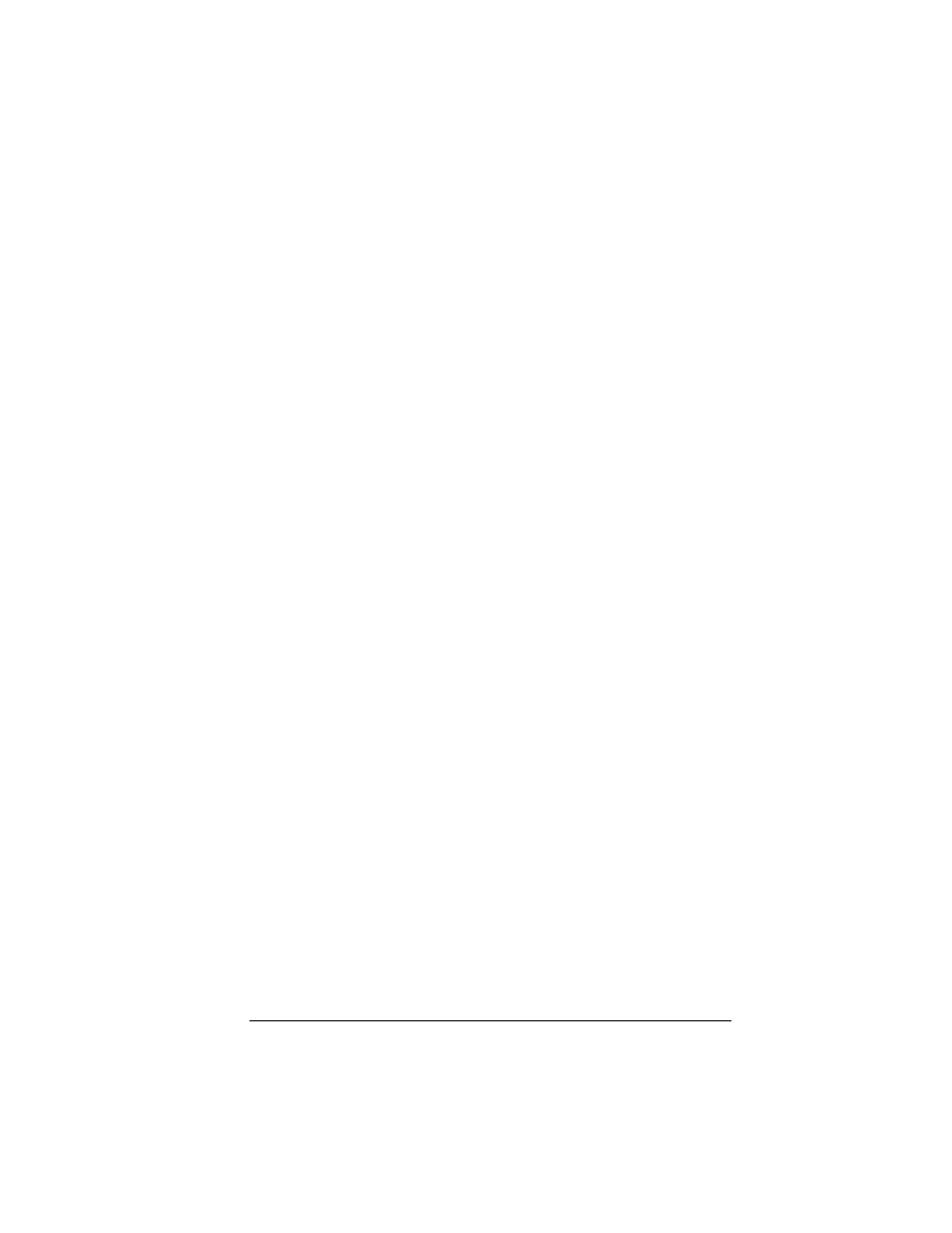
Contents
Page iii
Contents
About This Book:
Chapter 1:
Introduction to Your TRGpro™ Handheld Computer ......................... 3
Getting to know your handheld computer....................................... 3
What is a TRGpro handheld computer? ........................................ 3
System requirements ........................................................................ 4
Upgrade information........................................................................ 4
TRGpro components......................................................................... 5
Installing the batteries ......................................................................... 9
Tapping and typing ............................................................................10
Tap with the stylus to get things done......................................... 10
Elements of the handheld computer interface............................ 11
Opening applications ..................................................................... 12
Using menus .................................................................................... 13
Three ways to enter data ................................................................ 15
Customizing your handheld computer........................................... 19
Palm Desktop software .................................................................. 20
Connecting the cradle..................................................................... 22
Using your handheld computer with another PIM ................... 23
Chapter 2:
Entering Data in Your Handheld Computer........................................25
Using Graffiti writing to enter data ................................................. 25
Writing Graffiti characters ............................................................. 25
Graffiti tips ....................................................................................... 27
The Graffiti alphabet....................................................................... 28
Writing capital letters ..................................................................... 29
Writing numbers ............................................................................. 29
Graffiti numbers .............................................................................. 30
Writing punctuation marks ........................................................... 30
Writing symbols and extended characters .................................. 31
Writing accented characters .......................................................... 32
Accent strokes.................................................................................. 32
Additional non-English characters............................................... 32
Navigation strokes .......................................................................... 33
Graffiti ShortCuts ............................................................................ 33
Using the onscreen keyboard ........................................................... 35
Using your personal computer keyboard....................................... 35
Importing data .................................................................................... 36
