3Com TRGpro User Manual
Page 219
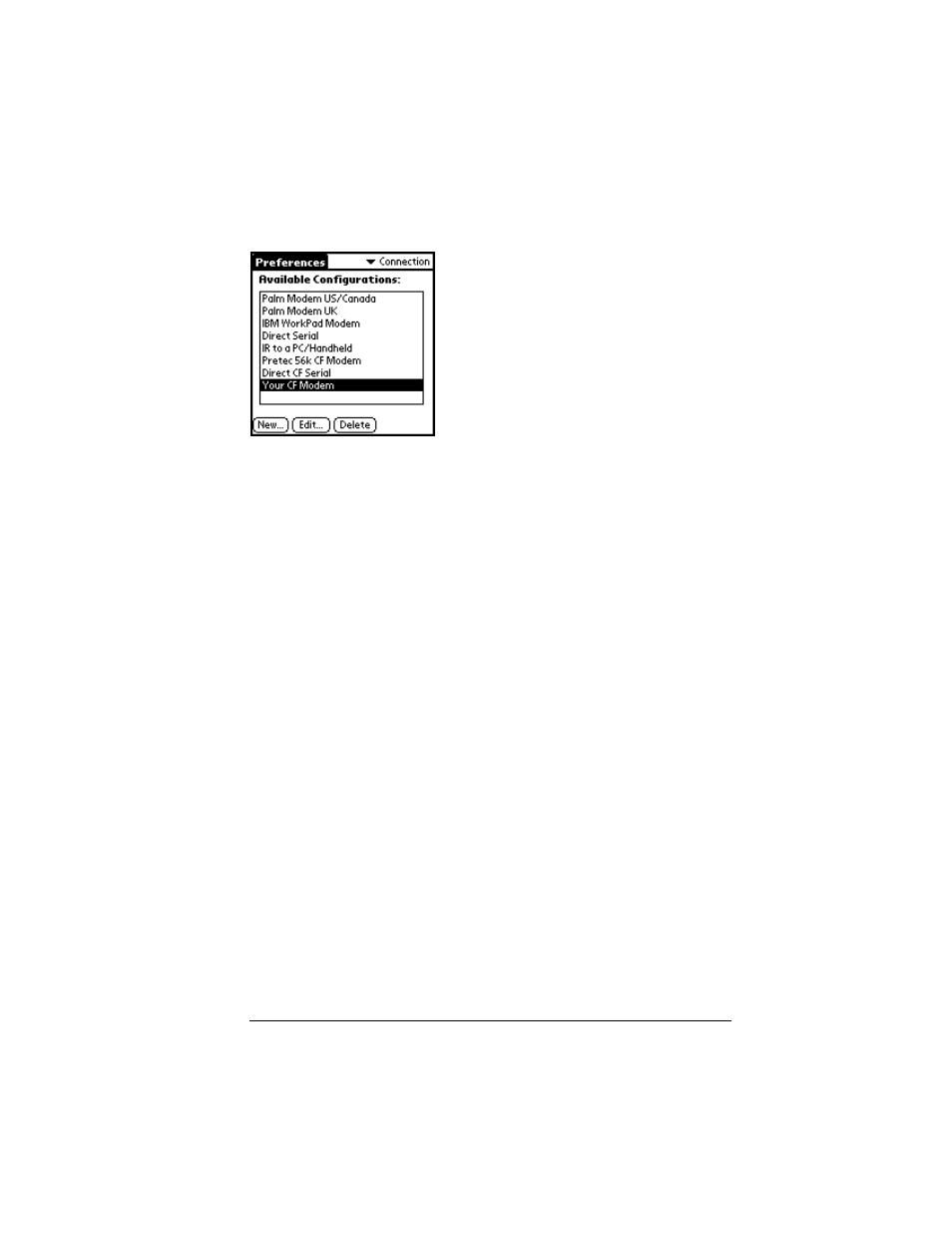
Chapter 8
Page 211
2. Tap the category pick list in the upper-right corner of the screen.
3. Tap Connection.
4. Make sure there is an available configuration which matches your
CF modem. If not, you may need to load a plug-in for the device.
Check the CF compatibility list at http://www.trgpro.com for
more information on how to create a connection configuration.
