Plug-in applications, To create a login script – 3Com TRGpro User Manual
Page 199
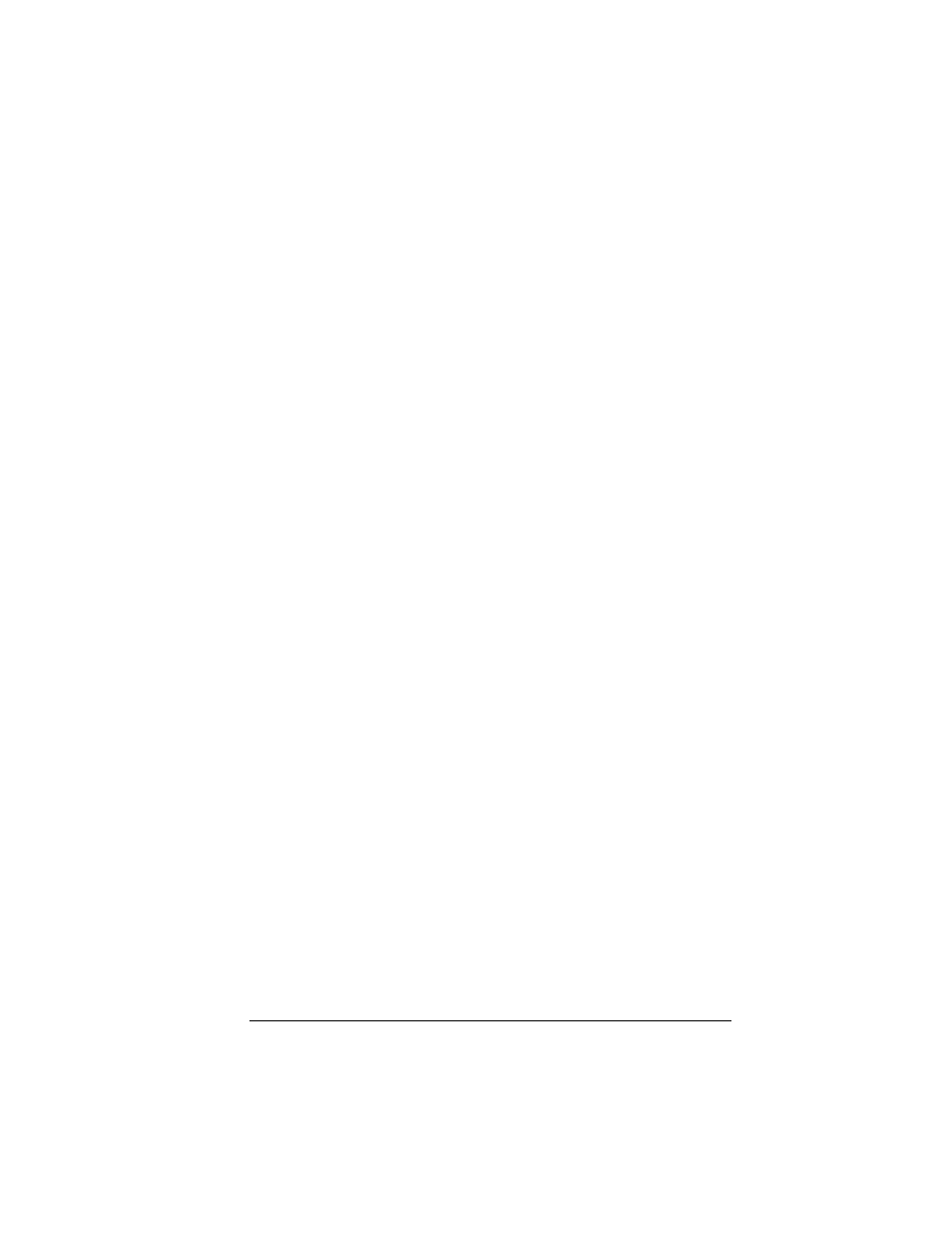
Chapter 7
Page 191
based on an exact schedule. The schedule is aligned between the
authentication server and the token hardware using built-in
synchronized clocks.
■
Challenge-Response:
The authentication server prompts the user
with a dynamically generated value — the challenge. The user
enters this challenge value on the token card, and the token card
generates a response value. The user enters this response value
like a password on the handheld computer.
■
Event-Synchronous
: This system generates and tracks an ordered
series of dynamic passwords. The server matches the passwords
based on the iteration ID.
Plug-in applications
You can create plug-in applications that contain script commands that
you create in order to extend the functionality of the built-in script
commands. A plug-in application is a standard .PRC application that
is installed on your handheld computer just like any other application.
After you install the plug-in application on the handheld computer,
the new script commands can be used in a login script.
Plug-in applications have the following characteristics:
■
Written in C language
■
Compiled into a device executable
■
Called properly from a login script
■
Able to return control to a login script after it terminates
■
Created using a development environment that supports the Palm
OS™ software, such as Metrowerks Code Warrior
For additional information on creating plug-in applications, send
e-mail to Palm Developer Support at [email protected].
To create a login script:
1. Tap Script.
2. Tap the End pick list.
