To perform the cf modem hotsync operation – 3Com TRGpro User Manual
Page 220
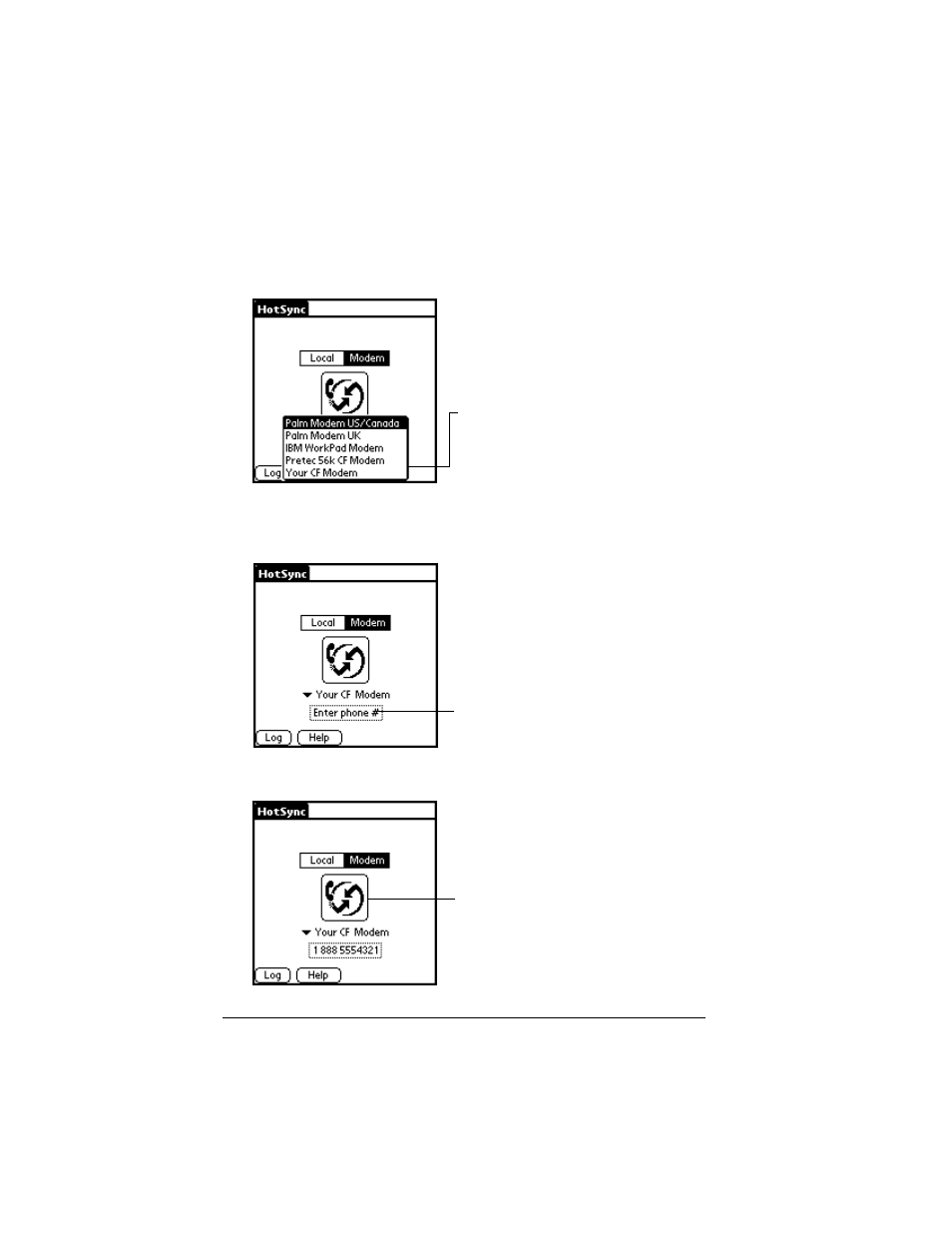
Page 212
CompactFlash™, CFpro™, and CFBackup™
To perform the CF Modem HotSync operation:
1. In the Applications Launcher, tap the HotSync icon.
2. Tap Modem.
3. Tap the pick list and select your CF modem configuration..
4. Tap Enter phone # to display the Phone Setup dialog box. See
Chapter 6 for additional information.
5. Tap the modem HotSync icon to begin the HotSync operation.
The configuration should corre-
spond with your CF modem.
Tap here to display the Phone Setup
dialog box
Tap here to begin the
HotSync operation
