Zoom X4 User Manual
Page 48
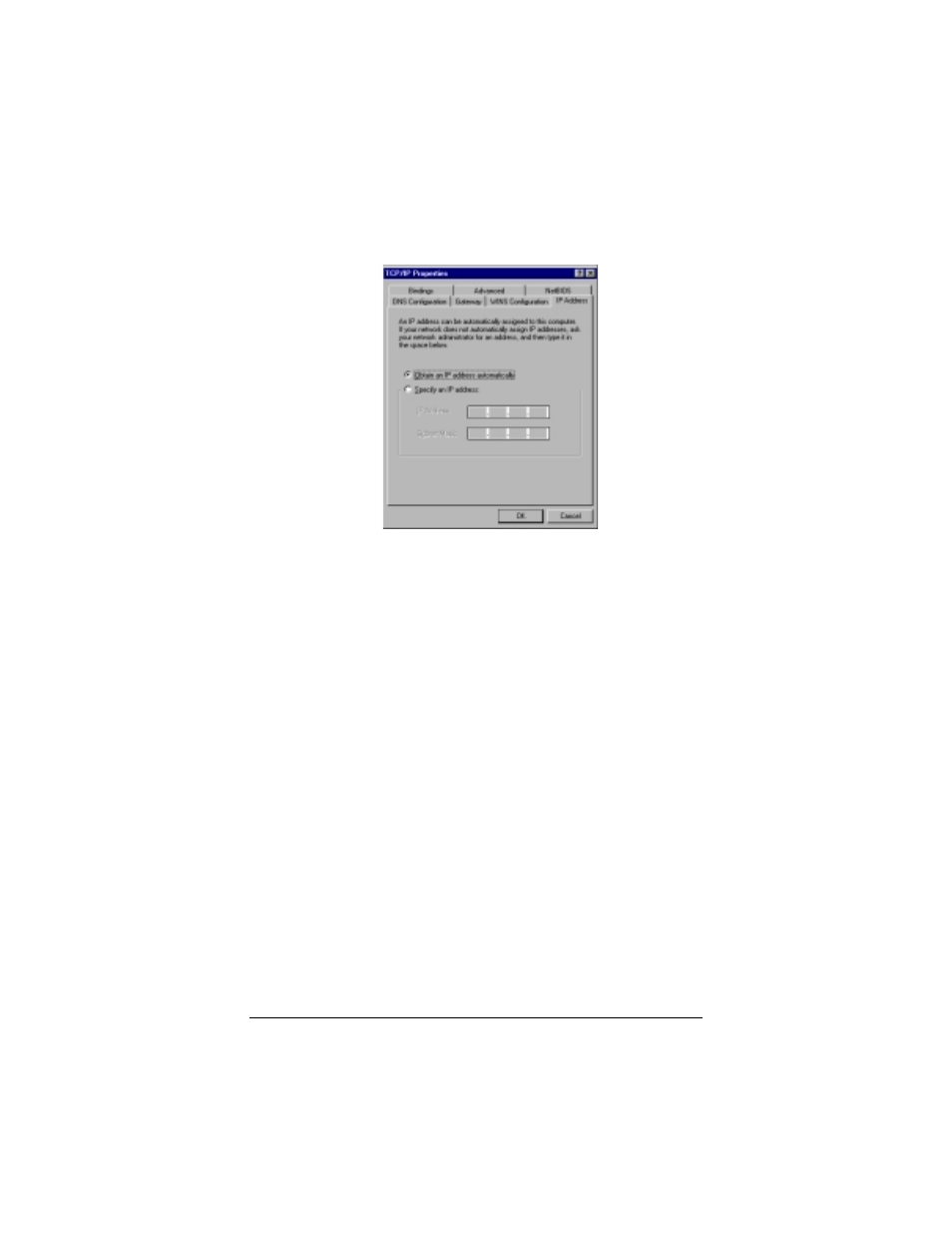
48
X4 ADSL Modem User’s Manual
Then click the DNS configuration tab, enter the DNS server
information, and click OK.
6
You will see the Network dialog box again. Click OK to
enable your settings. If prompted to do so, insert your
Windows 95 CD-ROM and click OK.
Macintosh TCP/IP Settings
Depending on your Mac OS, the directions to configure your
Macintosh’s network settings will differ. For OS X, follow the
instructions on page 50. Otherwise, continue directly below.
For Mac OS 7.6.1 - 9.2.2 and Above but not OS X
For Mac OS 7.6.1 - 9.2.2 and Above but not OS X
For Mac OS 7.6.1 - 9.2.2 and Above but not OS X
For Mac OS 7.6.1 - 9.2.2 and Above but not OS X
1
1
1
1
From the Apple menu, choose Control Panels and then
TCP/IP to display the TCP/IP dialog box (you will use this
dialog box in Step 6).
2
2
2
2
On the main toolbar, from the File menu, choose
Configurations.
- 5805 (12 pages)
- 4412A/TF (48 pages)
- 4410B/TF (8 pages)
- 651A (4 pages)
- 4320A (170 pages)
- V92 Ext 3049C (2 pages)
- ADSL X4 5651 (2 pages)
- CableModem 5041 (2 pages)
- 5660A (28 pages)
- 5654A (2 pages)
- ZoomAir 4117 (2 pages)
- 5011 (2 pages)
- ADSL X6v 5697 (166 pages)
- 5590C (3 pages)
- ADSL X5 5654 (2 pages)
- 2986 (2 pages)
- X5V (80 pages)
- 2925 (32 pages)
- 2976 (2 pages)
- IG-4160 (48 pages)
- CableModem (32 pages)
- USB Faxmodem (32 pages)
- iHiFi 4386F (2 pages)
- ZoomAir IG-4150 (72 pages)
- Gateway/Router Zoom V3 (84 pages)
- 1654A (66 pages)
- 4401F (2 pages)
- Series 1063 (36 pages)
- 1273 (2 pages)
- 1125 (2 pages)
- ADSL Modem BRIDGE 5515 (32 pages)
- 5624 (2 pages)
- 1064 Series (61 pages)
- 56K (67 pages)
- 4414F (2 pages)
- MAC (32 pages)
- 4410A (24 pages)
- X6v VoIP (51 pages)
- ADSL USB Modem Quick Start guide None (32 pages)
- 2920 (2 pages)
- 5651F (2 pages)
- ADSL X3 5560 (2 pages)
- 504 (6 pages)
- 4300 (2 pages)
