Using phone filters – Zoom X4 User Manual
Page 12
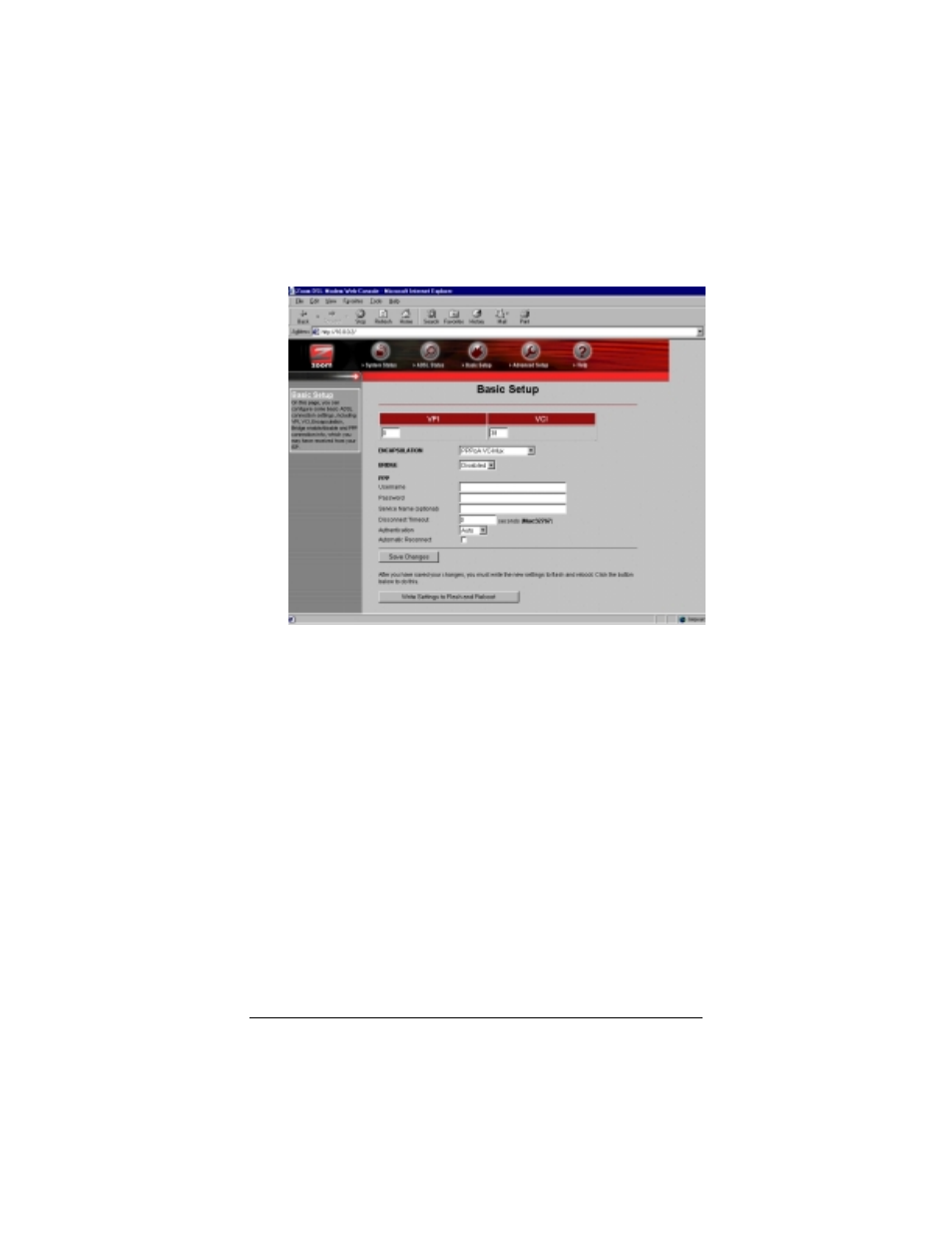
12
X4 ADSL Modem User’s Manual
2
2
2
2
The Basic Setup page displays. You are now communicating
with your X4. This page provides details about your Internet
connection and includes information that the X4 uses to
automatically connect to your service provider.
a
a
a
a
Check that the VPI, VCI, and Encapsulation settings
match those supplied by your service provider. (Refer to
the table on page 5 if necessary or consult your provider.)
b
b
b
b
Enter the User Name and Password supplied by your
service provider.
cccc
Optional: Enter a Service Name if your service provider
has given you one.
d
d
d
d
Click Save Changes and then click Write Settings to
Flash and Reboot. Once the reboot is complete and the
unit has reset itself (when the front panel’s LINK light
remains on steady again), your X4 is ready to use. You
can open another Web browser or use the one that is
already open to access the Internet.
- 5805 (12 pages)
- 4412A/TF (48 pages)
- 4410B/TF (8 pages)
- 651A (4 pages)
- 4320A (170 pages)
- V92 Ext 3049C (2 pages)
- ADSL X4 5651 (2 pages)
- CableModem 5041 (2 pages)
- 5660A (28 pages)
- 5654A (2 pages)
- ZoomAir 4117 (2 pages)
- 5011 (2 pages)
- ADSL X6v 5697 (166 pages)
- 5590C (3 pages)
- ADSL X5 5654 (2 pages)
- 2986 (2 pages)
- X5V (80 pages)
- 2925 (32 pages)
- 2976 (2 pages)
- IG-4160 (48 pages)
- CableModem (32 pages)
- USB Faxmodem (32 pages)
- iHiFi 4386F (2 pages)
- ZoomAir IG-4150 (72 pages)
- Gateway/Router Zoom V3 (84 pages)
- 1654A (66 pages)
- 4401F (2 pages)
- Series 1063 (36 pages)
- 1273 (2 pages)
- 1125 (2 pages)
- ADSL Modem BRIDGE 5515 (32 pages)
- 5624 (2 pages)
- 1064 Series (61 pages)
- 56K (67 pages)
- 4414F (2 pages)
- MAC (32 pages)
- 4410A (24 pages)
- X6v VoIP (51 pages)
- ADSL USB Modem Quick Start guide None (32 pages)
- 2920 (2 pages)
- 5651F (2 pages)
- ADSL X3 5560 (2 pages)
- 504 (6 pages)
- 4300 (2 pages)
