Installing the communications software, How to use netwaiting modem-on-hold, 9 for more infor – Zoom 3035 User Manual
Page 9
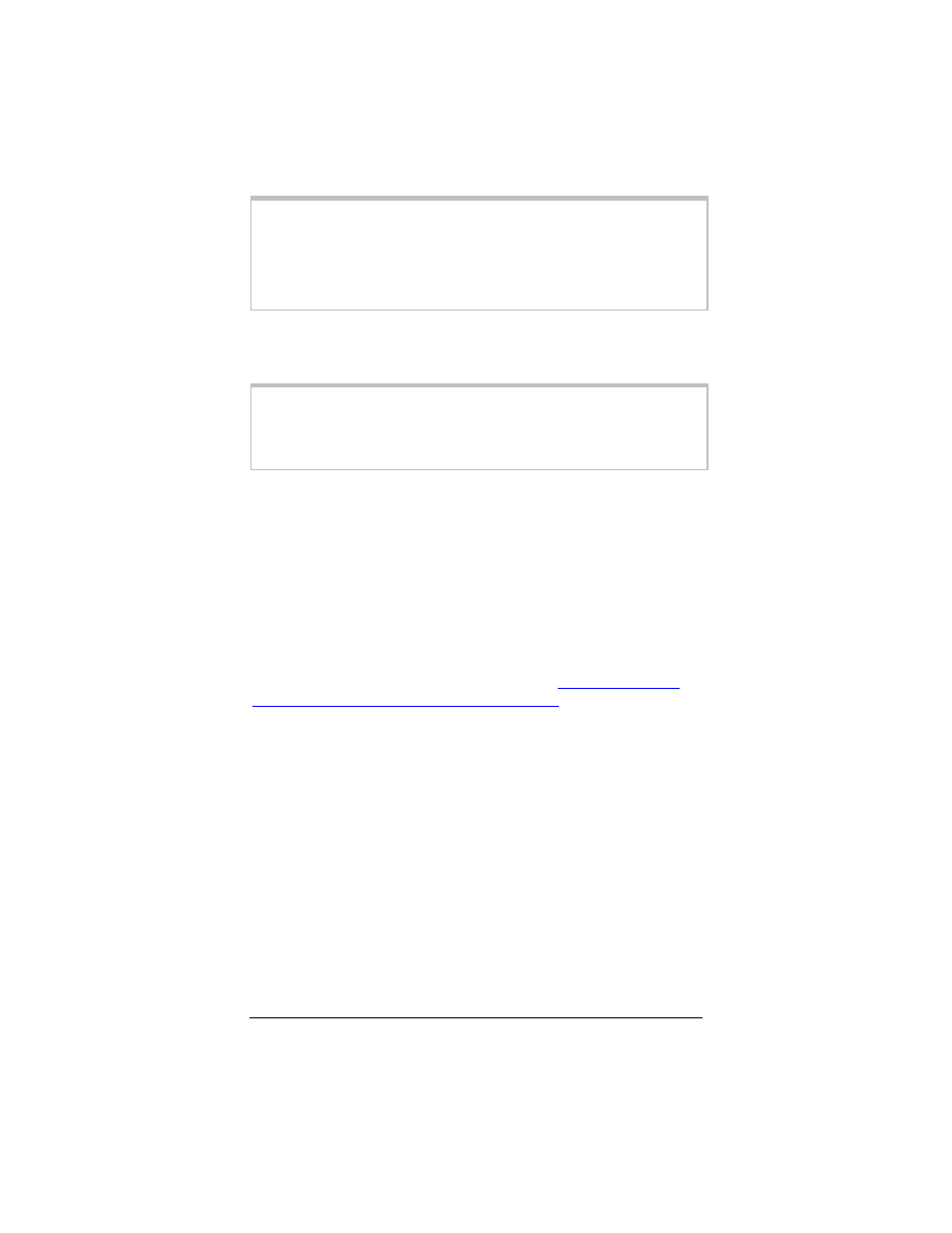
9
Dial-up Networking Users
: From your computer’s desktop, dou-
ble-click Computer or My Computer, then select the Network icons
and tasks that let you view, set up, and make a new connection.
Select your new modem and follow the prompts.
To connect to the Internet, you must have an ISP account.
Tip:
If your modem is not working, first try turning off your com-
puter and restarting it. Sometimes this will help Windows identify
and activate the correct drivers.
If you ever need to reinstall the operating system,
you must
physically remove the PCI modem first. After reinstalling the
operating system, reinstall the modem following the instructions
that begin on page 5 of this manual.
Installing the
Communications Software
The product CD describes the communications software in-
cluded with your modem and provides an easy, point-and-click
installation. If necessary, consult the CD’s online help. Please
run the modem’s CD now. You should not install the drivers
again, but you can install any application software on the CD.
If you have a V.92 modem, you should read
tant Information for Owners of V.92 Modems
on page 11 after
you’ve installed the CD software.
If you don’t have a V.92 modem, you’re done! Enjoy your mo-
dem.
How to Use NetWaiting
Modem-on-Hold
Your modem includes the NetWaiting Modem-on-Hold program. Ba-
sic information on this software is included here. For more de-
tails, please refer to the NetWaiting online help.
Note:
Your Internet Service Provider must support the V.92
protocol for all the Modem-on-Hold features to work. Contact your
provider if you are unsure. You must have Call Waiting/Caller ID
