Single staple location – Xerox DC 545 User Manual
Page 21
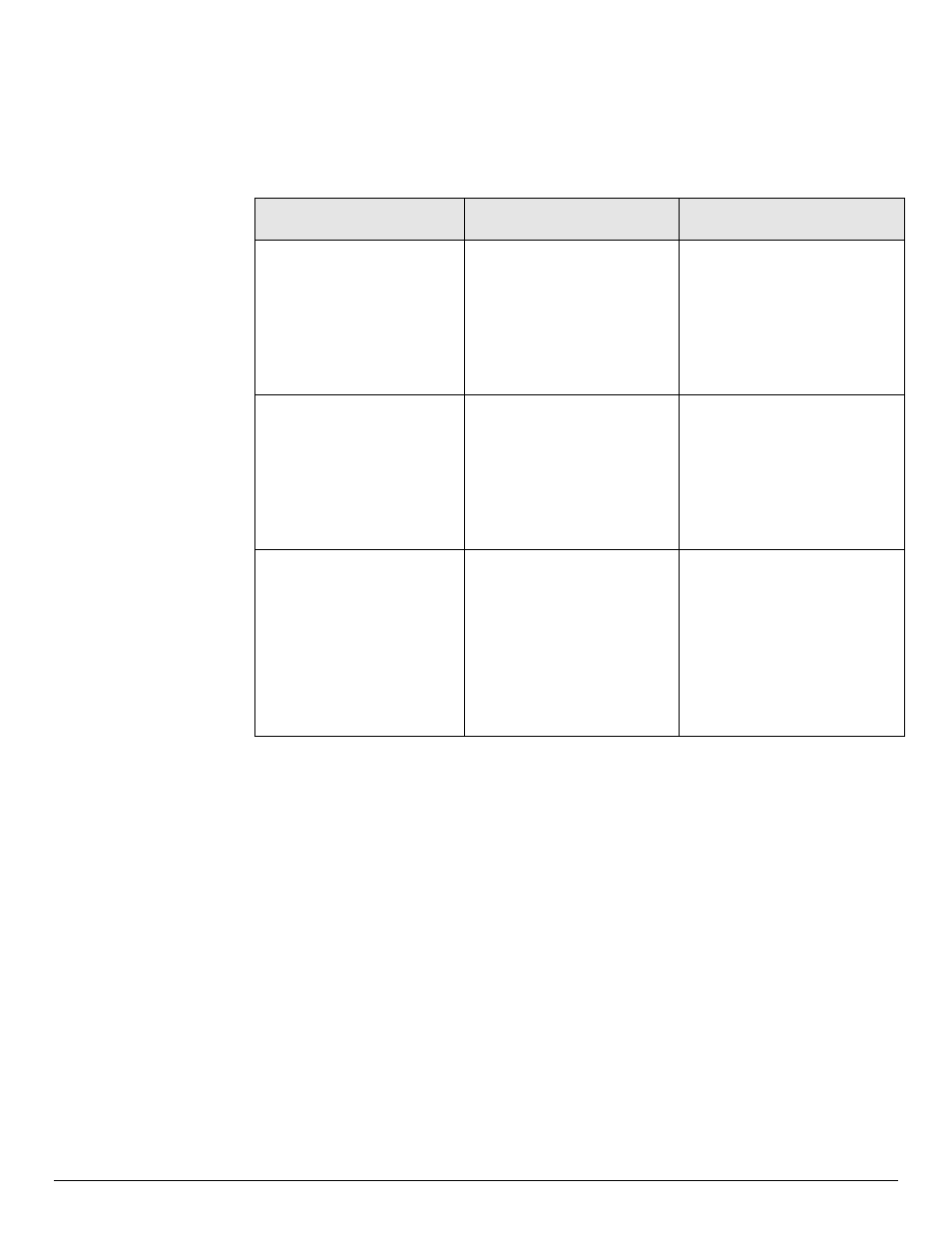
dc02cc0304
Document Centre Technical Support Operations
Page 21
Single Staple Location
The following table indicates the location of single staples for different media sizes when
using the Document Centre 555/545/535 2000 Sheet Stapler/Stacker (Office Finisher).
Media Sizes
Portrait Staple Position
Landscape Staple Position
Legal ( 8.5 x 14 inches)
8.5 x 13 inches (215 x 330 mm)
Statement (8.5 x 5.5 inches)
A5 ( 148 x 210 mm)
Also the following media sizes
when short-edge feed printing is
forced:
Letter ( 8.5 x 11 inches)
A4 ( 210 x 297 mm)
┌──────────┐
│|
│
│
│
│
│
│ Portrait │
│
│
│
│
│
│
└──────────┘
┌───────────────┐
│/
│
│
│
│
Landscape
│
│
│
│
│
└───────────────┘
Note that you should use "Rotated
Landscape" mode to ensure optimal
staple location.
Letter ( 8.5 x 11 inches)
7.25 x 10.5 inches
8 x 10 inches
9 x 11 inches
A4 ( 210 x 297 mm)
Oversized A4 (223 x 297 mm)
B5 (182 x 257 mm)
┌──────────┐
│/
│
│
│
│
│
│ Portrait │
│
│
│
│
│
│
└──────────┘
┌───────────────┐
│
\
│
│
│
│
Landscape
│
│
│
│
│
└───────────────┘
Note that stapling in the top-left
corner is not possible with these
media sizes.
Ledger ( 11 x 17 inches )
A3 ( 297 x 420 mm)
B4 (257 x 364 mm)
┌──────────┐
│
\
│
│
│
│
│
│ Portrait │
│
│
│
│
│
│
└──────────┘
Note that stapling in the top-left
corner is not possible with these
media sizes.
┌───────────────┐
│/
│
│
│
│
Landscape
│
│
│
│
│
└───────────────┘
Note that you should use "Rotated
Landscape" mode to ensure optimal
staple location.
