Xerox DC 545 User Manual
Page 15
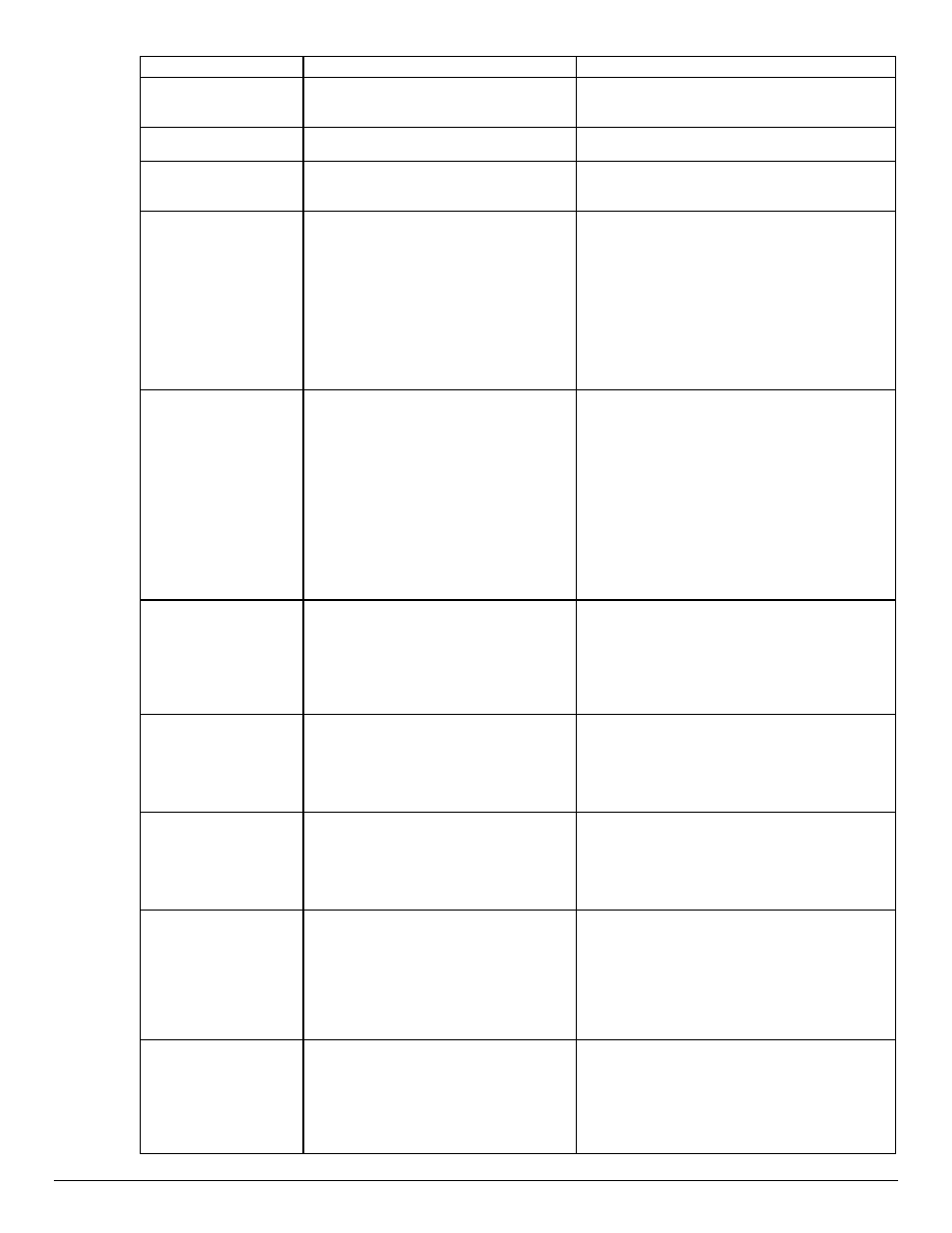
dc02cc0304
Document Centre Technical Support Operations
Page 15
Feature
Implementation
Values
Quantity
l int X
or
@PJL SET COPIES = int
Where int is:
1 to 9999 (1 to 999 for DC2xx devices)
Simplex
l int S
Where int is the following:
0 = Simplex
Duplex
l int S
Where int is one of the following:
1 = Duplex Long Edge Binding
2 = Duplex Short Edge Binding
Orientation
l int O
Where int is one of the following:
0 = Portrait
1 = Landscape
2 = Rotated Portrait
3 = Rotated Landscape
NOTE: To ensure the correct location of
stapling or punching, use 180°.rotated
landscape mode to print landscape documents
with media sizes of 11 x 17", 8.5 x13", 8.5 x 14"
or A3.
Force short edge feeding
@PJL COMMENT
OID_ATT_FEED_EDGE value;
Where value is one of the following:
For portrait documents use:
OID_VAL_FEED_EDGE_SHORT_TRAILING
For landscape documents use:
OID_VAL_FEED_EDGE_SHORT_LEADING
NOTE: The following media sizes default to
printing with the long-edge fed first: letter, letter
cover, statement, executive, 8 x 10", a4, a4 cover
and B5. It is possible to force these media sizes to
print with short-edge first.
Front Cover Imaged
Enable/Disable
@PJL COMMENT
OID_ATT_FIRSTLAST_PAGE_ IMAGED
value;
Where value is one of the following:
TRUE = an imaged cover
or
FALSE = a blank cover
NOTE: Use this command in conjunction with
these commands: Front Cover Media Type and
Front Cover Media Color.
Front Cover Media Type @PJL COMMENT
OID_ATT_FIRST_PAGE_MEDIA_TYPE
“ value”
Where value is one of the following:
system-default, standard, transparency, labels,
drilled, recycled, preprinted, heavyweight, other.
NOTE: Use this command in conjunction with the
these commands: Front Cover Imaged Enable
and Front Cover Media Color.
Front Cover Media Color @PJL COMMENT
OID_ATT_FIRST_PAGE_MEDIA_
COLOR “value”
Where value is one of the following:
yellow, green, buff, white, red, ivory, gray, clear,
pink, goldenrod, orange, blue, other
NOTE: Use this command in conjunction with
these commands: Front Cover Imaged Enable
and Front Cover Media Type.
Front Cover Media Size
@PJL COMMENT
OID_ATT_FIRST_PAGE_MEDIA_SIZE
"xxx yyy"
Where xxx and yyy are the media size
expressed in mm.
NOTE: Only use this optional command when
printing Blank Front Covers. Use this command
with Front Cover Imaged Enable/Disable and its
required commands, that is, Front Cover Media
Type, Front Cover Media Color, and Front Cover
Imaged Enable/Disable.
Front and Back Cover
Imaged/Unimaged
@PJL COMMENT
OID_ATT_FIRSTLAST_PAGE_ IMAGED
value
Where value is one of the following:
TRUE = an imaged front and back
or
FALSE = a blank front and back cover
NOTE: Use this command in conjunction with
these commands: Front & Back Cover Media
Type and Front & Back Cover Media Color.
