Network installation overview – Xerox 50 LP/ST User Manual
Page 46
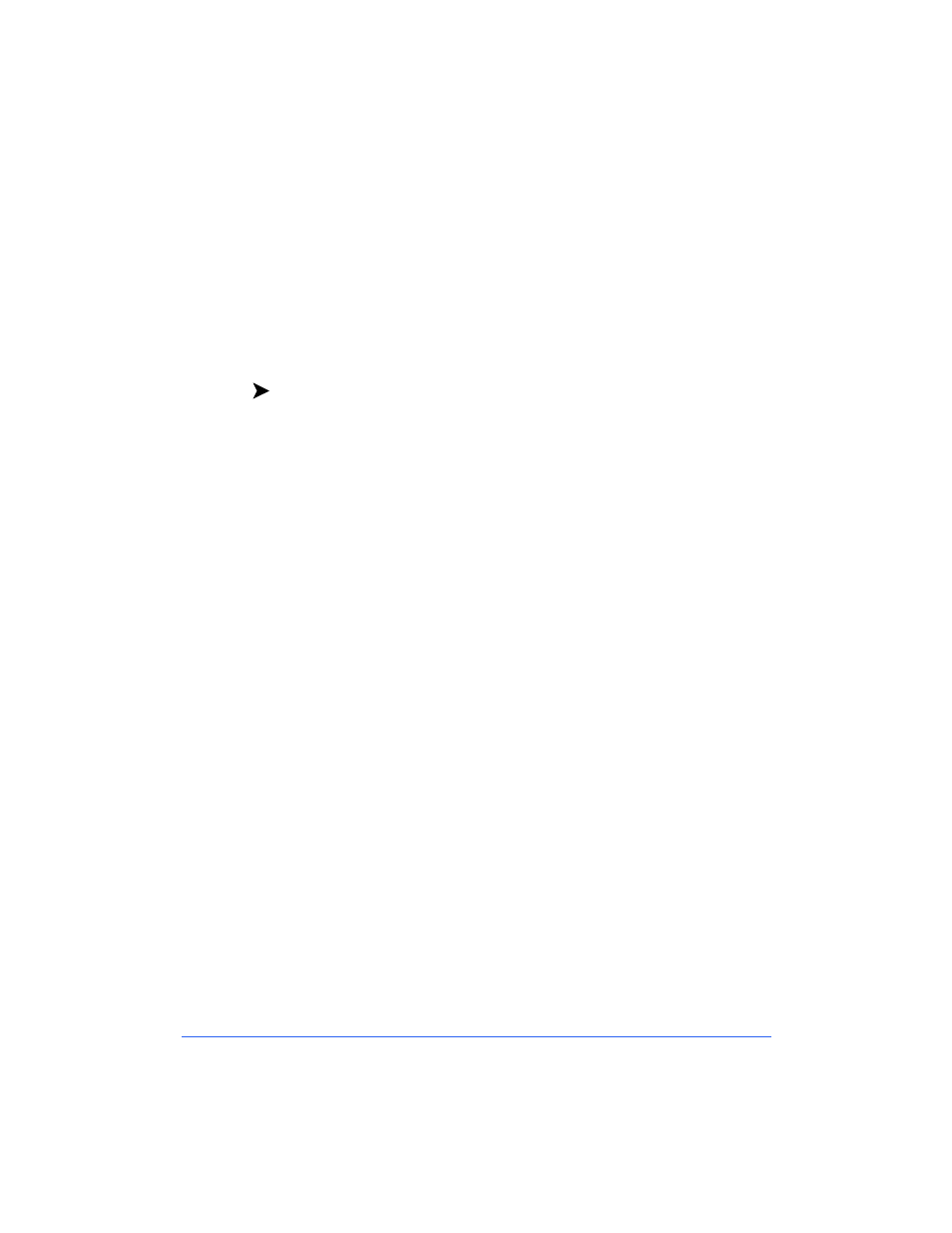
1-4
Network Printer Features
Network Installation Overview
The installation of the printer on a network is accomplished using a
combination of the Control Panel, native network utilities, one of the Xerox
network software programs, and a Xerox printer driver.
The following procedure provides an overview of the major steps associated
with installing the printer on a network.
To install the printer on a network:
1
Physically connect the printer to the network
2
Set up the network using native network utilities and procedures (if
necessary)
3
Enable connectivity at the printer Control Panel (if necessary)
4
Configure printer connectivity settings from the workstation using one of
the Xerox network software programs
5
Install a Xerox printer driver on your workstation
6
Print a test page.
These procedures may vary somewhat for the different network environments.
Detailed instructions for installing and setting up the printer are provided in the
network installation chapters of this guide.
