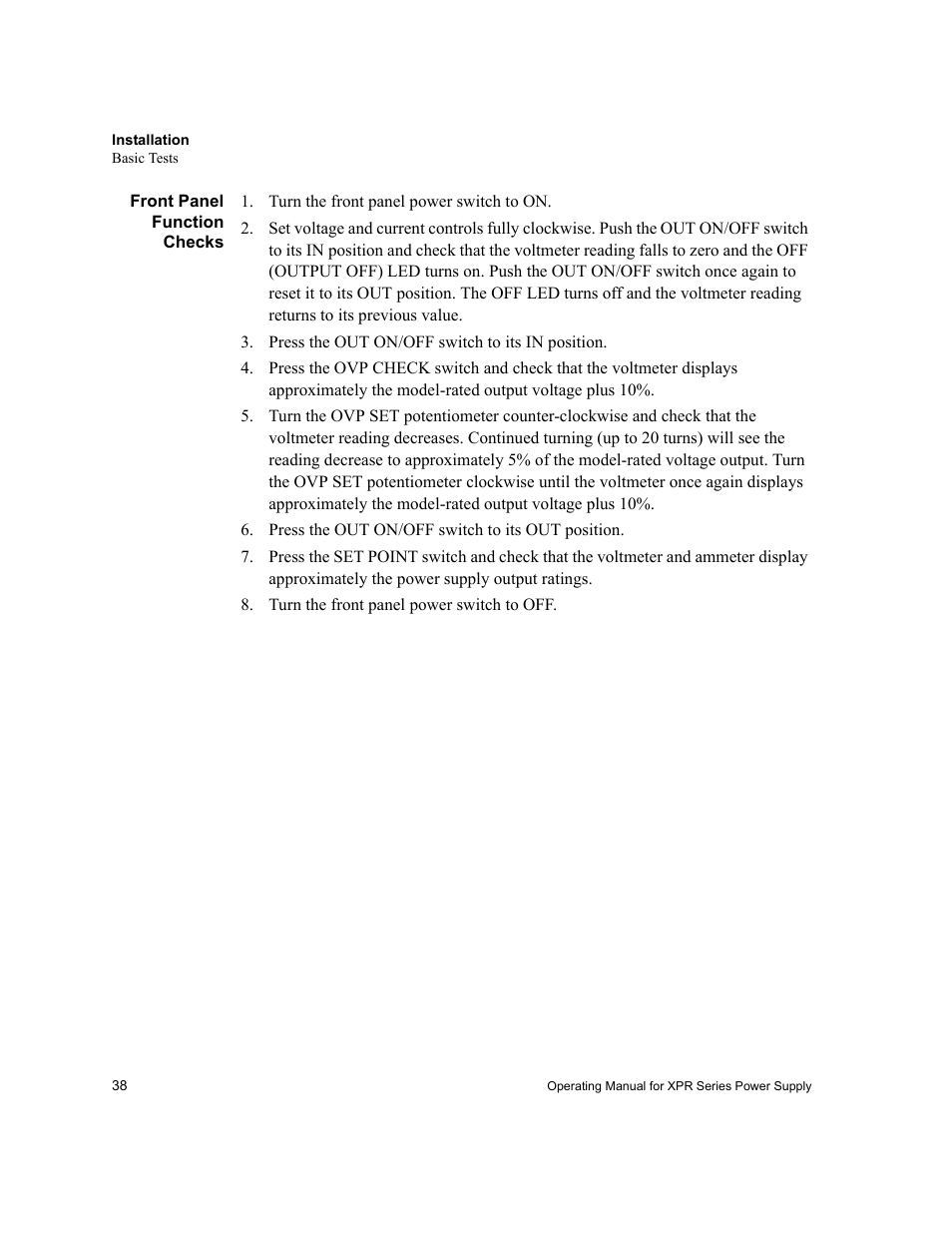Front panel function checks, Turn the front panel power switch to on, Press the out on/off switch to its in position – Xantrex Technology XPR 150-40 User Manual
Page 40: Press the out on/off switch to its out position, Turn the front panel power switch to off
This manual is related to the following products: