Voltage mode operation check, Press out on/off button to turn the dc output off, Turn the front panel ac power switch to off – Xantrex Technology XPR 150-40 User Manual
Page 39: Current mode operation check, Connect the dvm across the dc shunt, Turn the ac power switch to on, Turn the current control slowly clockwise, Turn the front panel power switch to off, Disconnect the dvm and the shunt
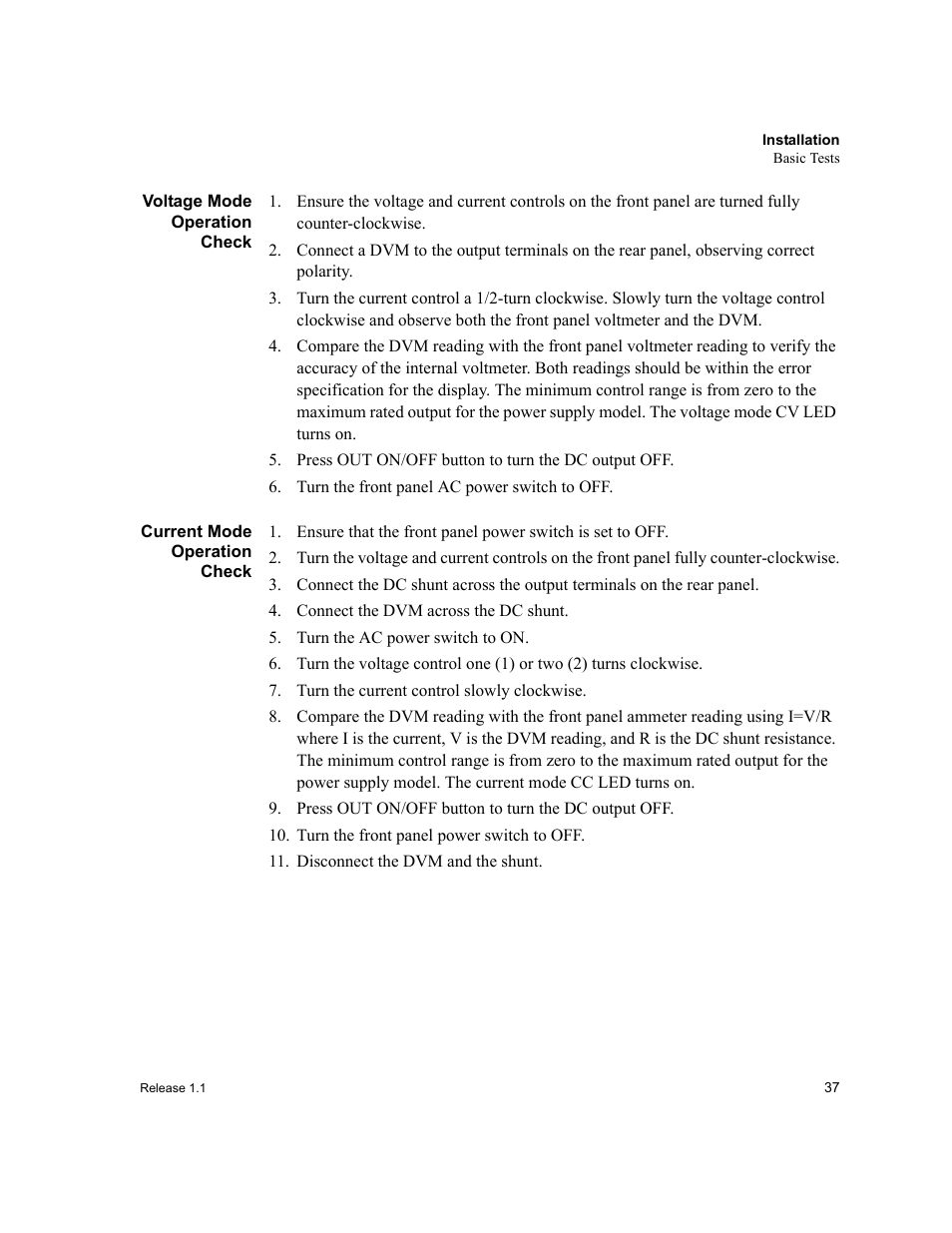 Voltage mode operation check, Press out on/off button to turn the dc output off, Turn the front panel ac power switch to off | Current mode operation check, Connect the dvm across the dc shunt, Turn the ac power switch to on, Turn the current control slowly clockwise, Turn the front panel power switch to off, Disconnect the dvm and the shunt | Xantrex Technology XPR 150-40 User Manual | Page 39 / 80
Voltage mode operation check, Press out on/off button to turn the dc output off, Turn the front panel ac power switch to off | Current mode operation check, Connect the dvm across the dc shunt, Turn the ac power switch to on, Turn the current control slowly clockwise, Turn the front panel power switch to off, Disconnect the dvm and the shunt | Xantrex Technology XPR 150-40 User Manual | Page 39 / 80 This manual is related to the following products:
