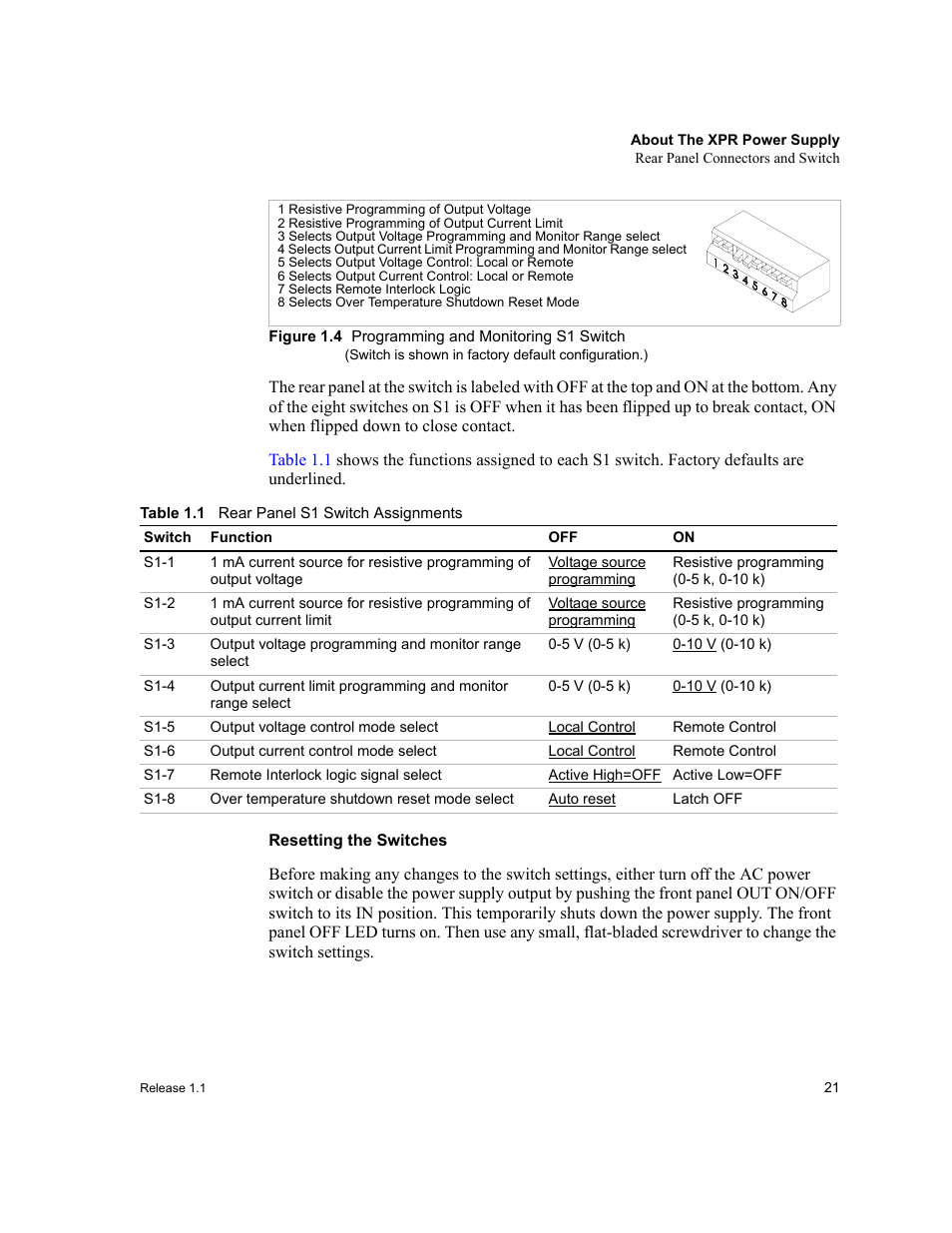Figure 1.4 programming and monitoring s1 switch, Switch is shown in factory default configuration.), Resetting the switches – Xantrex Technology XPR 150-40 User Manual
Page 23: Table 1.1, Rear panel s1 switch assignments, Figure 1.4, Programming and monitoring s1 switch
This manual is related to the following products: