Song playback – Yamaha 1100 User Manual
Page 24
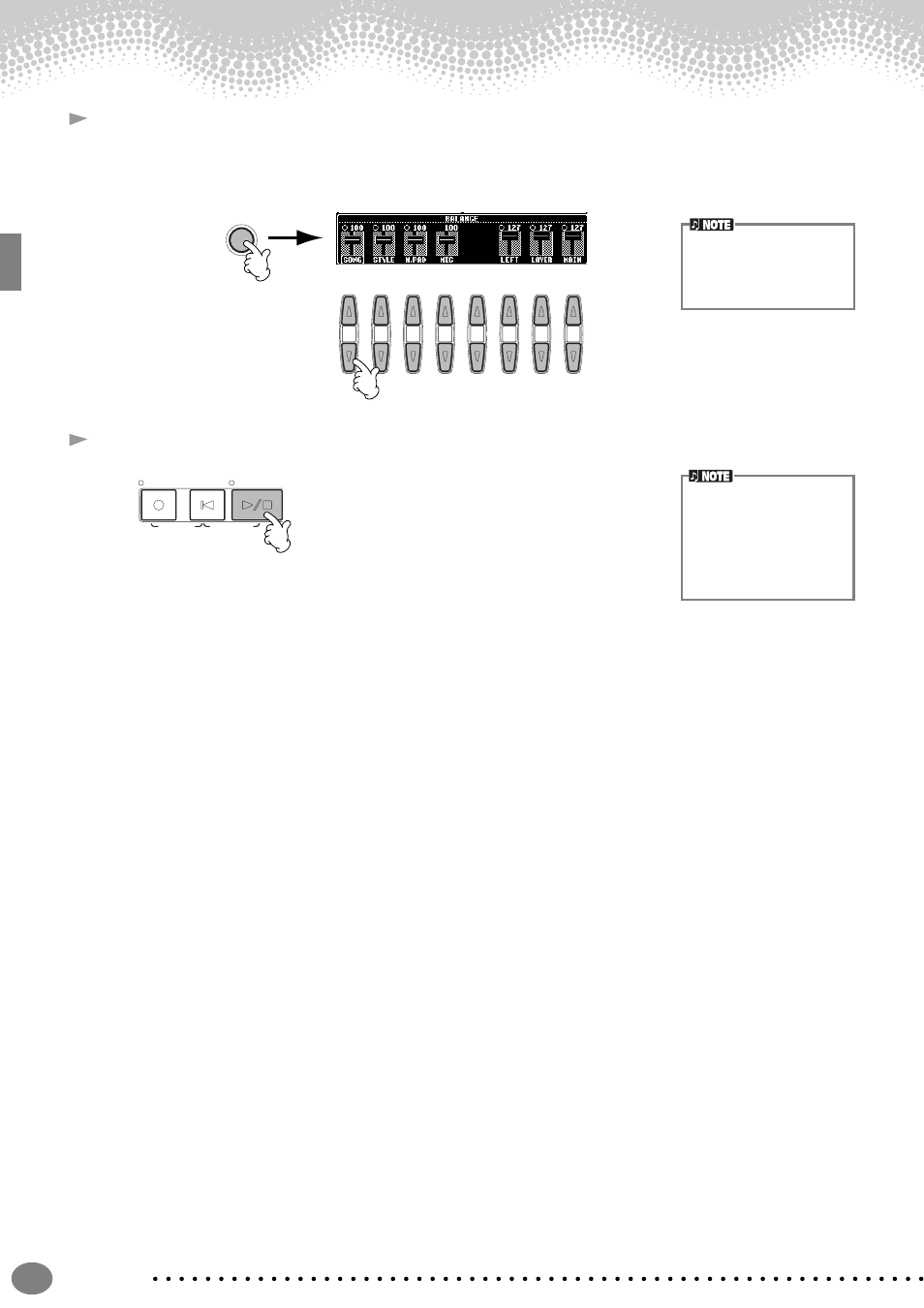
Song Playback
Quick Guide
24
7
Finally, take the producer’s seat and try your hand at mixing. These Balance controls let you adjust the levels
of the individual parts — the song, the style, your singing (PSR-2100 only), and your playing.
1) Press the [BALANCE] button.
2) Press the [1
▲▼
] - [8
▲▼
] button corresponding to the part of which the volume you wish to adjust.
8
Press the SONG [START/STOP] button to stop playback.
BALANCE
8
1
2
3
4
5
6
7
You can call up a full set of
mixing controls by pressing
the [MIXING CONSOLE]
button (page 124).
REC
START/STOP
TOP
NEW SONG
SYNC. START
• The [FADE IN/OUT] but-
ton (page 68) can be used
to produce smooth fade-
ins and fade-outs when
starting and stopping the
song, as well as the
accompaniment.
See also other documents in the category Yamaha Musical Instruments:
- C7S (64 pages)
- YT-240 (7 pages)
- BST1 (2 pages)
- BKS1 (1 page)
- FX310P (2 pages)
- LS6 (2 pages)
- GC82S (2 pages)
- RGX-TT (1 page)
- RGX820Z (1 page)
- BB714BS (1 page)
- AA5 (4 pages)
- AR-1500 (4 pages)
- AR-1500B (4 pages)
- AS60-112T (22 pages)
- BBT110S (18 pages)
- BBT410S (18 pages)
- BBT500-110 (21 pages)
- DG-1000 (20 pages)
- DG100-212 (32 pages)
- DG100-212A (84 pages)
- DG80-112A (84 pages)
- DG60-112 (40 pages)
- DG60FX-112 (32 pages)
- DG80-210A (84 pages)
- DS60-112 (22 pages)
- GA-15 (1 page)
- GA-15 (2 pages)
- HA-G1 (4 pages)
- VA-10 (4 pages)
- VA-2 (4 pages)
- VA-5 (4 pages)
- VA-7W (2 pages)
- YCL-622 II (16 pages)
- YBS-62S (12 pages)
- AV1 (57 pages)
- YRT-304B II (8 pages)
- VSD1460 (1 page)
- Tour Custom (4 pages)
- Junior Kit (8 pages)
- BP80 (4 pages)
- DTT3KSTD (1 page)
- DTXPRESS II (184 pages)
- DTXPRESS III (196 pages)
- HH80 (4 pages)
- DTX700 (69 pages)
