Tuning the overall pitch — master tune, Selecting a scale — scale tune, Fine tuning the pitch/selecting a scale – Yamaha 1100 User Manual
Page 138: Master tune/scale tune
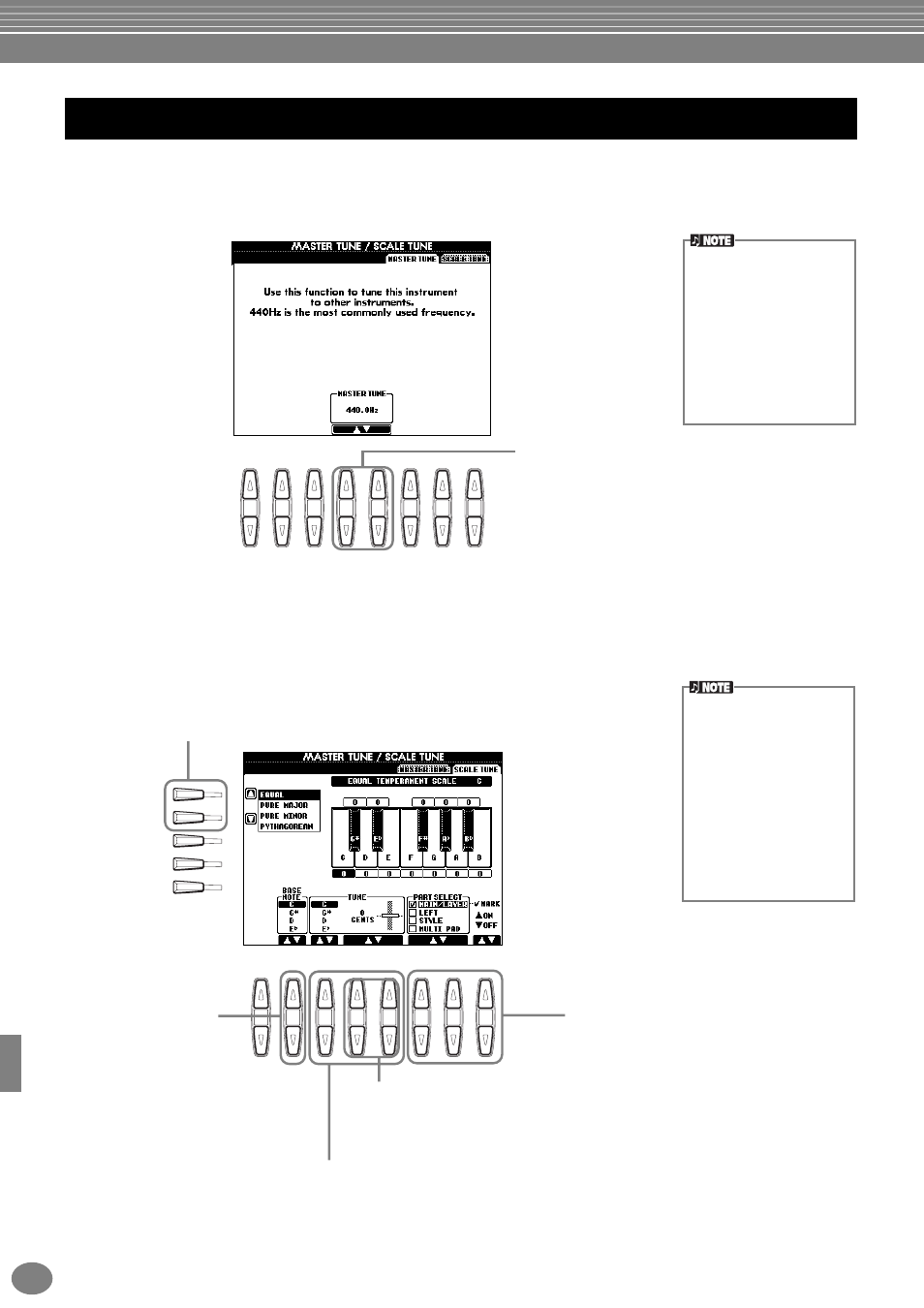
Making Global and Other Important Settings — Function
PSR-2100/1100
138
The explanations here apply to step #3 of the procedure on page 136.
Tuning the Overall Pitch — Master Tune
Selecting a Scale — Scale Tune
Fine Tuning the Pitch/Selecting a Scale — Master Tune/Scale Tune
Hz (Hertz)
This unit of measurement
refers to the frequency of a
sound, and represents the
number of times a sound
wave vibrates in a second.
n
The Tune function does not
affect the Drum Kit or SFX
Kit voices.
8
1
2
3
4
5
6
7
Determines the overall
pitch of the PSR-2100/
1100, from 414.8 -
466.8 Hz. Press the 4
or 5 [
▲▼
] buttons
simultaneously to
instantly reset the value
to the factory setting of
440.0 Hz.
8
1
2
3
4
5
6
7
D
A
E
B
C
Determines the note to be tuned and the amount of tuning.
The tuning range is from “-64” through “0” to “+63.” Each increment
equals one cent (one “cent” is one hundredth of a semitone).
Determines the fine tuning of the selected note in 1-
cent steps. Press the 4 or 5 [
▲▼
] buttons
simultaneously to instantly reset the value to the
factory setting.
Determines the base
note for each scale.
When the base note is
changed, the pitch of the
keyboard is transposed,
yet maintains the original
pitch relationship
between the notes.
Cent
A unit of pitch equal to 1/100
of a semitone (100 cents = 1
semitone).
n
You can register your origi-
nal scale tunings to a REG-
ISTRATION MEMORY
button. To do this, check-
mark “SCALE” in the REG-
ISTRATION MEMORY
display (page 87).
Select the desired scale template.
Selects which parts should be affected by the
scale setting.
Select the part to be set by pressing 6 or 7 [
▲▼
]
and set the function ON or OFF by pressing [
▲▼
].
Parts that are set to OFF remain in Equal
Temperament.
