Yamaha 1100 User Manual
Owner’s manual
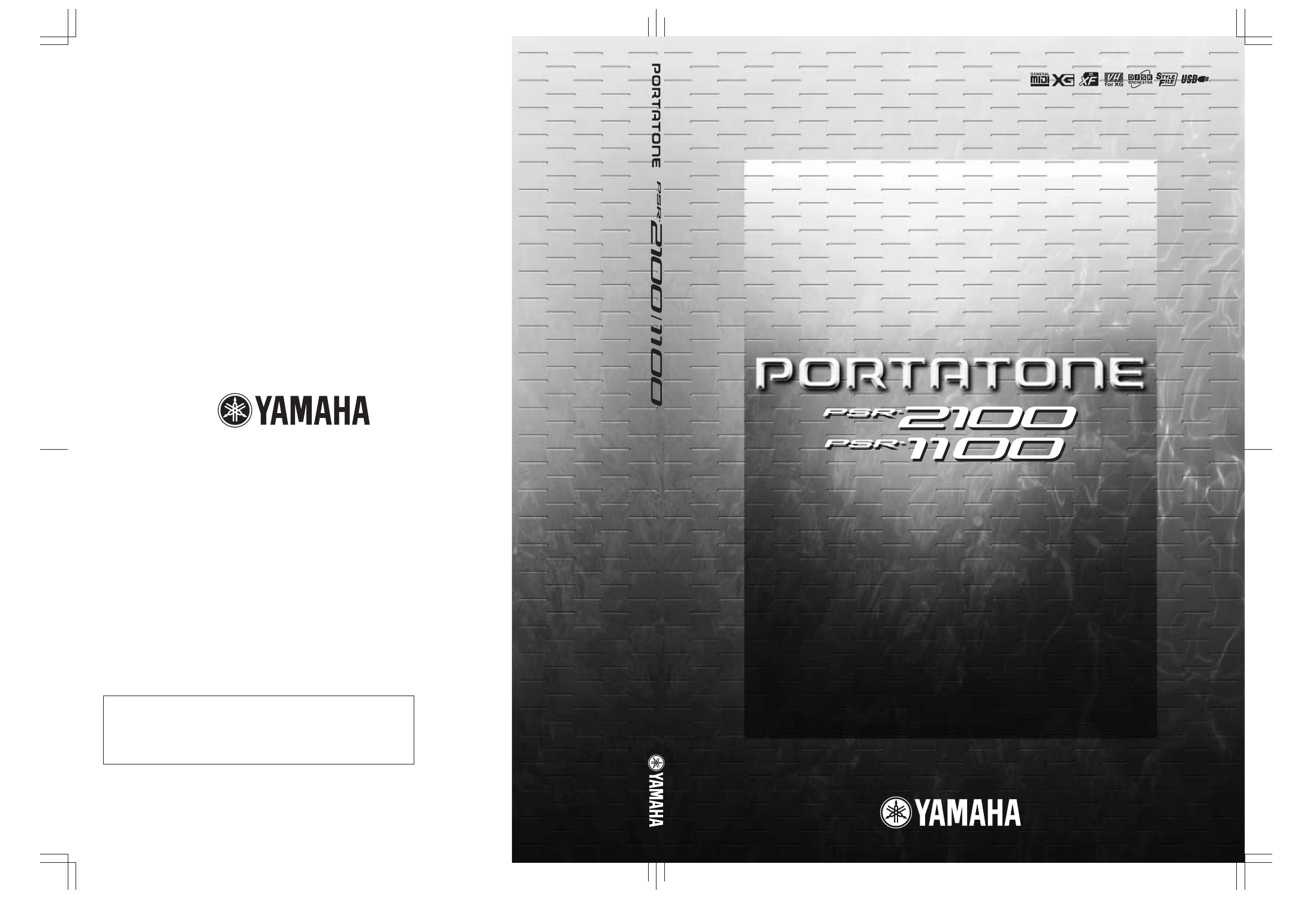
OWNER’
S MANUAL
DIC 99
OWNER’S MANUAL
OWNER’S MANUAL
M.D.G., Pro Audio & Digital Musical Instrument Division, Yamaha Corporation
© 2003 Yamaha Corporation
WA44060 301APAP3.3-01A0
Printed in China
Yamaha PK CLUB (Portable Keyboard Home Page, English only)
http://www.yamahaPKclub.com/
Yamaha Manual Library
http://www2.yamaha.co.jp/manual/english/
Table of contents
Document Outline
- Introduction
- Quick Guide
- Basic Operations — Organizing Your Data
- Contents shown in the Main Display
- Open/Save Display
- Selecting Files and Folders
- File/Folder-related Operations
- Using the [DATA ENTRY] Dial
- Direct Access — Instant Selection of Displays
- Help Messages
- Using the Metronome
- Adjusting the Tempo
- Reference
- Playing the Demos
- Voices
- Styles
- Playing a style
- Chord Fingerings
- Arranging the Style Pattern (SECTIONS: MAIN A/B/C/D, INTRO, ENDING, BREAK)
- Appropriate Panel Setting for the Selected Style (ONE TOUCH SETTING)
- Calling Up Ideal Setups for Your Music — Music Finder
- The Multi Pads
- Song Playback
- Saving and Recalling Custom Panel Setups — Registration Memory
- Editing Voices — Sound Creator
- Recording Your Performances and Creating Songs — Song Creator
- About Song Recording
- Creating Accompaniment Styles — Style Creator
- Creating Multi Pad — Multi Pad Creator
- Adjust the Volume Balance and Changing Voices — Mixing Console
- Using a Microphone — MIC. (PSR-2100 only)
- Making Global and Other Important Settings — Function
- Operation
- Adjusting the Pitch and Tuning — Master Tune and Scale Tune
- Setting Song-related Parameters — Song Settings (page140)
- Setting Auto Accompaniment-related Parameters — Style Setting, Split Point, and Chord Fingering
- Making Settings for the Pedals and Keyboard — Controller
- Setting the Registration Sequence, Freeze, and Voice Set
- Setting Harmony and Echo (page146)
- Making MIDI Settings
- Other Settings — Utility
- Fine Tuning the Pitch/Selecting a Scale — Master Tune/Scale Tune
- Setting Song-related Parameters — Song Settings
- Setting Auto Accompaniment-related Parameters — Style Setting, Split Point, and Chord Fingering
- Making Settings for the Pedals and Keyboard — Controller
- Setting the Registration Sequence, Freeze, and Voice Set
- Setting Harmony and Echo
- Setting the MIDI Parameters
- Other Settings — Utility
- Making Settings for Fade In/Out, Metronome, Parameter Lock, and Tap — CONFIG 1
- Making Settings for the Display and Voice Number Indication — CONFIG 2
- Copying and Formatting Disks — Disk
- Entering Your Name and Language Preference — Owner
- Restoring the Factory-programmed Settings of the PSR-2100/1100 — System Reset
- Operation
- Using Your PSR-2100/1100 with Other Devices
- 1 Using the Headphones (PHONES jack).
- 2 Connecting the Microphone or Guitar (MIC./LINE IN jack) (PSR-2100 only).
- 3 Playing the sounds of the PSR-2100/1100 through an external audio system, and recording the sou...
- 4 Using the Pedal (footswitch) or Foot Controller (FOOT PEDAL 1/2 jack)
- 5 Connecting external MIDI devices (MIDI terminals)
- 6 Connecting to a Computer (USB terminal, MIDI terminal)
- What’s MIDI?
- What You Can Do With MIDI
- MIDI Data Compatibility
- Disk format
- Sequence Format
- Voice Allocation Format
- Troubleshooting
- Specifications
- Index
- [PK] 25
