Reference [mixing, Assigning two inputs to a track – Zoom MRS-4 User Manual
Page 19
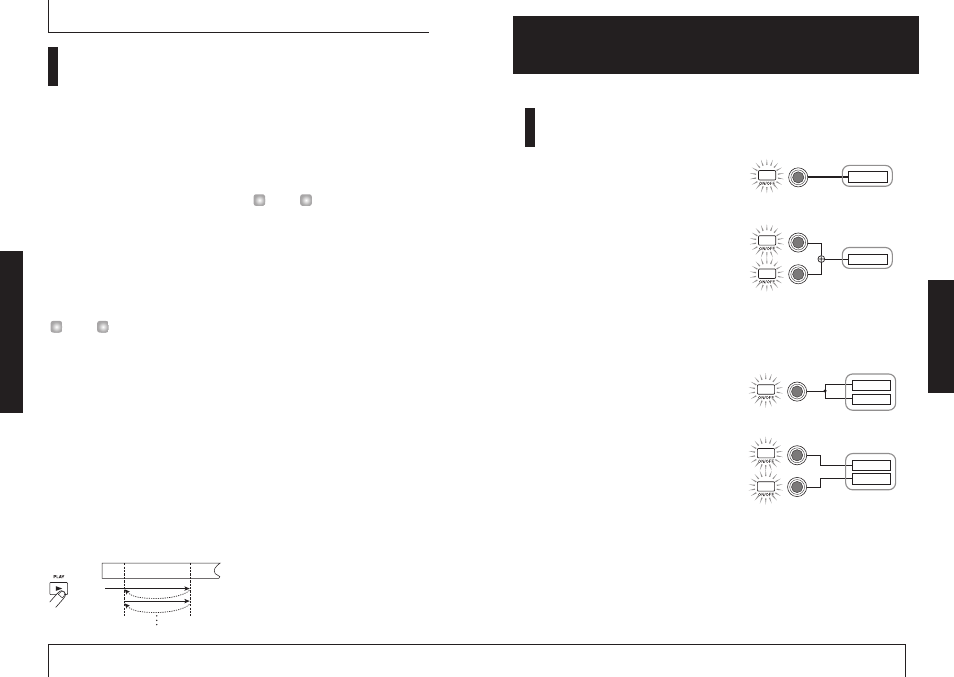
Assigning two inputs to
a track
In the "Basic Operation" section, we learned
how to record the signal from one input on
one track. By using the input mixer, it is also
possible to combine the signal from two
inputs onto one track, or to record it on two
tracks separately. The procedure is described
below.
1.
Connect the instrument or
microphone to be recorded to the
[INPUT 1]/[INPUT 2] jacks.
2.
Set [ON/OFF] keys 1/2 to ON.
3.
While listening to the sound,
operate the [INPUT LEVEL]
controls 1/2 to adjust the input
sensitivity.
The input level for each input can be checked
separately on the display.
4.
Repeatedly press the status key for
the track on which you want to
record, until the key is lit in red.
The track is now in the recording
standby condition.
The maximum number of tracks you can
record to simultaneously is two. Only the
combination of tracks 1/2 or tracks 3/4 is
allowed.
The signal flow from the input mixer to the
tracks depends on the track selection and the
status of the [ON/OFF] keys 1/2, as shown in
the illustrations.
●
When only one recording track is
selected
●
When two recording tracks are
selected (tracks 1/2 or tracks 3/4)
INPUT 1 or INPUT 2
INPUT 1
INPUT 2
Recorder
Recorder
Track
Track
Track
Track
Recorder
Recorder
INPUT 1 or INPUT 2
INPUT 1
INPUT 2
Track
Track
Refer
ence
[Mixing]
ZOOM
MRS-4
37
Reference [Mixing]
This section describes advanced mixing techniques using the input mixer and track mixer.
Playing back the same
passage repeatedly (A-
B Repeat)
A-B Repeat is a function that repeatedly
plays back a desired region of the song. This
is useful when you want to listen to the same
region repeatedly.
1.
Move to the point at which you
want to begin repeat playback, and
press the [A-B REPEAT] key.
The [A-B REPEAT] key flashes, and the
repeat start location (point A) is specified.
2.
Move to the point at which you
want to end repeat playback, and
press the [A-B REPEAT] key.
The [A-B REPEAT] key will change from
flashing to constantly lit, and the repeat end
location (point B) will be specified.
• If you specify a point B that is located earlier
than point A, the region from points B
➝ A will
be played repeatedly.
• If you want to redo the point A/B settings,
press the [A-B REPEAT] key several times to
make it go out, and then repeat steps 1 – 2.
• Point A/B setting can be done when the
recorder is either stopped or playing.
3.
To begin repeat playback, press
the PLAY [
R] key.
Repeat playback will begin when you press
the PLAY [
R] key while the [A-B REPEAT]
key is lit. When the end point (normally point
B) is reached, the recorder jumps to the start
point (normally point A), and playback
continues.
4.
To stop repeat playback, press the
STOP [
P] key.
Even after pressing the STOP [
P] key to
stop playback, you can perform repeat
playback again as many times as desired, as
long as the [A-B REPEAT] key is lit.
5.
To turn off repeat playback, press
the [A-B REPEAT] key.
The [A-B REPEAT] key goes out, and repeat
playback will be turned off.
You can use repeat playback together with the
auto punch-in/out function. By setting points A
and B outside the punch-in/out points, you can
automatically have the recorder return to point A
after punch-out and play back the recorded
section for checking.
H
INT
Playback
A
B
H
INT
ZOOM
MRS-4
Refer
ence
[Locating
a
Point]
36
