Zoom MRS-4 User Manual
Page 13
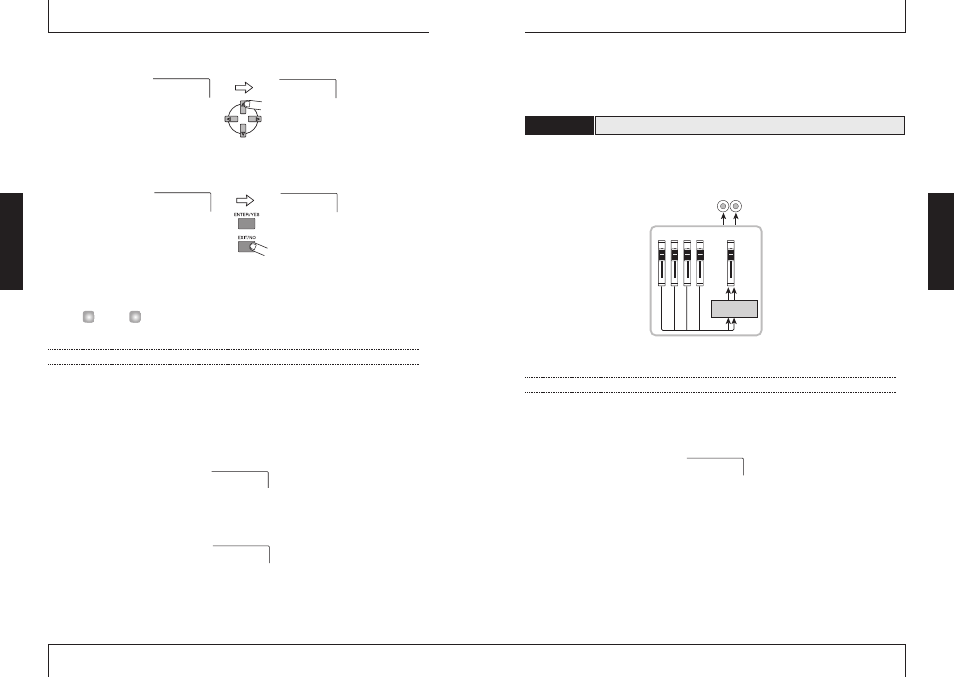
10.
While playing the song, use the up/down [PARAMETER/VALUE] keys to adjust the
send level for that track.
11.
Perform the same steps for other tracks.
The mixdown effect serves to process the stereo signal produced by the track mixer. This effect
can be used simultaneously with the send/return effect. The signal flow is shown below.
Proceed as follows to select the algorithm for the mixdown effect and adjust the effect intensity.
Selecting the algorithm for the mixdown effect
1.
While the main screen is shown, press the [MIXDOWN] key.
The [MIXDOWN] key lights up and the mixdown effect is activated. The menu for
selecting the algorithm for the mixdown effect appears on the display.
Available algorithms for the mixdown effect are listed in the table on the next page.
POWER 0
Mixdown
effect
MASTER [L]/[R]
MASTER
1
2
3
4
Using the mixdown effect
4-4
ZOOM
MRS-4
25
4.
To change the setting, use the up/down [PARAMETER/VALUE] keys.
5.
To return to the algorithm display, press the [EXIT/NO] key.
6.
When the algorithm and parameter setting for the send/return effect has been
made, press the [EXIT/NO] key several times to return to the main screen.
The send/return effect setting is stored for each song separately.
Adjusting the send/return effect intensity for each track
7.
While the main screen is shown, press the [TRACK PARAMETER] key and then
use the status keys 1 – 4 to select the track for which you want to make the
setting.
8.
Use the left/right [PARAMETER/VALUE] keys to call up the SEND (send/return
effect) parameter, and set it to ON.
9.
Press the right [PARAMETER/VALUE] key once to call up the indication "SLVL"
(send level).
SLVL 0
SEND ON
H
INT
TIME 2
DOBLE 0
TIME 2
TIME 4
ZOOM
MRS-4
24
Basic
O
peration
Basic
O
peration
