Zoom MRS-4 User Manual
Page 11
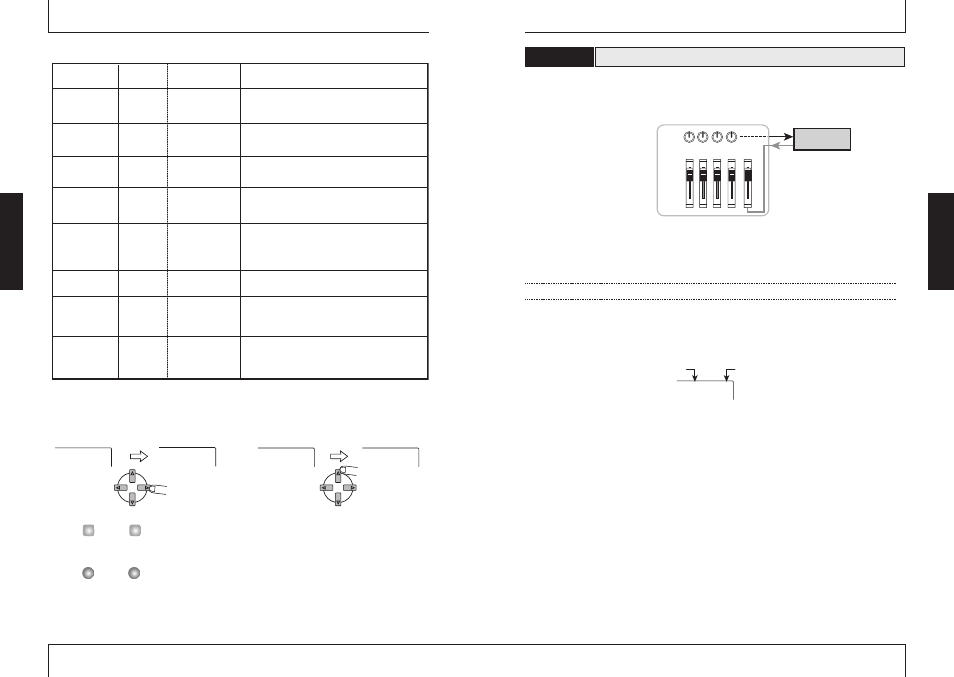
The track mixer incorporates a send/return effect with reverb/delay/chorus. The signal flow when
using the send/return effect is as follows.
The intensity of the send/return effect can be adjusted for each track individually by adjusting the
send level. Raising the level causes the effect to be more pronounced for that track. This example
shows how to select the algorithm for the send/return effect and how to adjust the send level.
Setting the algorithm and parameter for the send/return effect
1.
While the main screen is shown, press the [SEND/RETURN] key.
The [SEND/RETURN] key lights up and the send/return effect is activated. The menu for
selecting the algorithm for the send/return effect appears on the display.
For the send/return effect, you can select a reverb, delay, or chorus type algorithm. Each type has
one parameter (an element for adjusting the action of the effect) that allows a more finely graded
adjustment than the send level. Available algorithms and parameters are listed in the table on page
22 – 23.
HALL 0
Setting value
Algorithm
3
1
2
4 MASTER
Send/return
effect
SEND
LEVEL
Using the send/return effect
4-3
ZOOM
MRS-4
21
4.
Use the [PARAMETER/VALUE] keys to set the track parameters.
The left/right [PARAMETER/VALUE] keys select the parameter, and the up/down
[PARAMETER/VALUE] keys change the setting value.
When STL (stereo link) is ON, all parameters for tracks 1 and 2, and tracks 3 and 4 are
linked, except for the V-take selection.
The FADER parameter is only for display and cannot be changed. (When the respective
fader is moved, the indication changes.)
N
OTE
H
INT
HIEQ ON
HIG 0
HIG 0
HIG 1
ZOOM
MRS-4
20
LOEQ
Switches low EQ on or off
LOG
Adjusts low EQ boost/cut from -12 (dB) to +12
(dB). This parameter is only shown when LO EQ is
set to ON.
LOF
Selects the frequency for low EQ boost/cut. This
parameter is only shown when LO EQ is set to ON.
Controls the stereo link function for using tracks 1/2
and 3/4 in a stereo configuration. (For details, see
page 39.)
Track parameters and settings (continued)
ON/OFF
FADE
Shows the current fader position numerically
(display only).
0 – 127
-12 – 12
63 – 2000 Hz
SEND
Determines whether the signal from the respective
channel (track) is sent to the send/return effect.
ON/OFF
SLVL
Adjusts the level of the signal sent to the send/return
effect. This parameter is only shown when SEND is
set to ON.
0 – 100
STL
T
x
-
y
ON/OFF
Selects the V-take to be used for the respective
track.
* x is the track number and y is the V-take number.
(For details, see page 28.)
x=1 – 4
y=1 – 8
PAN
LO EQ
ON/OFF
LO EQ
GAIN
LO EQ
FREQUENCY
FADER
SEND
ON/OFF
SEND
LEVEL
STEREO
LINK
V TAKE
PAN
Adjusts panning (left/right position) of the signal
from the respective track. When STL (stereo link) is
set to ON, this adjusts the left/right volume balance
of the stereo tracks.
L50 – 0 – R50
Basic
O
peration
Basic
O
peration
