Editing vocal harmony – Yamaha CLAVINOVA CVP-509 User Manual
Page 83
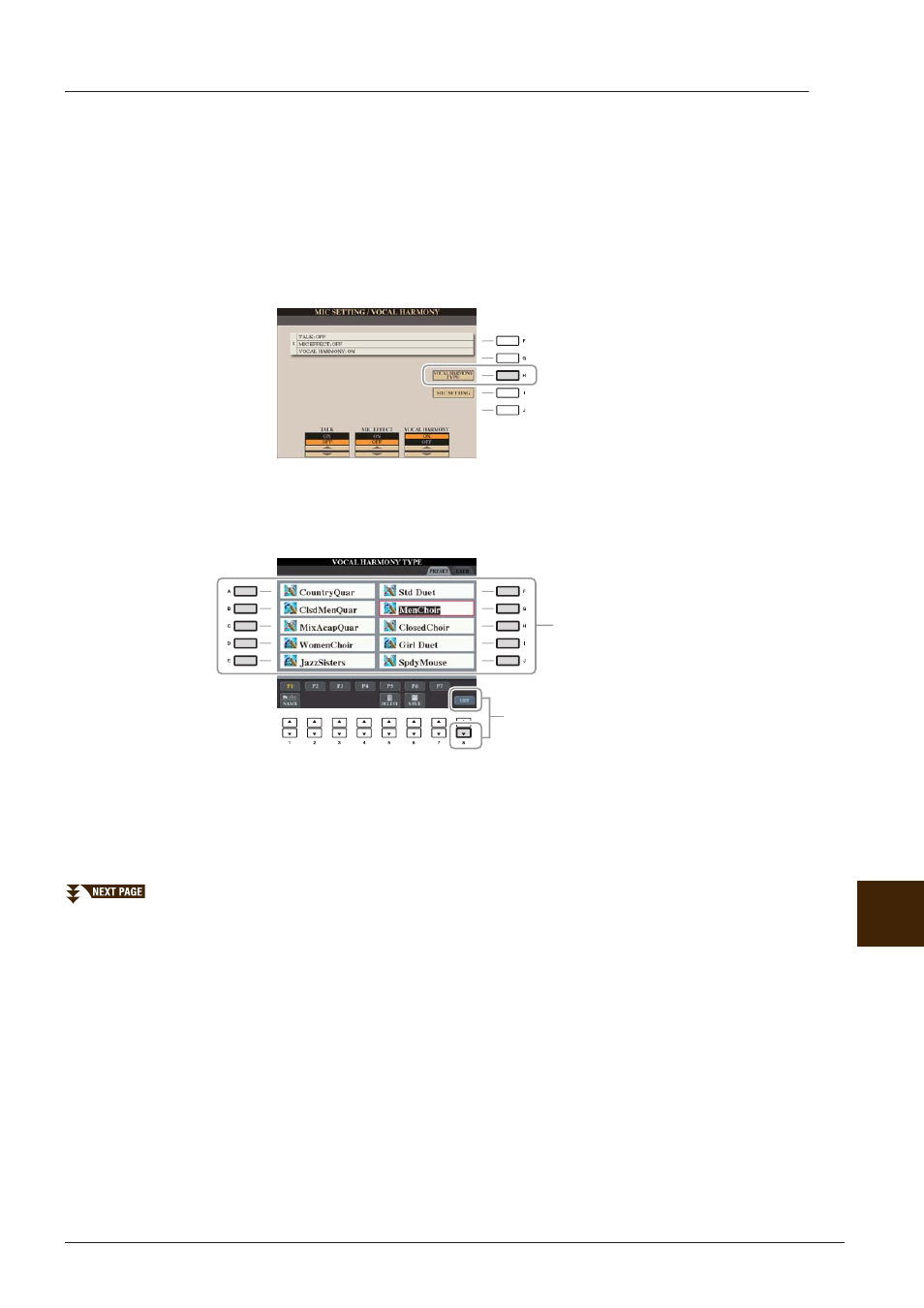
CVP-509/505/503/501 Reference Manual
83
Connections
– Using
Y
our Instr
ument with Other De
vices –
10
Editing Vocal Harmony
This section explains briefly how to create your own Vocal Harmony types, and lists the detailed parameters
for editing. Up to ten Vocal Harmony types can be created and saved.
1
Call up the operation display.
[FUNCTION]
→ [G] MIC SETTING/VOCAL HARMONY
2
Press the [H] (VOCAL HARMONY TYPE) button to call up the VOCAL HARMONY TYPE
selection display.
3
Select a Vocal Harmony type to be edited by using the [A]–[J] buttons.
4
Press the [8
▼] (EDIT) button to call up the VOCAL HARMONY EDIT display.
3
4
This manual is related to the following products:
