8 global setup screen – Zhone Technologies 800 User Manual
Page 46
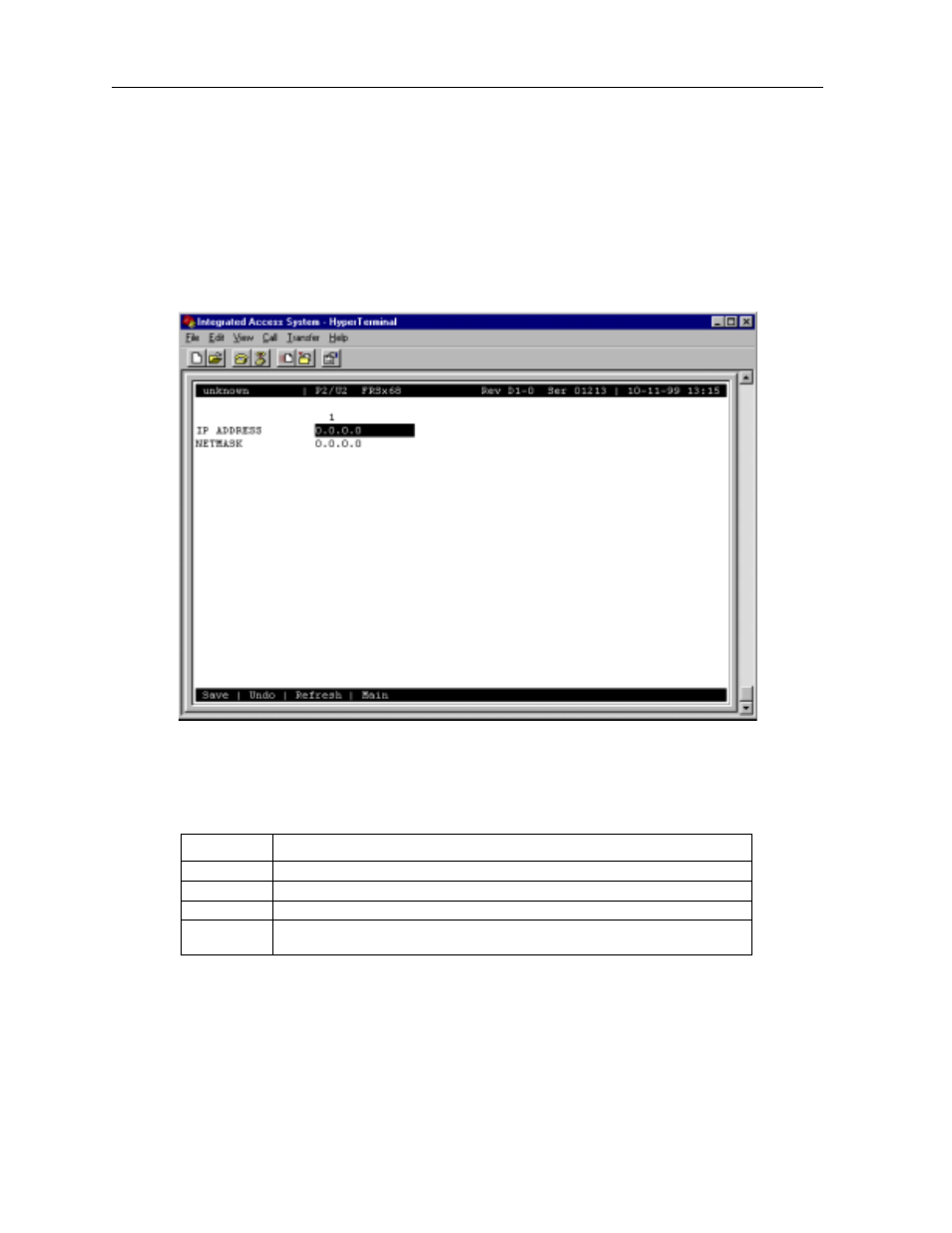
2-26
IMACS System Release 5.1.6
Server Cards
Model No.
Running Head
ACS-FRS Card User Screens and Settings
FRS Card
2.3.8
Global Setup Screen
The Global Data Screen allows you to identify the frame relay server by its IP address. To
access this screen, press “g” in the ACS-FRS Card Main Screen to invoke the Glob command.
Figure 2-10 shows the Global Data Screen, and Table 2-9 lists the available actions from the
bottom line of this screen.
Figure 2-10. Global Data Screen
Table 2-9. Global Data Screen Actions
IP ADDRESS
Enter the IP address for the frame relay server in this field.
Action
Function
Save
Saves changes to settings.
Undo
Returns all settings to the last saved state.
Refresh
Redraws the screen.
Main
Returns to the System Main Screen. If changes are made to settings and not
saved, you will be prompted to save or lose changes.
