Zoom ZoomAir IG-4150 User Manual
Page 31
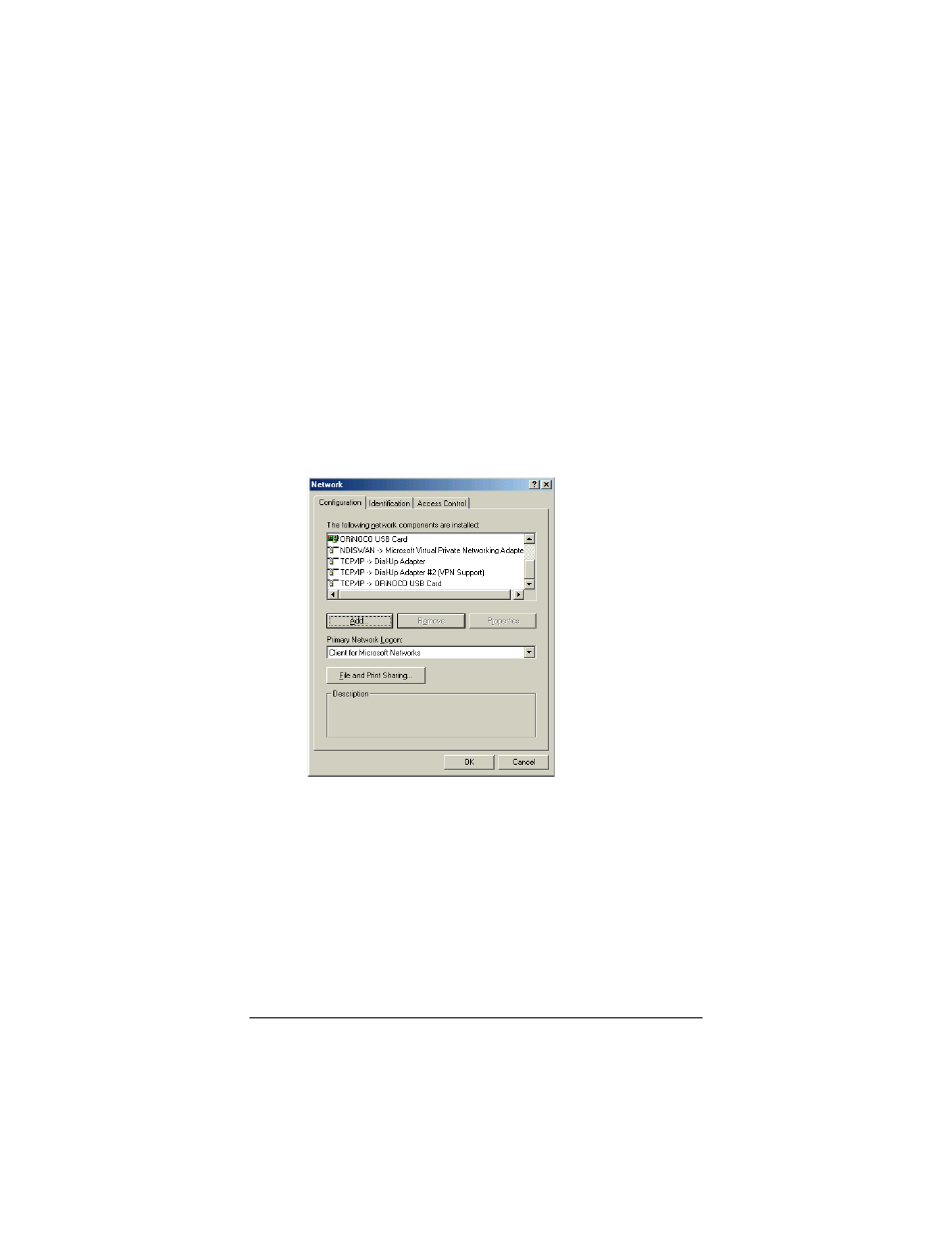
Chapter 4 Configuring Typical Settings
31
The default WEP Encryption Key matches the last five
digits of the Network Name (if you have not changed the
default value).
• View/Modify the Networking properties on your
computer to ensure that the TCP/IP protocol is installed
for your wireless client adapter.
To do so, click Start | Settings | Control Panel.
Double-click Network. Select TCP/IP—>ZoomAir
USB Card. Make sure that the protocol is bound to the
wireless product (see the last line in the screen below:
TCP/IP—>ORiNOCO USB Card) to assign the
wireless client adapter a valid IP address to access the IG.
If the protocol is not installed, click Add. Under
Manufacturers, select Microsoft. Under Network
Protocols, select NetBEUI or TCP/IP and click OK.
• View/Modify the Networking properties on your
computer to ensure that the TCP/IP protocol has DHCP
enabled to obtain an IP Address from the IG
automatically.
- 5805 (12 pages)
- 4412A/TF (48 pages)
- 4410B/TF (8 pages)
- 651A (4 pages)
- 4320A (170 pages)
- V92 Ext 3049C (2 pages)
- ADSL X4 5651 (2 pages)
- CableModem 5041 (2 pages)
- 5660A (28 pages)
- 5654A (2 pages)
- ZoomAir 4117 (2 pages)
- 5011 (2 pages)
- ADSL X6v 5697 (166 pages)
- 5590C (3 pages)
- ADSL X5 5654 (2 pages)
- 2986 (2 pages)
- X5V (80 pages)
- 2925 (32 pages)
- 2976 (2 pages)
- IG-4160 (48 pages)
- CableModem (32 pages)
- USB Faxmodem (32 pages)
- iHiFi 4386F (2 pages)
- Gateway/Router Zoom V3 (84 pages)
- 1654A (66 pages)
- 4401F (2 pages)
- Series 1063 (36 pages)
- 1273 (2 pages)
- 1125 (2 pages)
- ADSL Modem BRIDGE 5515 (32 pages)
- 5624 (2 pages)
- 1064 Series (61 pages)
- 56K (67 pages)
- 4414F (2 pages)
- X4 (56 pages)
- MAC (32 pages)
- 4410A (24 pages)
- X6v VoIP (51 pages)
- ADSL USB Modem Quick Start guide None (32 pages)
- 2920 (2 pages)
- 5651F (2 pages)
- ADSL X3 5560 (2 pages)
- 504 (6 pages)
- 4300 (2 pages)
