Zoom ZoomAir IG-4150 User Manual
Page 11
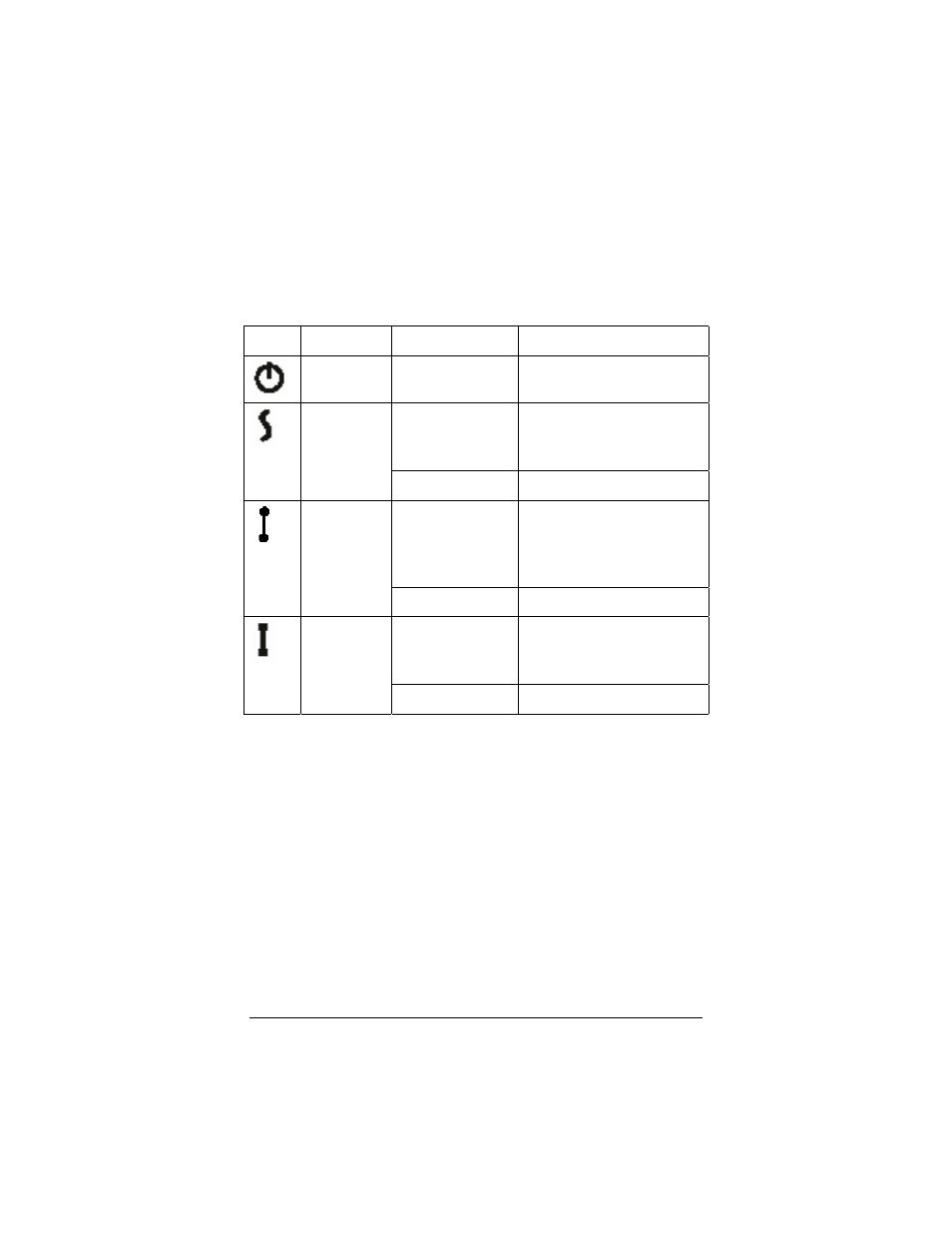
Chapter 2 Connecting and Powering Up the IG-4150
11
2
Monitor the LED activity on the unit. The LEDs change color
from Yellow to Red to Green to indicate start-up diagnostics.
When finished (after approximately 30 seconds), the IG shows
LED activity as listed in the table on the next page.
Icon
Name
Activity
Description
Power
Steady Green
Power enabled.
Wireless
Flashing Green
Wireless activity between
the IG and wireless
stations.
Off
No communication.
Ethernet
Flashing Green
Communication between
the IG and the wired
Ethernet equipment
(Cable or DSL modem).
Off
No communication.
IG-4150
Modem
Flashing Green
Modem activity between
the IG and your phone
line.
Off
No communication.
Next, install the IG-4150 Setup Utility as described in Chapter 3.
See also other documents in the category Zoom Hardware:
- 5805 (12 pages)
- 4412A/TF (48 pages)
- 4410B/TF (8 pages)
- 651A (4 pages)
- 4320A (170 pages)
- V92 Ext 3049C (2 pages)
- ADSL X4 5651 (2 pages)
- CableModem 5041 (2 pages)
- 5660A (28 pages)
- 5654A (2 pages)
- ZoomAir 4117 (2 pages)
- 5011 (2 pages)
- ADSL X6v 5697 (166 pages)
- 5590C (3 pages)
- ADSL X5 5654 (2 pages)
- 2986 (2 pages)
- X5V (80 pages)
- 2925 (32 pages)
- 2976 (2 pages)
- IG-4160 (48 pages)
- CableModem (32 pages)
- USB Faxmodem (32 pages)
- iHiFi 4386F (2 pages)
- Gateway/Router Zoom V3 (84 pages)
- 1654A (66 pages)
- 4401F (2 pages)
- Series 1063 (36 pages)
- 1273 (2 pages)
- 1125 (2 pages)
- ADSL Modem BRIDGE 5515 (32 pages)
- 5624 (2 pages)
- 1064 Series (61 pages)
- 56K (67 pages)
- 4414F (2 pages)
- X4 (56 pages)
- MAC (32 pages)
- 4410A (24 pages)
- X6v VoIP (51 pages)
- ADSL USB Modem Quick Start guide None (32 pages)
- 2920 (2 pages)
- 5651F (2 pages)
- ADSL X3 5560 (2 pages)
- 504 (6 pages)
- 4300 (2 pages)
