Powering up the unit, Onnecting the, Ables – Zoom ZoomAir IG-4150 User Manual
Page 10
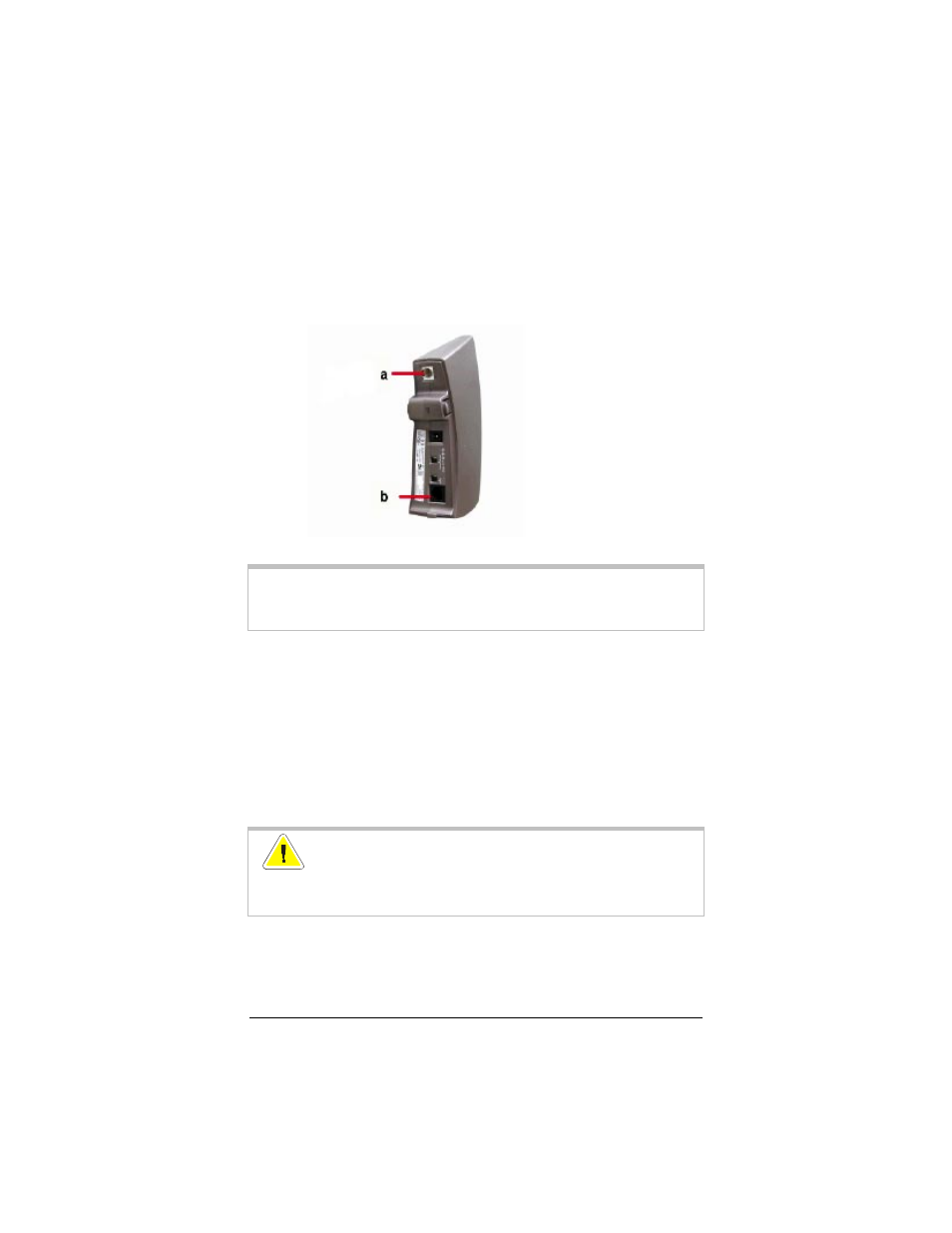
10
ZoomAir IG-4150 Installation Guide & Reference Manual
• For Wireless Internet Access via External Devices
(ADSL/PPPoE, Cable, ISDN/DSL modems) or if you are
using a 10BT LAN, plug an RJ-45 Ethernet cable into
socket b. Then connect the other end of the cable to the
External Device.
Note: Telephone adapter plugs and the Ethernet cable are
available at your local computer dealer. See Appendix A for
information about cable and connector types.
4
Place the unit on a flat surface and route the cables through the
cable entrance.
5
Close the cover by attaching it to the unit and pressing the
latches.
Powering Up the Unit
1
Plug the power adapter into an AC power outlet.
!
CAUTION: After connecting power to the IG, do not
cover the unit or block the airflow to the
unit with any other objects.
- 5805 (12 pages)
- 4412A/TF (48 pages)
- 4410B/TF (8 pages)
- 651A (4 pages)
- 4320A (170 pages)
- V92 Ext 3049C (2 pages)
- ADSL X4 5651 (2 pages)
- CableModem 5041 (2 pages)
- 5660A (28 pages)
- 5654A (2 pages)
- ZoomAir 4117 (2 pages)
- 5011 (2 pages)
- ADSL X6v 5697 (166 pages)
- 5590C (3 pages)
- ADSL X5 5654 (2 pages)
- 2986 (2 pages)
- X5V (80 pages)
- 2925 (32 pages)
- 2976 (2 pages)
- IG-4160 (48 pages)
- CableModem (32 pages)
- USB Faxmodem (32 pages)
- iHiFi 4386F (2 pages)
- Gateway/Router Zoom V3 (84 pages)
- 1654A (66 pages)
- 4401F (2 pages)
- Series 1063 (36 pages)
- 1273 (2 pages)
- 1125 (2 pages)
- ADSL Modem BRIDGE 5515 (32 pages)
- 5624 (2 pages)
- 1064 Series (61 pages)
- 56K (67 pages)
- 4414F (2 pages)
- X4 (56 pages)
- MAC (32 pages)
- 4410A (24 pages)
- X6v VoIP (51 pages)
- ADSL USB Modem Quick Start guide None (32 pages)
- 2920 (2 pages)
- 5651F (2 pages)
- ADSL X3 5560 (2 pages)
- 504 (6 pages)
- 4300 (2 pages)
