Zebra Technologies Zebra P120i User Manual
Page 52
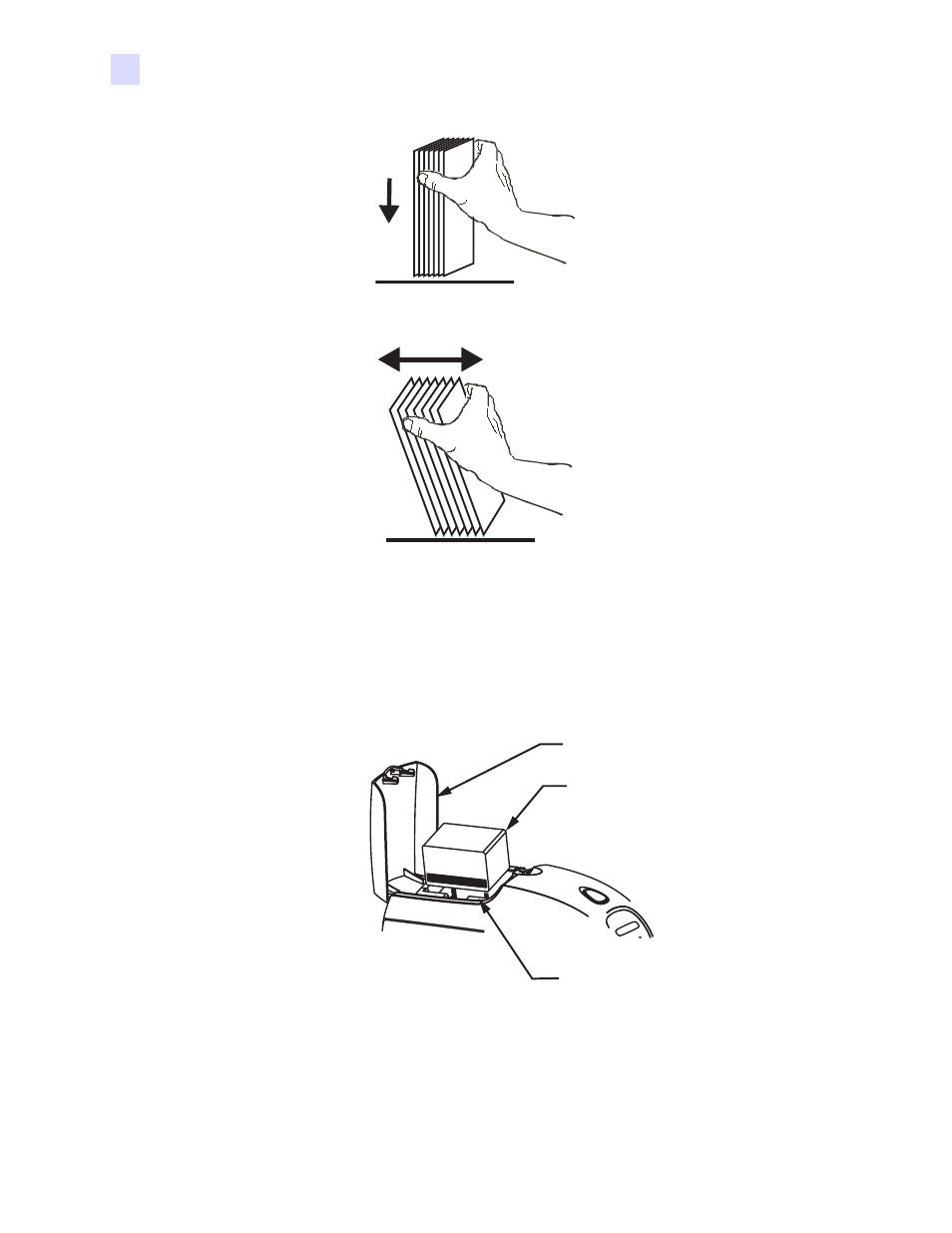
42
P120i Card Printer User Guide
980504-001 Rev. A
P120i Printer Setup
Loading Cards
4.
Holding the card deck by the sides, hold it vertically against a flat surface such as a desktop. If the
deck is too thick for your hand to hold it comfortably, use about half a deck at a time.
5.
Push the stack back and forth to an angle of about 45
°
from vertical, so as to separate all of the
cards.
6.
Restore the card stack to its original squared-off condition, and place the cards in the input hopper.
7.
Place stack of up to 100 cards into card feeder and close the card feeder cover. When card feeder
cover is closed, the card guide locking mechanism will automatically be released.
980504-03-04
CARD FEEDER
COVER
CARD
STACK
CARD
FEEDER
See also other documents in the category Zebra Technologies Printers:
- TLP 2824 (60 pages)
- 400 (78 pages)
- 2824 (21 pages)
- S600 (94 pages)
- Printers (69 pages)
- 2844 Printer (47 pages)
- P310i (43 pages)
- 3742 (30 pages)
- R-140 (126 pages)
- ZEBRA Z4M H-974 (57 pages)
- P520i (2 pages)
- Mobile Printer (40 pages)
- R110XiTM (184 pages)
- XiIII Series (116 pages)
- PrintServer (157 pages)
- Z4000 (98 pages)
- Z SERIES 79695L-002 (156 pages)
- ZEBRA P205 (42 pages)
- 105Se (106 pages)
- 2722 (30 pages)
- Zebra S Series 105SL (130 pages)
- XiIIIPlus (40 pages)
- Zebra LP 2824-Z (62 pages)
- ZEBRA XI4TM (190 pages)
- P310C (46 pages)
- R170XI (184 pages)
- R402 (72 pages)
- SL5000r/T5000r (50 pages)
- T402 (62 pages)
- TTP 7030 (128 pages)
- Zebra P330i (66 pages)
- Zebra Z6000 (98 pages)
- XiII-Series (118 pages)
- P1013372-001 REV. A (216 pages)
- ZebraNet ZM600TM (130 pages)
- RW SERIES (84 pages)
- LP 2824 (56 pages)
- TTP 8000 (132 pages)
- ZEBRA QL UMAN-QLP-001 (86 pages)
- LP 2844 (54 pages)
- LP2443 (24 pages)
- RXI SERIES (UHF) (19 pages)
- DA402 (56 pages)
- P320i (49 pages)
