Getting started, Unpacking your card printer, 1 • getting started – Zebra Technologies Zebra P120i User Manual
Page 11
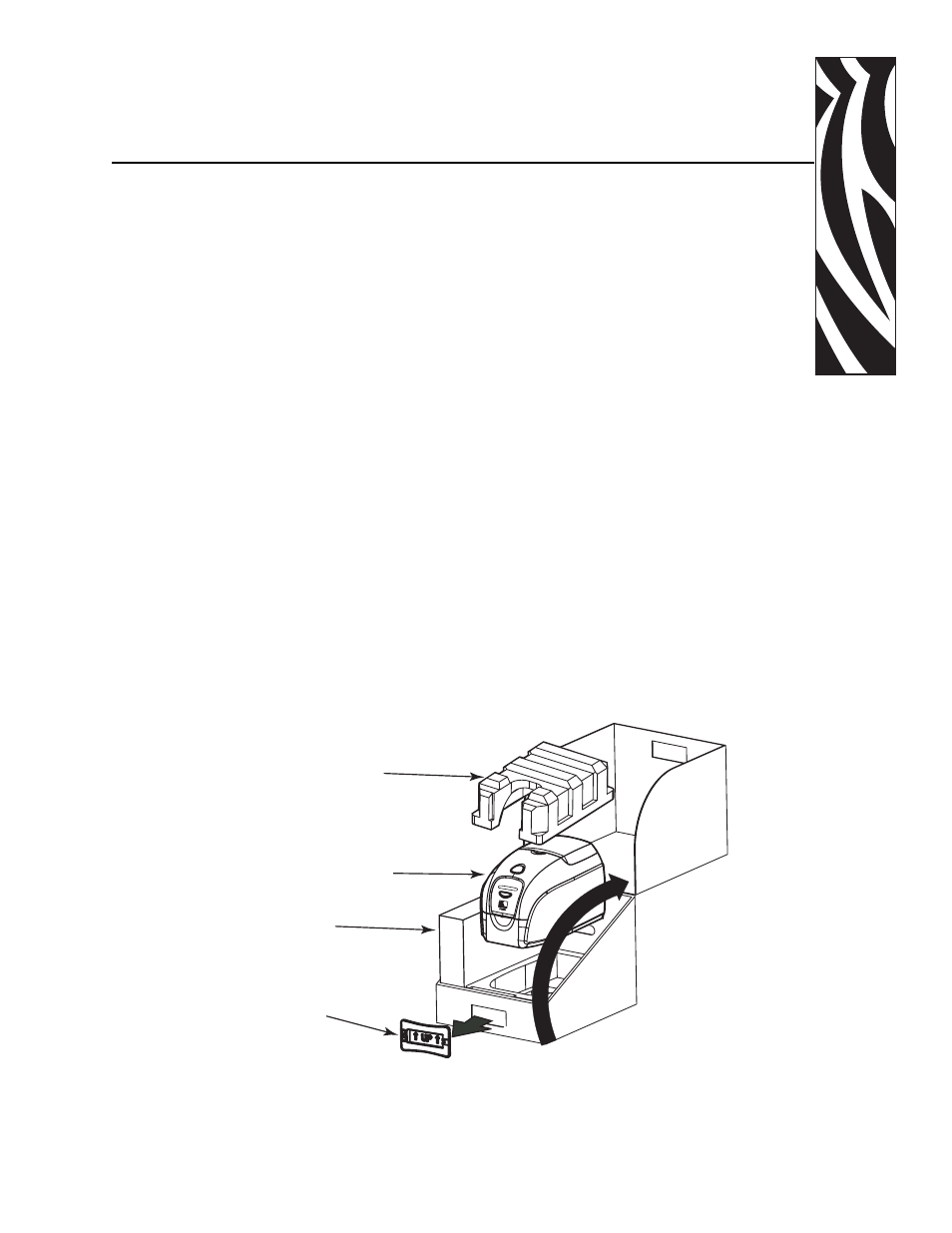
980504-001 Rev. A
P120i Card Printer User Guide
1
1
Getting Started
Unpacking Your Card Printer
Your P120
i printer ships in a cardboard carton, protected by styrofoam inserts and a protective anti-static bag.
Keep all packaging material in case you need to move or re-ship the printer.
1. Before opening and unpacking the printer, inspect the carton to ensure that no damage occurred during
shipment.
2. Ensure that you have a clean and nearly dust free environment for proper operation and storage of the
printer.
3. Unlatch and remove the handle, open the printer carton, and remove the styrofoam packing material from
the top of the printer.
980504-01-01
STYROFOAM
PACKING
MATERIAL
P120
i
PRINTER
PRINTER
ACCESSORIES
HANDLE
See also other documents in the category Zebra Technologies Printers:
- TLP 2824 (60 pages)
- 400 (78 pages)
- 2824 (21 pages)
- S600 (94 pages)
- Printers (69 pages)
- 2844 Printer (47 pages)
- P310i (43 pages)
- 3742 (30 pages)
- R-140 (126 pages)
- ZEBRA Z4M H-974 (57 pages)
- P520i (2 pages)
- Mobile Printer (40 pages)
- R110XiTM (184 pages)
- XiIII Series (116 pages)
- PrintServer (157 pages)
- Z4000 (98 pages)
- Z SERIES 79695L-002 (156 pages)
- ZEBRA P205 (42 pages)
- 105Se (106 pages)
- 2722 (30 pages)
- Zebra S Series 105SL (130 pages)
- XiIIIPlus (40 pages)
- Zebra LP 2824-Z (62 pages)
- ZEBRA XI4TM (190 pages)
- P310C (46 pages)
- R170XI (184 pages)
- R402 (72 pages)
- SL5000r/T5000r (50 pages)
- T402 (62 pages)
- TTP 7030 (128 pages)
- Zebra P330i (66 pages)
- Zebra Z6000 (98 pages)
- XiII-Series (118 pages)
- P1013372-001 REV. A (216 pages)
- ZebraNet ZM600TM (130 pages)
- RW SERIES (84 pages)
- LP 2824 (56 pages)
- TTP 8000 (132 pages)
- ZEBRA QL UMAN-QLP-001 (86 pages)
- LP 2844 (54 pages)
- LP2443 (24 pages)
- RXI SERIES (UHF) (19 pages)
- DA402 (56 pages)
- P320i (49 pages)
