3 operation panel – Xerox 83xx User Manual
Page 10
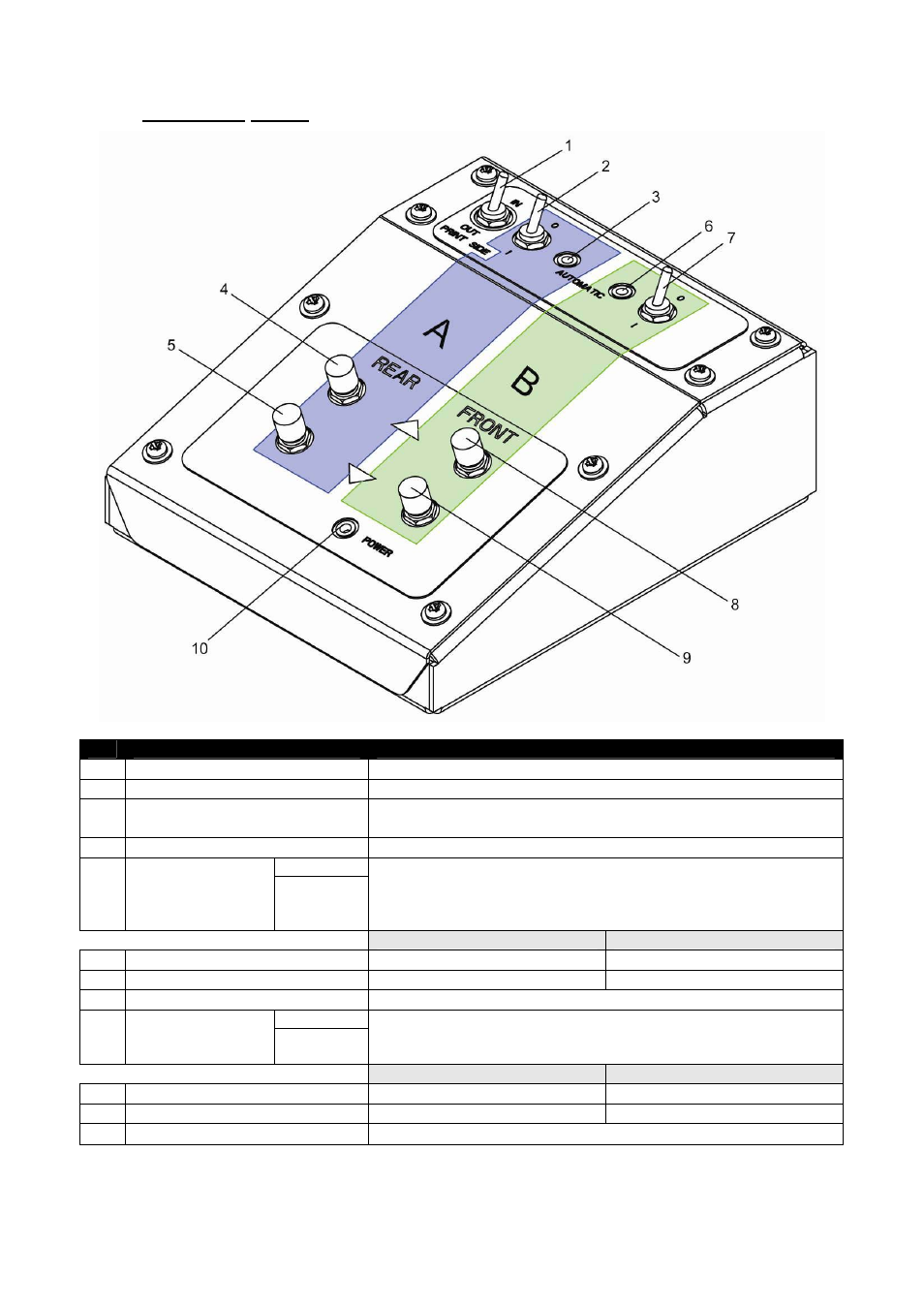
2-2
2.1.3 Operation Panel
No.
Name
Function
A
/
Part of the operation panel controlling the unwinder 100.
B
/
Part of the operation panel controlling the winder 100.
1
Print Side Selector
In case you loaded media with printed side on the outside select
‘OUT’, otherwise select ‘IN’.
2
Unwinder 100 switch
Toggle between Manual (“0”) and Automatic (“I”) mode.
Manual
3
Unwinder 100 LED
Automatic
LED lights up when pushing one of the buttons
Motor turns: LED flashes.
Motor is off: LED is out.
Motor accelerates: LED burns continuously.
Outside printing
Inside printing
4
Backwards button
Roll-off unwinder
Roll-up unwinder
5
Forwards button
Roll-up unwinder
Roll-off unwinder
6
Winder 100 switch
Toggle between Manual (“0”) and Automatic (“I”) mode.
Manual
7
Winder 100 LED
Automatic
LED lights up when pushing one of the buttons
Motor turns: LED flashes
Motor is off: LED is out.
Outside printing
Inside printing
8
Backwards button
Roll-off winder
Roll-off winder
9
Forwards button
Roll-up winder
Roll-up winder
10
Power LED
Lightens up if the system is powered ON.
